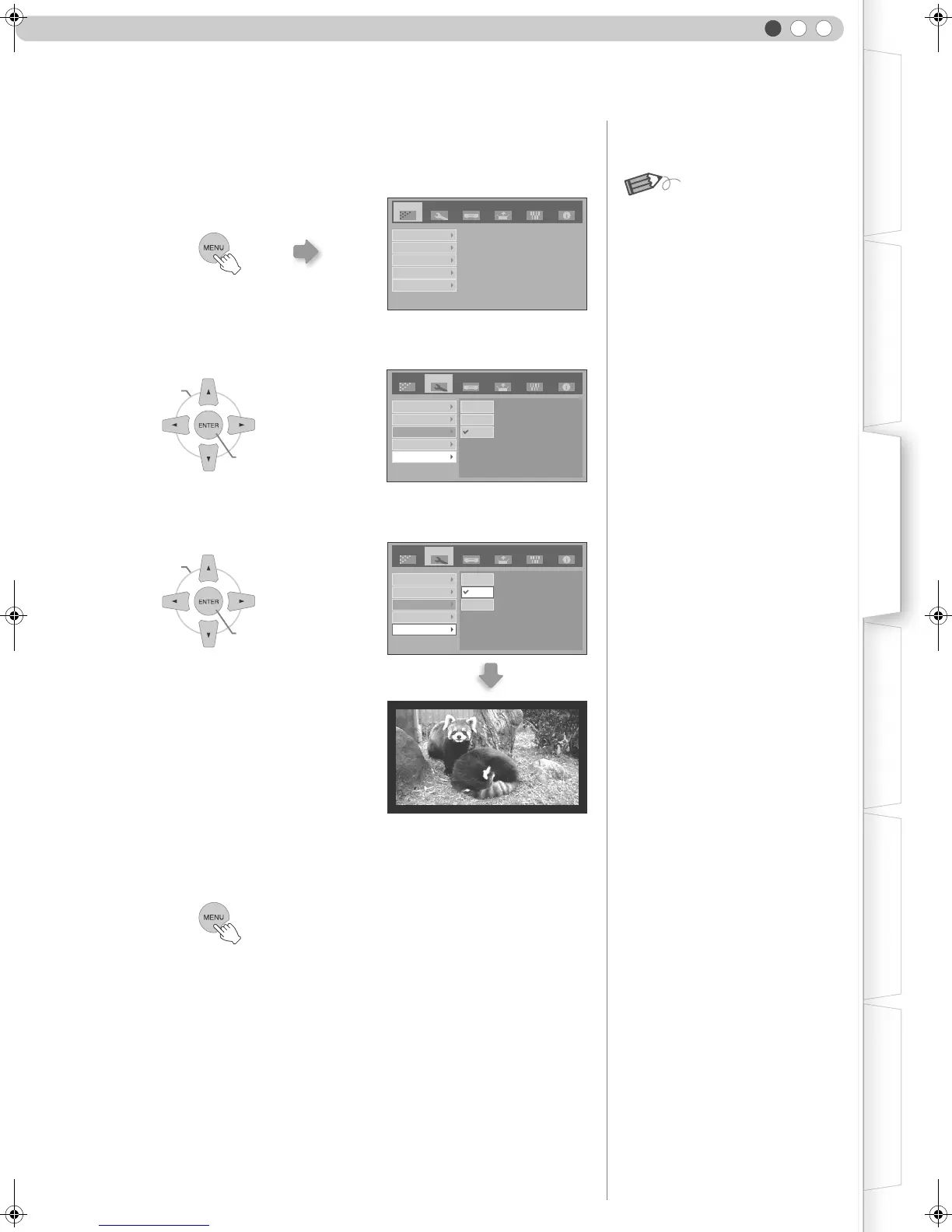27
Preparation Basic Operation Settings Troubleshooting Others
Getting Started
ENGLISH
B Mask the image
a Display the setting menu
b Select ASetupB g AMaskB
c Set a mask value
C To end
z Masking is available only when high
definition images are input.
MEMO
Setup
Image
Video Install. Func. Info.
Image Adjust
Color Temp.
Gamma
Offset
Pixel Adjust
Image Profile
Profile Memory
Picture Position
HDMI Input Level
Mask
SetupImage Video Install. Func. Info.
2.5%
5%
Off
BCONFIRM
ASELECT
BCONFIRM
ASELECT
SetupImage Video Install. Func. Info.
Image Profile
Profile Memory
Picture Position
HDMI Input Level
Mask
2.5%
5%
Off
Example:
When the AMaskB value is changed
from AOffB g A5%B
DLA-HD1D_EN.book Page 27 Tuesday, January 30, 2007 2:54 PM