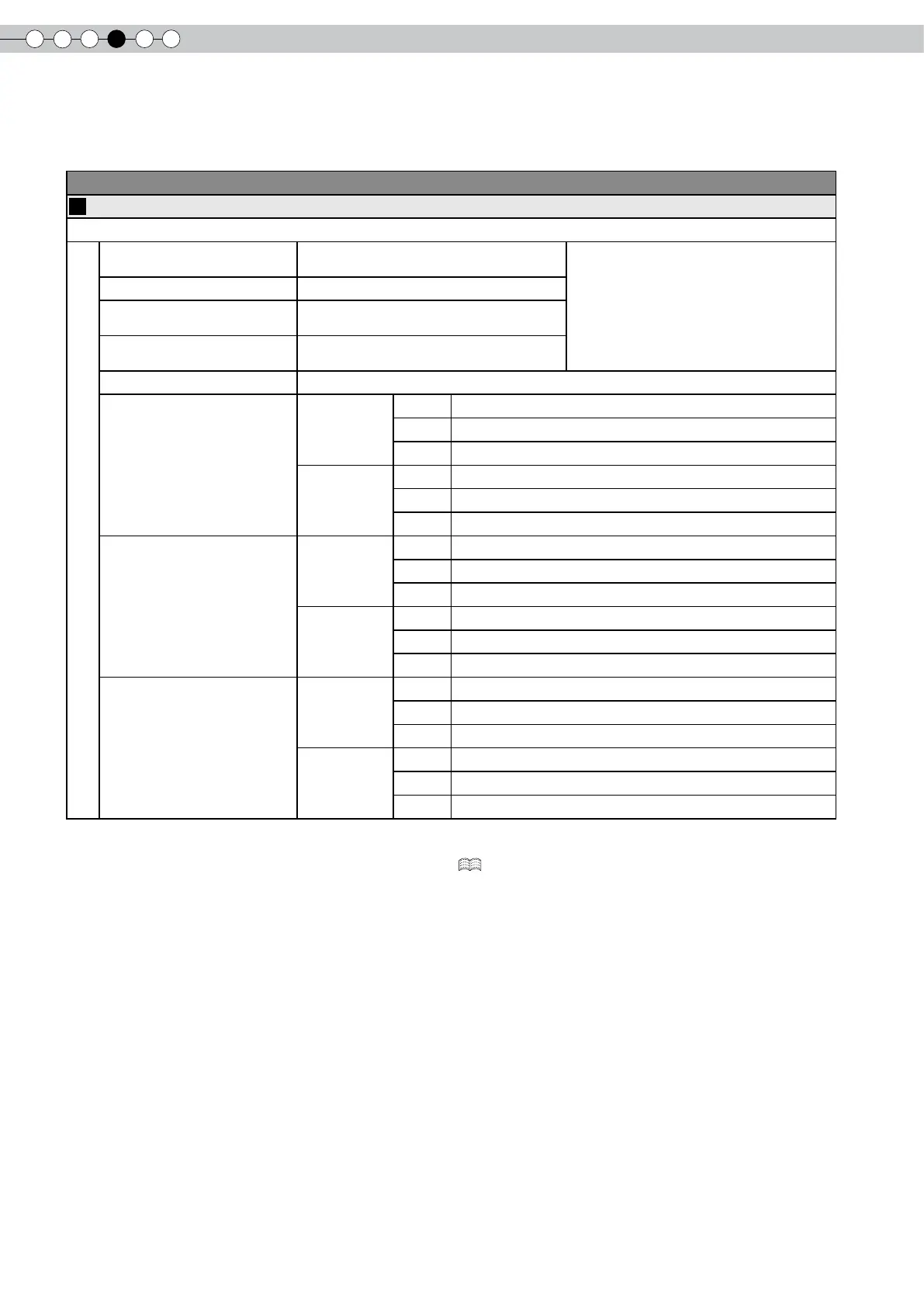4
Settings
32
Setting Menu (Continued)
Picture Adjust > Color Temp.
06
Color Temp.
Sets the color temperature of the projected image.
5800K
Select this to give a reddish tinge to the
image.
Only offset can be set.
6500K Select this to have a balanced image.
7500K
Select this to give a bluish tinge to the
image.
9300K
Select this to give a greater bluish tinge
than 7500K.
High Bright Select this to get the brightest image.
Custom 1
Gain
(Bright part)
Red (Less red) –255 to 0 (More red)
Green (Less green) –255 to 0 (More green)
Blue (Less blue) –255 to 0 (More blue)
Offset
(Dark part)
Red (Less red) –50 to 50 (More red)
Green (Less green) –50 to 50 (More green)
Blue (Less blue) –50 to 50 (More blue)
Custom 2
Gain
(Bright part)
Red (Less red) –255 to 0 (More red)
Green (Less green) –255 to 0 (More green)
Blue (Less blue) –255 to 0 (More blue)
Offset
(Dark part)
Red (Less red) –50 to 50 (More red)
Green (Less green) –50 to 50 (More green)
Blue (Less blue) –50 to 50 (More blue)
Custom 3
Gain
(Bright part)
Red (Less red) –255 to 0 (More red)
Green (Less green) –255 to 0 (More green)
Blue (Less blue) –255 to 0 (More blue)
Offset
(Dark part)
Red (Less red) –50 to 50 (More red)
Green (Less green) –50 to 50 (More green)
Blue (Less blue) –50 to 50 (More blue)
● The red, green and blue colors can be adjusted and registered respectively.
● This setting can also be congured from the remote control. ( P16)
