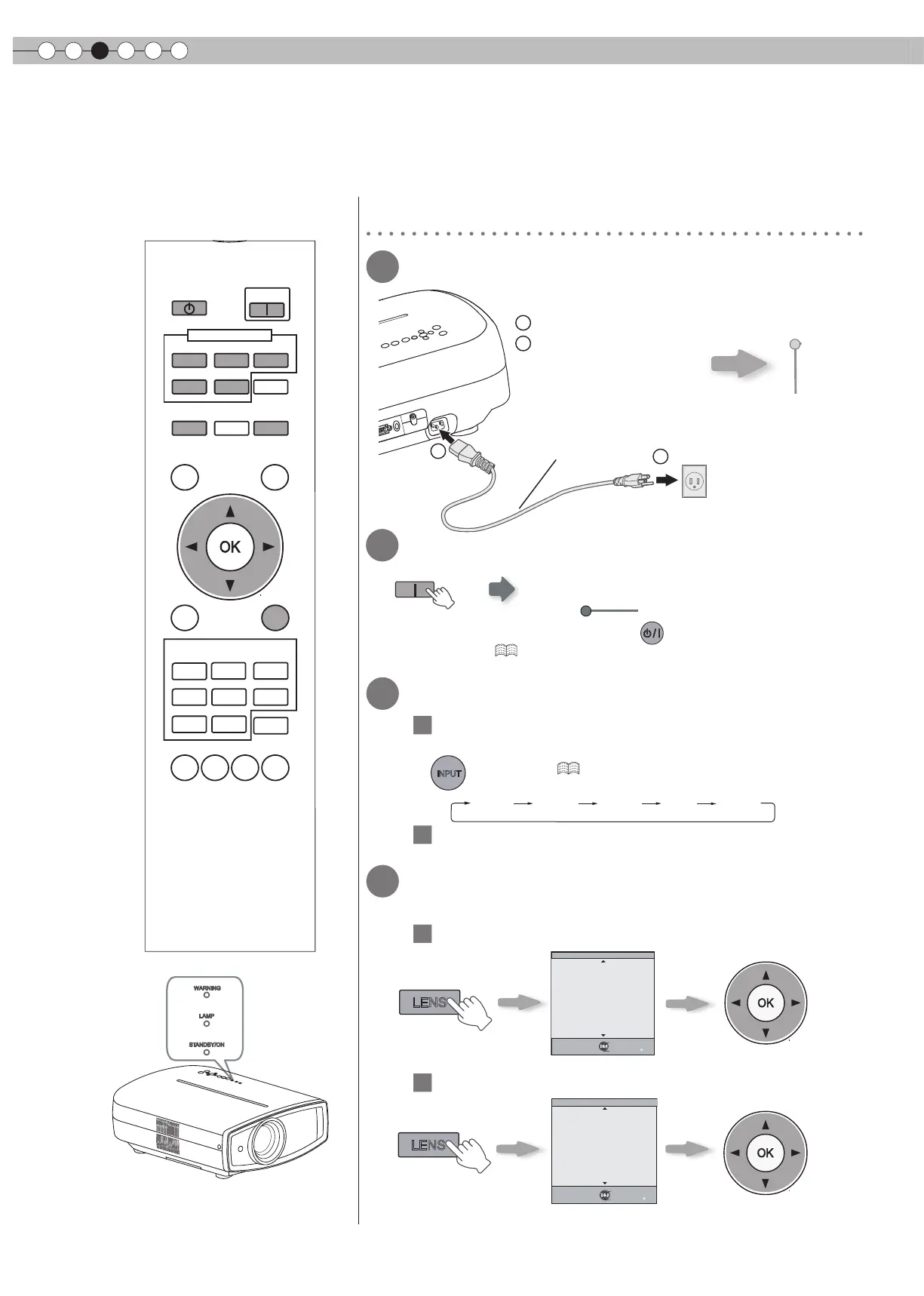3
Funcionamiento básico
24
Proyección de imágenes
Esta sección describe las funciones básicas para proyectar imágenes de entrada en la pantalla.
WARNING
LAMP
ST ANDBY/ON
1
Conéctelo en esta unidad
2
Conéctelo en el tomacorriente
Luz encendida (en verde)
Cable de alimentación
(Suministrado)
Luz encendida (en rojo)
ON
1
2
STANDBY/ON
STANDBY/ON
HDMI 1 HDMI 2 COMP. Video S-Video
Preparación
1
Introduzca el enchufe en el tomacorriente.
2
Encienda la unidad
● También puede presionar el botón en la unidad para encender
la unidad. (
P13)
● Se abrirá la tapa de la lente.
3
Proyecte la imagen
1
Seleccione el modo de entrada
●
También puede seleccionar el modo de entrada presionando el botón
INPUT
en la unidad. ( P13)
2
Active la reproducción desde el dispositivo
seleccionado
4
Ajusta el enfoque, el tamaño (zoom) y la
posición (desplazamiento) de la imagen.
1
Ajuste el enfoque
BACK
TEST
LIGHT
ASPECT
HIDE
INFO
HDMI 1
VIDEO
HDMI 2
S-VIDEO
COMP.
LENS
STAND BY
MENU
CINEMA
3
MENU
POSITION
CINEMA
1
NATURAL
STAGE DYNAMIC
USER1
GAMMA
C.TEMP
USER2
LENS.
AP.
PIC.
ADJ.
CINEMA
2
INPUT
PICTURE MODE
ON
Ajuste acordemente presionando
los botones hacia arriba/abajo.
BACK
Atrás
Ejecutar
Selecc.
Exit
MENU
Foco
Control de lentes
LENS
Ajuste acordemente pre-
sionando los botones hacia
arriba/abajo.
BACK
Exit
MENU
Zoom
Control de lentes
Atrás
Ejecutar
Selecc.
LENS
2
Ajuste del tamaño de la imagen (zoom)
