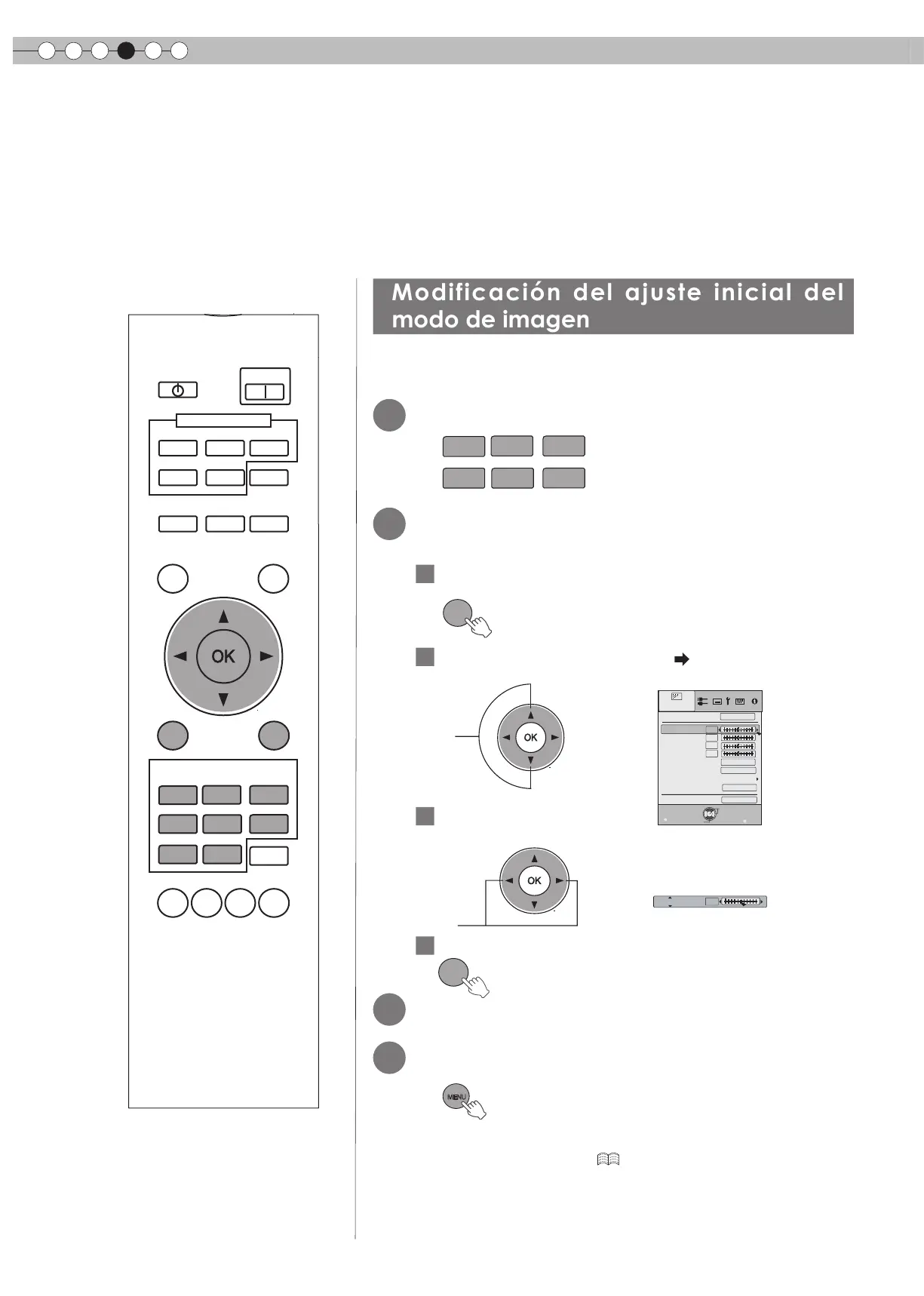4
Conguración
42
Personalización de las imágenes
proyectadas
Puede ajustar la imagen proyectada a una calidad de imagen deseada y registrar el valor ajustado. (Modo
de imagen) Además de los cinco ajustes predeterminados (“Cine1”, “Cine2”, “Cine3”, “Natural”, “Estado”
y “Dinámico”), existen 2 ajustes denidos por el usuario para el modo de imagen.
Modificación del ajuste inicial del
modo de imagen
“Contraste”, “Brillo”, “Color”, “Tono”, “Temperatura color”, “Gamma”, “Nitidez”,
“NR”, “CTI”, “Apertura de lentes” y “Clear Motion Drive” se encuentran registra-
dos en el modo de imagen.
1
Seleccione el modo de imagen
2
Ajuste la calidad de la imagen
Ejemplo: Para ajustar “Contraste”
1
Abra el menú de ajustes
2
Seleccione “Ajustes Imagen”
“Contraste”
3
Congure el ajuste
4
Para nalizar el ajuste
3
También es posible ajustar otros ítems
4
Para terminar
CINEMA
3
CINEMA
1
NATURAL
STAGE
DYNAMIC
CINEMA
2
MENU
0
Contraste
MENU
BACK
6500K
2
0
0
0
0
Natural
Normal
Salir
Modo de imagen
Contraste
Brillo
Color
Tono
Temperatura color
Gamma
Avanzado
Apertura de lentes
Ajustes Imagen
Reajustar
Atrás
Ejecutar
Selecc.
Ajuste
BACK
MENU
● También se puede ajustar desde el control remoto
“Color”, “Temperatura color”, “Gamma” y “Apertura
de lentes”. (
P14)
Seleccione
BACK
TEST
LIGHT
ASPECT
HIDE
INFO
HDMI 1
VIDEO
HDMI 2
S-VIDEO
COMP.
LENS
STAND BY
MENU
CINEMA
3
MENU
POSITION
CINEMA
1
NATURAL
STAGE DYNAMIC
USER1
GAMMA
C.TEMP
USER2
LENS.
AP.
PIC.
ADJ.
CINEMA
2
INPUT
PICTURE MODE
ON
