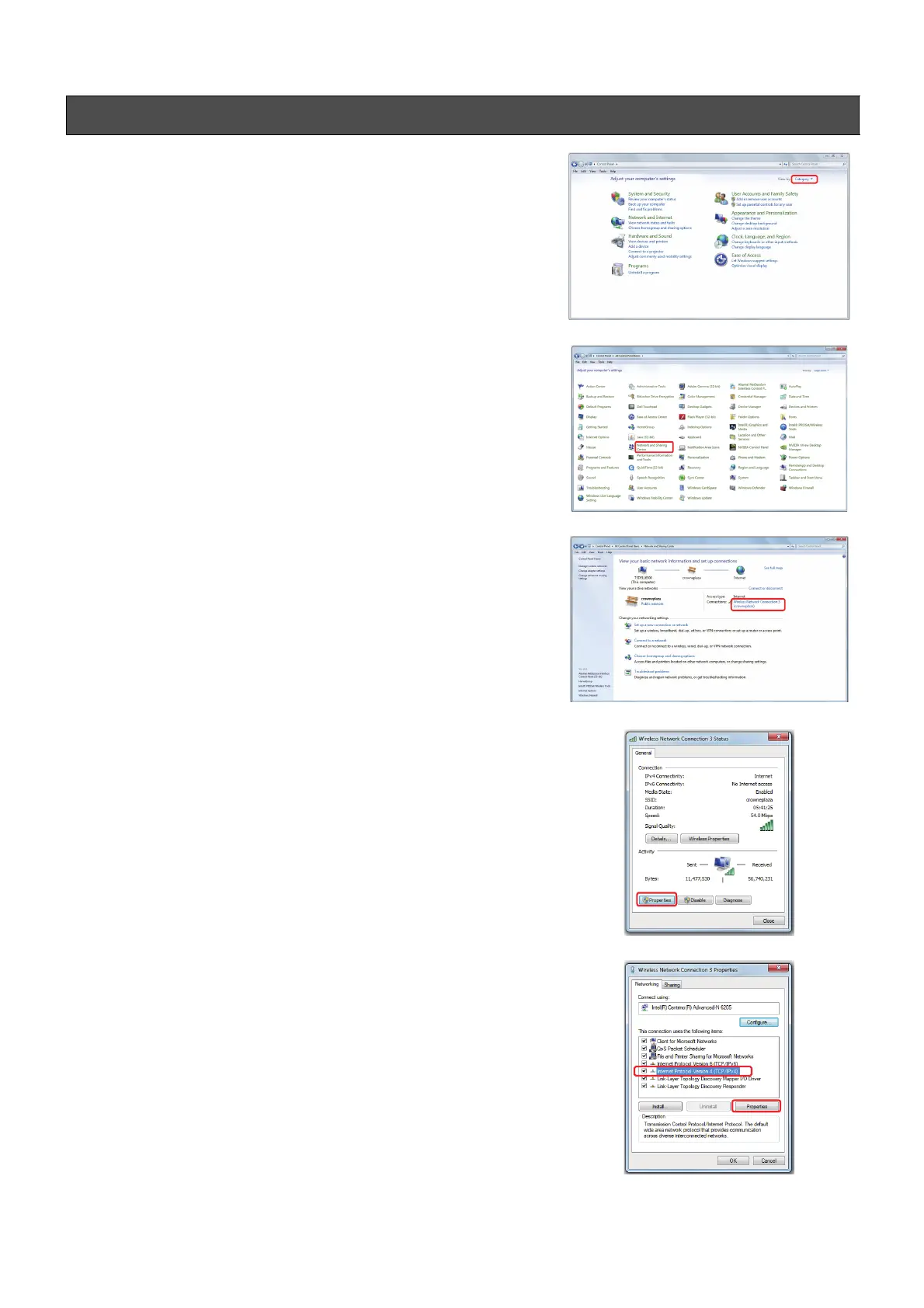16
1 Click the “Start” button on the lower left corner of the desktop
screen, and select “Control Panel”.
Select “Small Icon (S)” from “View by:”, if the screen on the right
is displayed. => Proceed to 2).
2 Select “Network and Sharing Center” when the screen on the
right is displayed.
3 Select “Local Area Network”. (Or, select “Wireless Network
Connection” if the connection is made by the wireless LAN.)
4 Select “Properties”.
5 After choosing “Internet Protocol Version 4 (TCP/Ipv4)”, select
“Properties”.
Setting up the Projector and PC (for Windows7)
JVC_PCS_manual.fm 16 ページ 2014年7月29日 火曜日 午後6時50分
