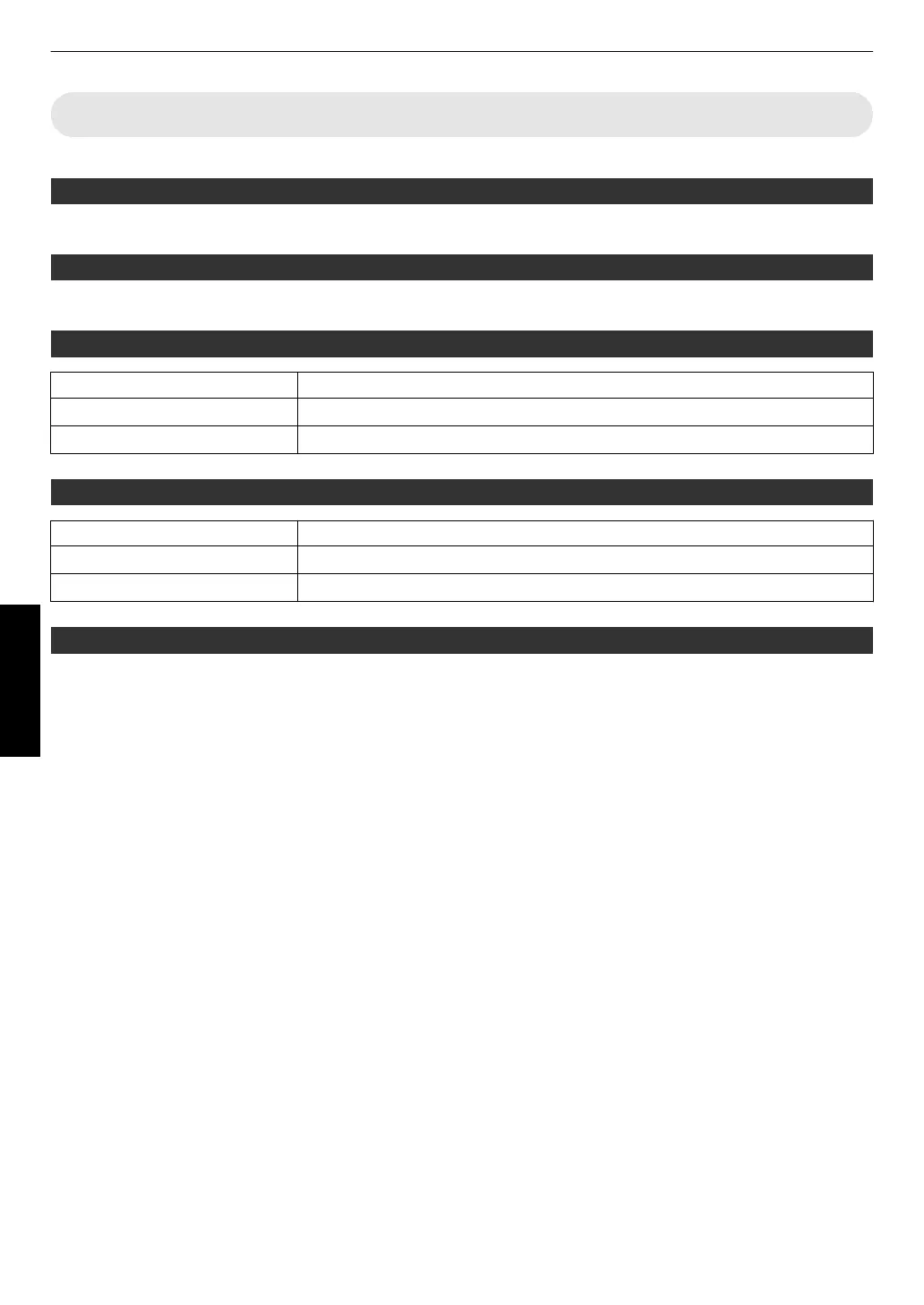Display Setup
Back Color
For setting the color of the background to “Blue” or “Black” when there is no signal input.
Menu Position
For setting the display position of the menu.
Signal Display
Setting Description
On Shows the input terminal for 5 seconds when input is switched.
Off Not displayed.
Logo
Setting Description
On Displays the “D-ILA” logo for 5 seconds during startup.
Off Not displayed.
Language
For setting the display language to “日本語”, “English”, “Deutsch”, “Español”, “Italiano”, “Français”, “Português”,
“Nederlands”, “Svenska”, “Norsk”, “Русский”, “中文”, or “繁體中文”.
58
Adjust/Set
