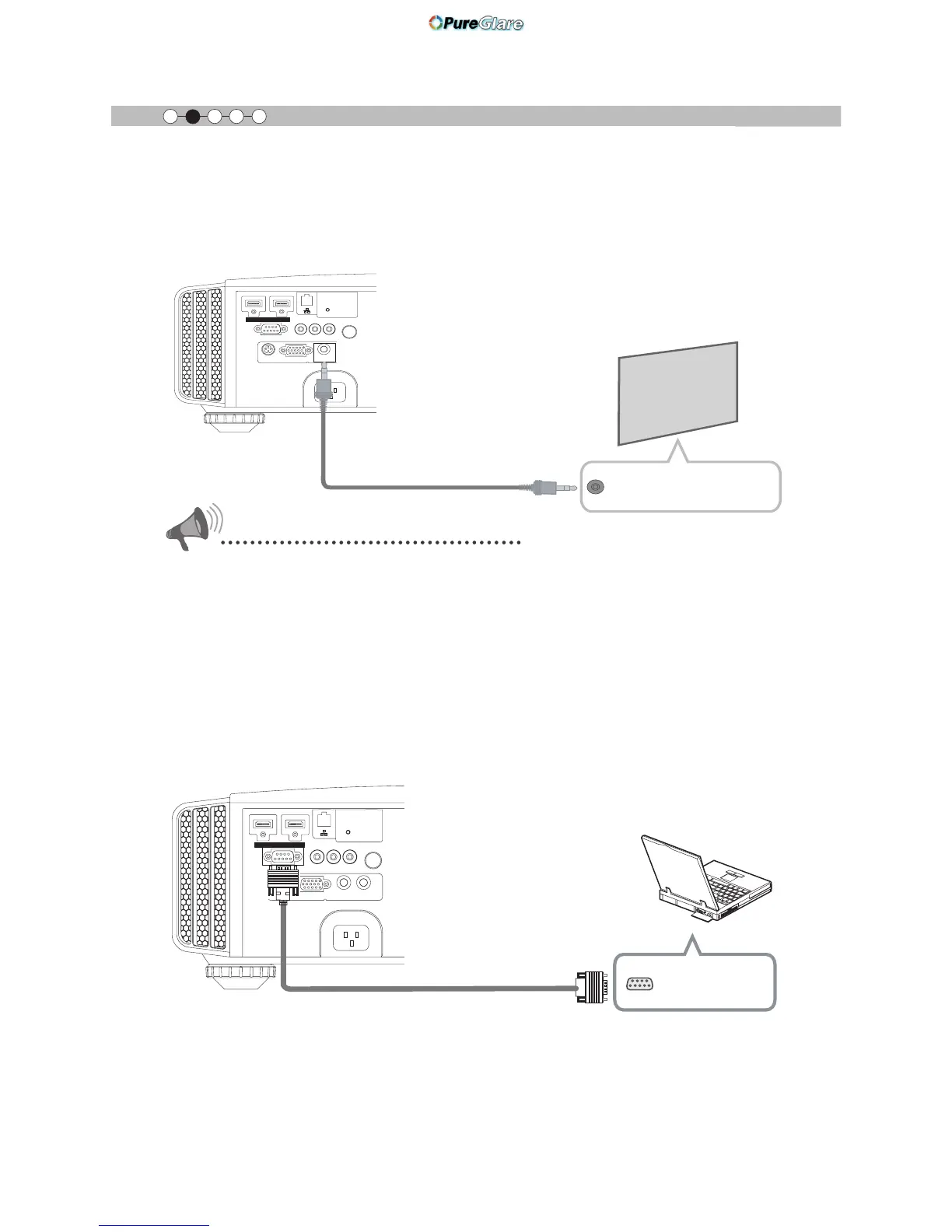32
Preparation
㪉
About the connection (Continued)
■
Connecting via Trigger Cable
1 HDMI 2
RS-232-C
3D
C
R/PR CB/PB Y
SYNCHRO
PC
TRIGGER
REMOTE
CONTROL
STANDBY/ON
MENU
BACK
INPUT
OK
This unit
㩷㩷㩷㩷㩷
●
Do not supply
the power to the other devices.
●
Do not connect audio terminals of the other devices such as headphones etc. Otherwise, this may
cause a malfunction of the other devices or injury.
●
Using beyond the rated value will cause malfunction.
● Exercise adequate caution to prevent short circuit as the trigger terminal outputs a voltage of 12V.
●
The default is set to "No output". Please set it under the item "Trigger" of menu [5] "Function". (Reference
page: 72)
Screen
Tr
igger cable
(sold separately)
Trigger input terminal
(
Φ
3.5)
1 HDMI 2
3D
C
R/PR CB/PB Y
SYNCHRO
PC
TRIGGER
REMOTE
CONTROL
STANDBY/ON
MENU
BACK
INPUT
OK
■
Connected by RS-232C connection cable
This unit
RS-232C
terminal
RS-232C connection cable (sold separately)
To Trigger output terminal
CAUTION
