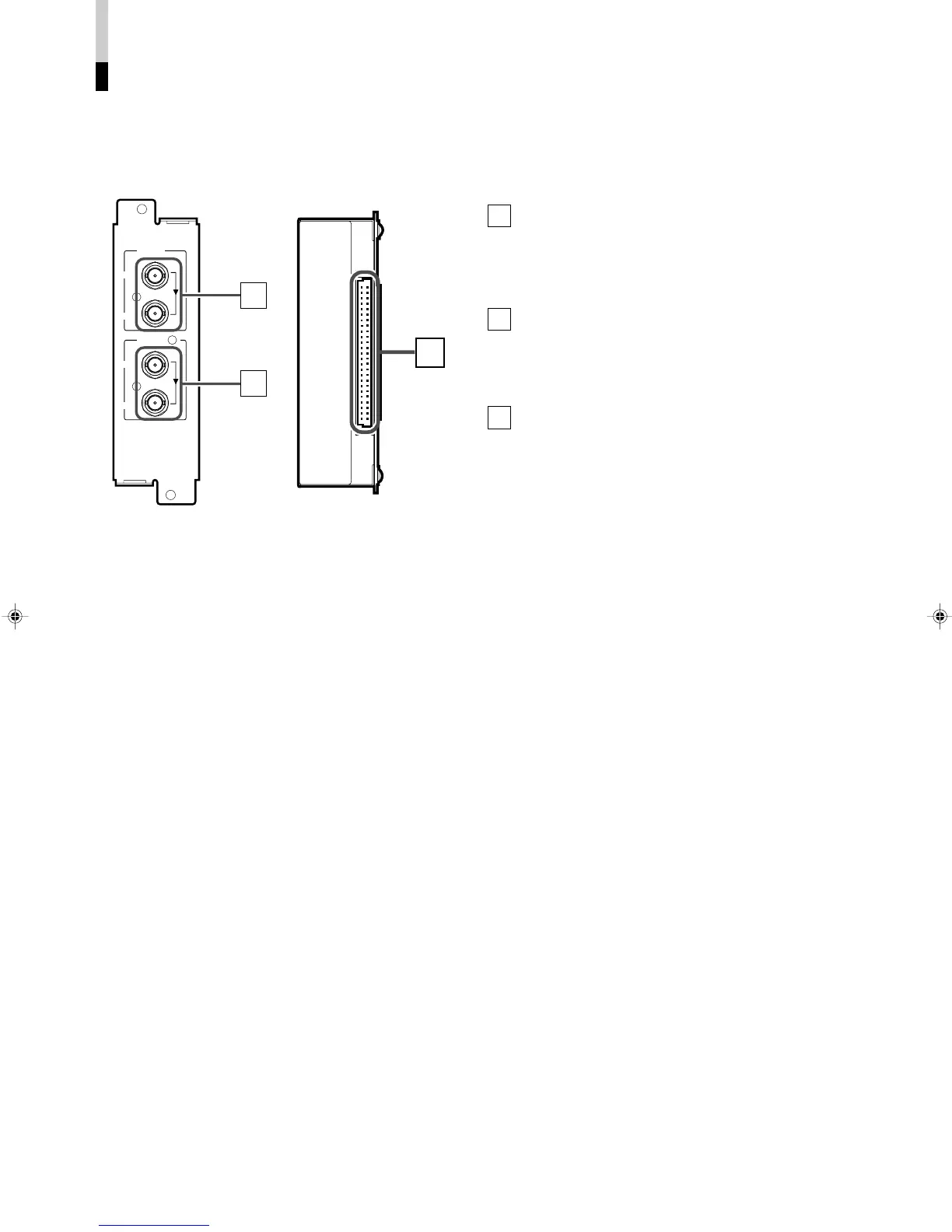8
CONTROLS AND FEATURES
(INPUT CARD: OPTIONAL) (cont'd)
䡵 HD SDI INPUT CARD (OPTIONAL: IF-C12HSDG)
䡵 Compatible signal formats: 720/60p, 1080/50i, 1080/60i,
1035/60i, 1080/24psF, EMBEDDED AUDIO
Input and output terminals for HD SDI 1
component serial digital signals
Input (IN) and output (OUT) terminals for HD serial digital
signals.
Select HD SDI 1: press INPUT SELECT A/C/E button
Input and output terminals for HD SDI 2
component serial digital signals
Input (IN) and output (OUT) terminals for HD serial digital
signals.
Select HD SDI 2: press INPUT SELECT B/D/F button
Connection terminal (to a Multi-Format
Monitor)
Attach to the connection terminal of your Multi-Format
Monitor.
1
2
3
E.AUDIO
HD SDI 1
IN
OUT
2
1
E.AUDIO
HD SDI 2
IN
OUT
3
LCT1116-001A(EN) 02.1.29, 2:53 PM10
