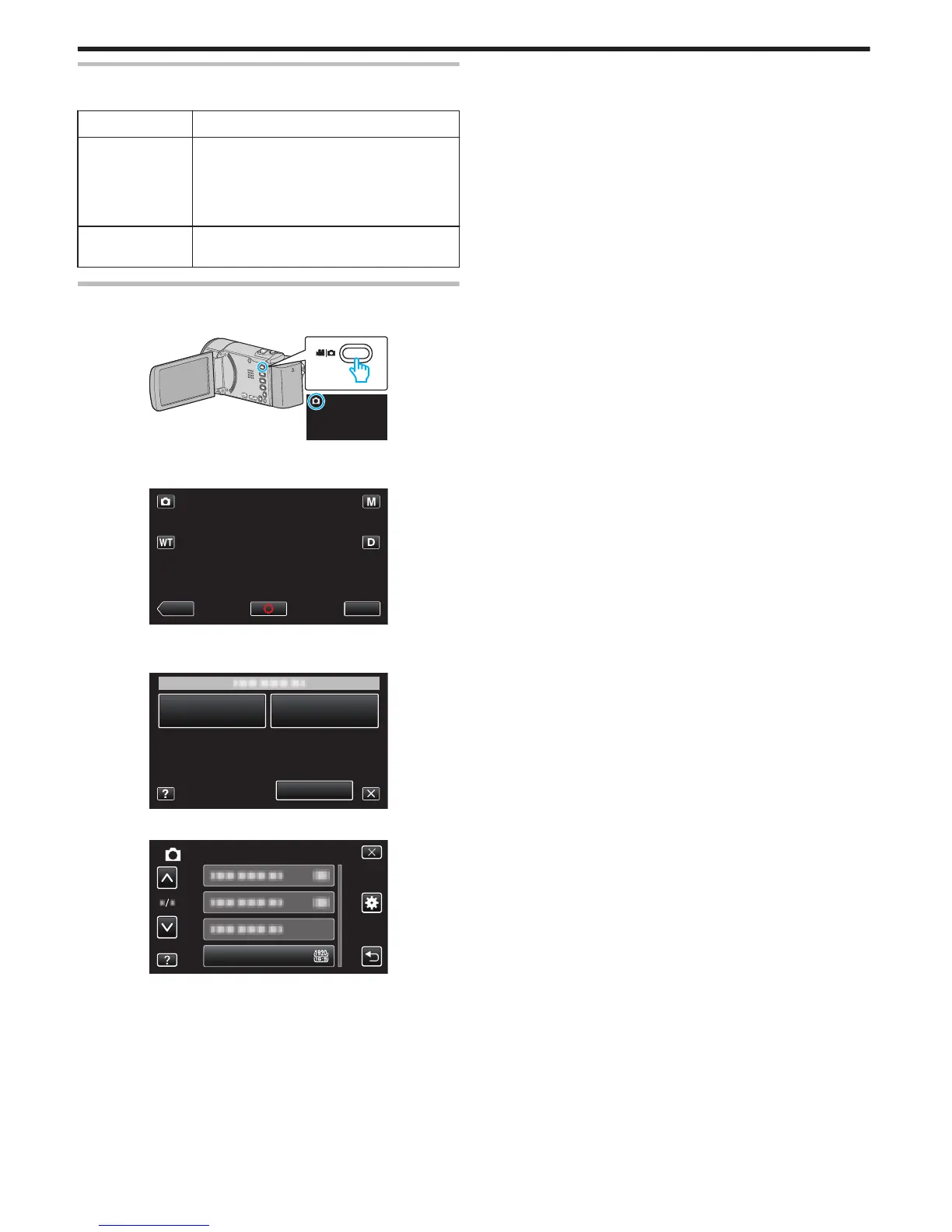TAM.IMAGEN
Ajusta el tamaño de la imagen (número de píxeles) de las imágenes fijas.
Ajuste Detalles
1920X1080(2M) Toma imágenes fijas con proporción de aspecto
16:9.
0
Los
laterales de las imágenes fijas grabadas en
proporción de aspecto 16:9 pueden ser
recortados cuando se imprimen.
1440X1080(1.5M)
640X480(0.3M)
Toma imágenes fijas con proporción de aspecto
4:3.
Visualización de la opción
1
Abra el monitor LCD.
.
0
Compruebe que el modo de grabación sea B.
2
Pulse “MENU”.
.
