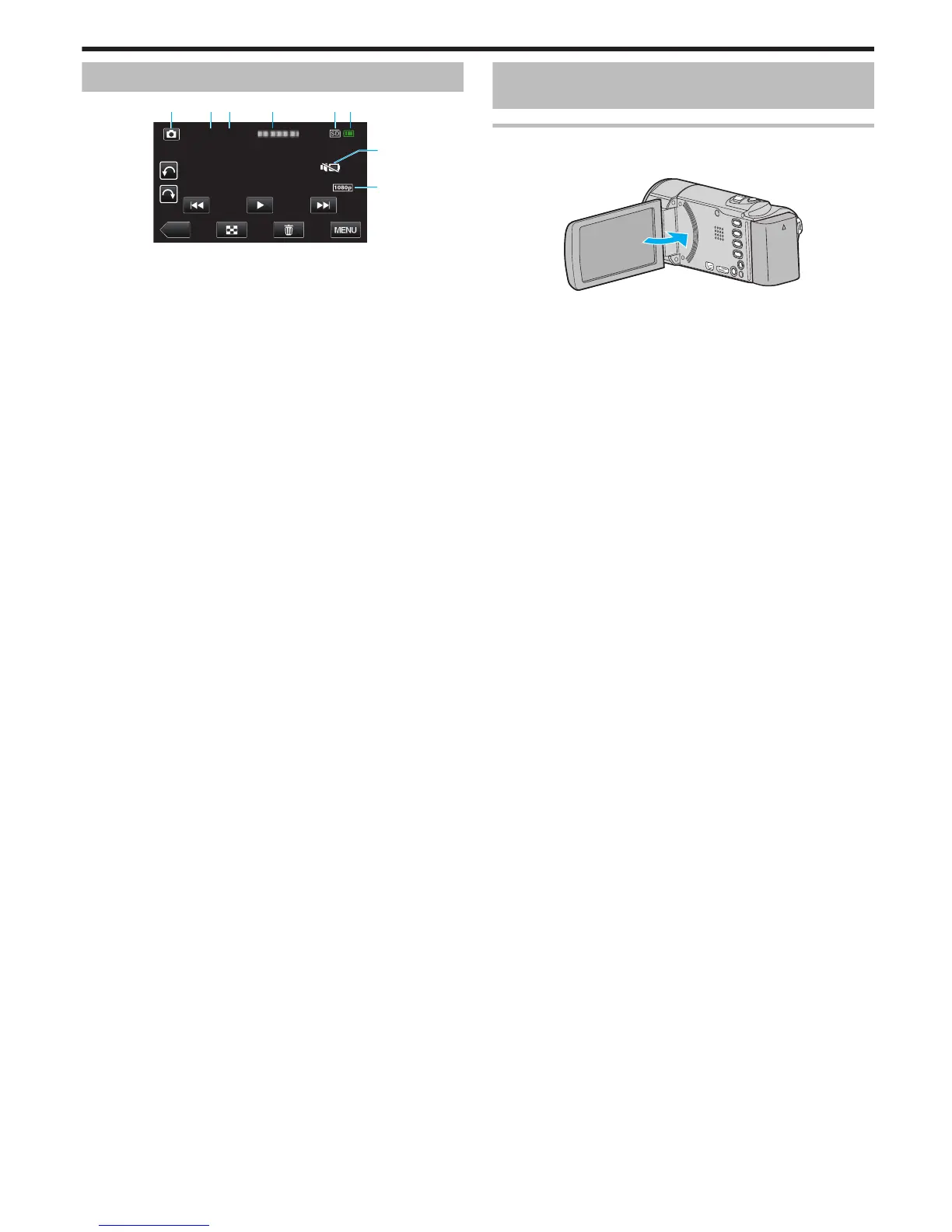1
Modo de imágenes fijas
“Botón de A / B (Vídeo/Imagen fija)” (A p. 117)
2
Número de carpeta
3
Número de archivo
4
Fecha y hora
0
Muestra la fecha y el horario de grabación.
5
Medios
6
Indicador de batería
“Comprobar el tiempo restante de grabación” (A p. 54)
7
MODO SILENCIO
“ MODO SILENCIO ” (A p. 109)
8
Salida 1080p
“ SALIDA HDMI ” (A p.
113)
Cuando la unidad no funciona en forma
correcta
Apague la alimentación
1
Cierre el monitor LCD.
.
2
Retire el adaptador de CA y la batería de esta unidad, colóquelos
nuevamente, abra el monitor LCD, y la unidad de encenderá
automáticamente. (restablecimiento completo)
Indicaciones en el monitor LCD
121
