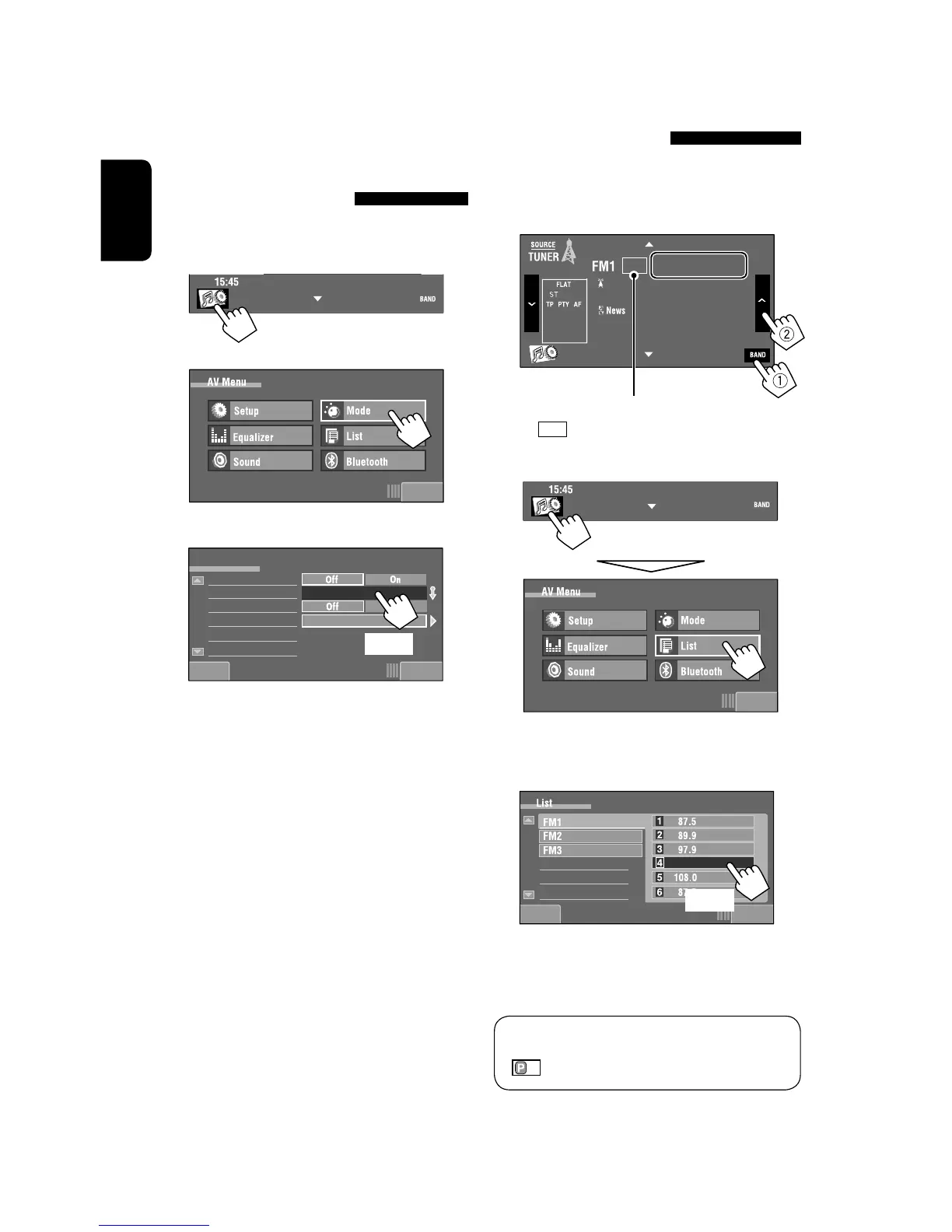15:45
92.5 MHz
ABC Radio
Back Exit
105.9
Back Exit
Mode
Mono
SSM
PTy Standby
PTy Code
Start
News
Exit
Exit
14
ENGLISH
Manual presetting
Ex.: Storing FM station of 92.5 MHz into preset number
4 of the FM1 band.
1
Tune in to a station you want to preset.
• You can also display the Preset List by pressing
[
].
2
Display the Preset List.
3
Select a preset number.
The station selected in step 1 is now stored in
preset number 4.
You can also display the Preset List by pressing
[
1
] or holding [
FM station automatic presetting
5 / ∞].
—SSM (Strong-station
Sequential Memory)
This function works only for FM bands.
You can preset six stations for each band.
1
2
3
Local FM stations with the strongest signals are
searched and stored automatically in the FM band.
[Hold]
[Hold]
EN_KW-AVX810[E]f.indb 14EN_KW-AVX810[E]f.indb 14 08.1.25 7:45:46 PM08.1.25 7:45:46 PM
