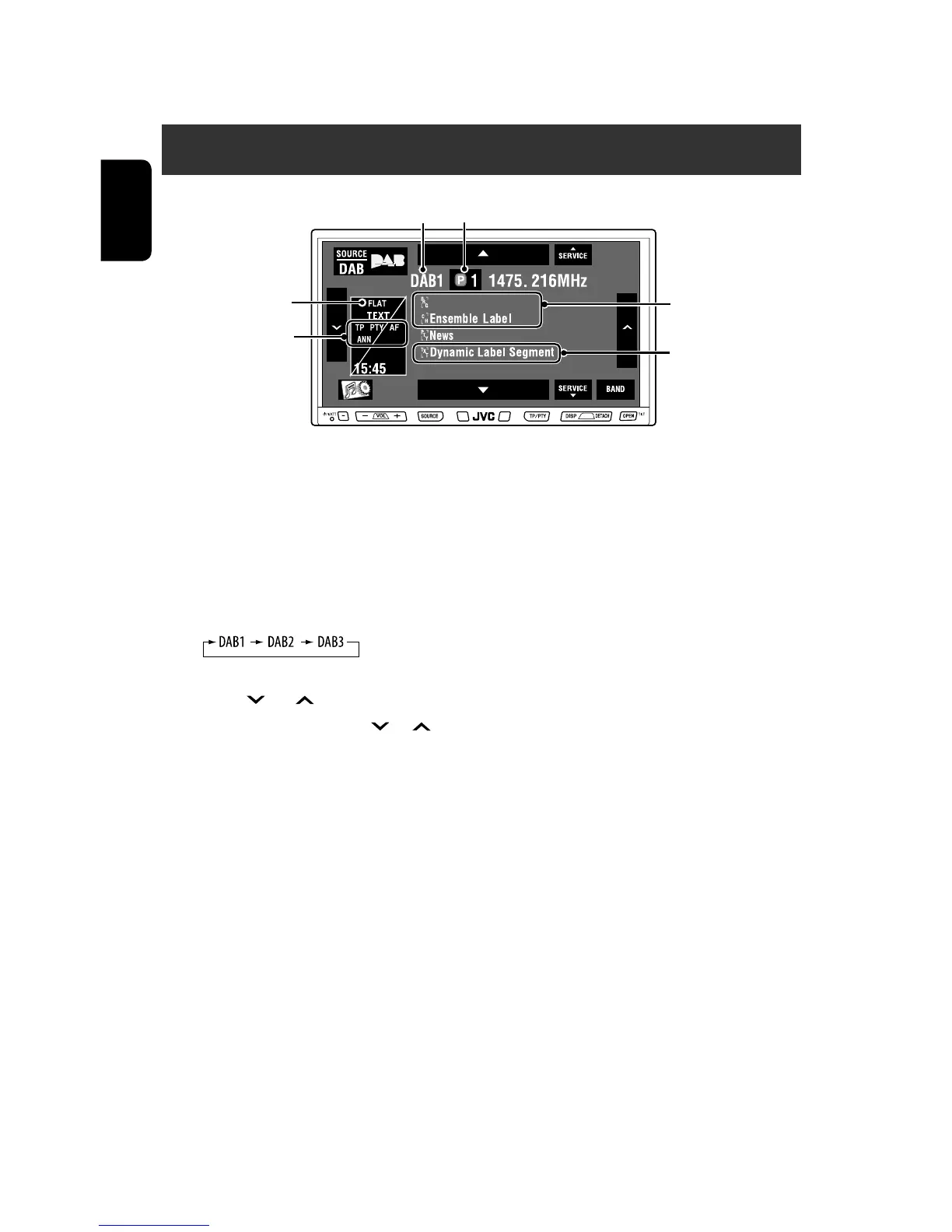Service Label
LN
DRC
46
ENGLISH
Preset no.Band
DAB indicators */Standby
Reception indicators
Sound mode
(☞ page 57)
~
* While tuning in a service with DLS (Dynamic Label Segment), the TEXT indicator lights up.
Ÿ
Press [SOURCE], then pr☞ess [DAB].
( page 11)
• You can also use SOURCE on the monitor panel. Press it repeatedly.
Press [BAND].
! Press [ ] or [ ] to search for an ensemble—Auto Search.
• Manual Search: Hold either [
]or [ ] until “Manual Search” appears on the screen, then press it
repeatedly.
/
Press [ 5 SERVICE] or [S∞E]R tVo IsCeEle ct a service (either primary or secondary) to
listen to.
Listening to the DAB tuner
If no signal is received,
“No DAB Signal”
appears.
EN_KW-AVX810[E]f.indb 46EN_KW-AVX810[E]f.indb 46 08.1.25 7:46:02 PM08.1.25 7:46:02 PM
