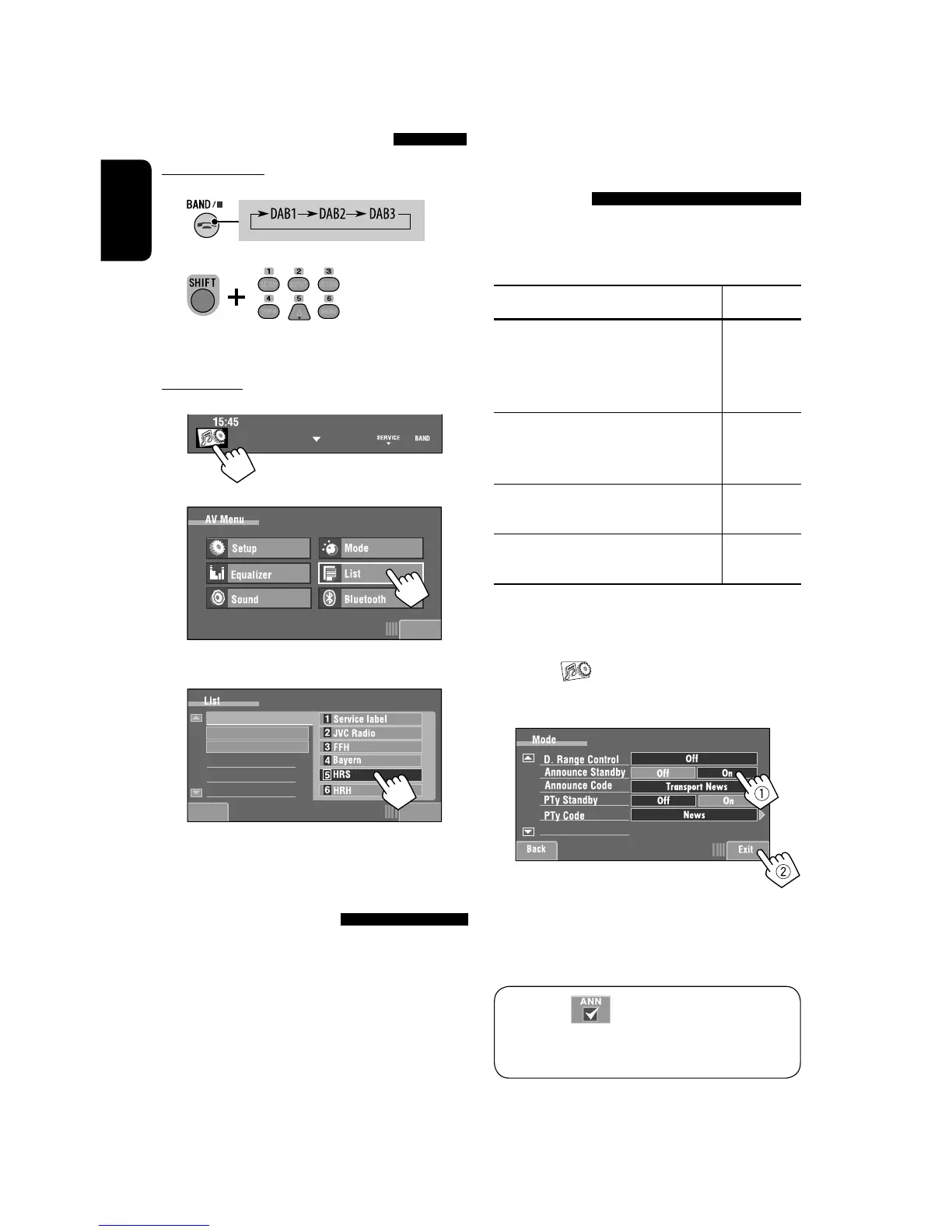Exit
Back Exit
DAB1
DAB2
DAB3
48
ENGLISH
Selecting preset services
On the remote:
1
2
1
On the unit:
2
3
Activating/deactivating TA/PTY
Standby Reception
Operations are exactly the same as explained on page
17 for FM RDS stations.
• You cannot store PTY codes separately for the DAB
Activating/deactivating
tuner and for the FM tuner.
Announcement Standby
Reception
Announcement Standby Reception allows the
unit to switch temporarily to your favorite service
(announcement type).
Announcement Standby Reception Indicator
To activate, display < AV Menu>
screen, press [Mode], then press [On]
for < Announce Standby >. (☞
below)
ANN
The unit will temporarily switch to your
favorite service from any source other
than FM/AM.
Lights up
Not yet activated. Tune in to another
service providing the related signals.
Flashes
To deactivate, press [Off] for
<Announce Standby > (☞ below).
Goes off
To activate Announcement Standby
Reception
1
Press [ ].
2
Press [Mode].
3
Announcement Standby Reception is now
activated for PTY code <Transport News >: the
initial setting.
By pressing Short Cut icon, you can also
activate or deactivate Announcement Standby
[
Reception. Hold
]
EN_KW-AVX810[E]f.indb 48EN_KW-AVX810[E]f.indb 48 08.1.25 7:46:03 PM08.1.25 7:46:03 PM
