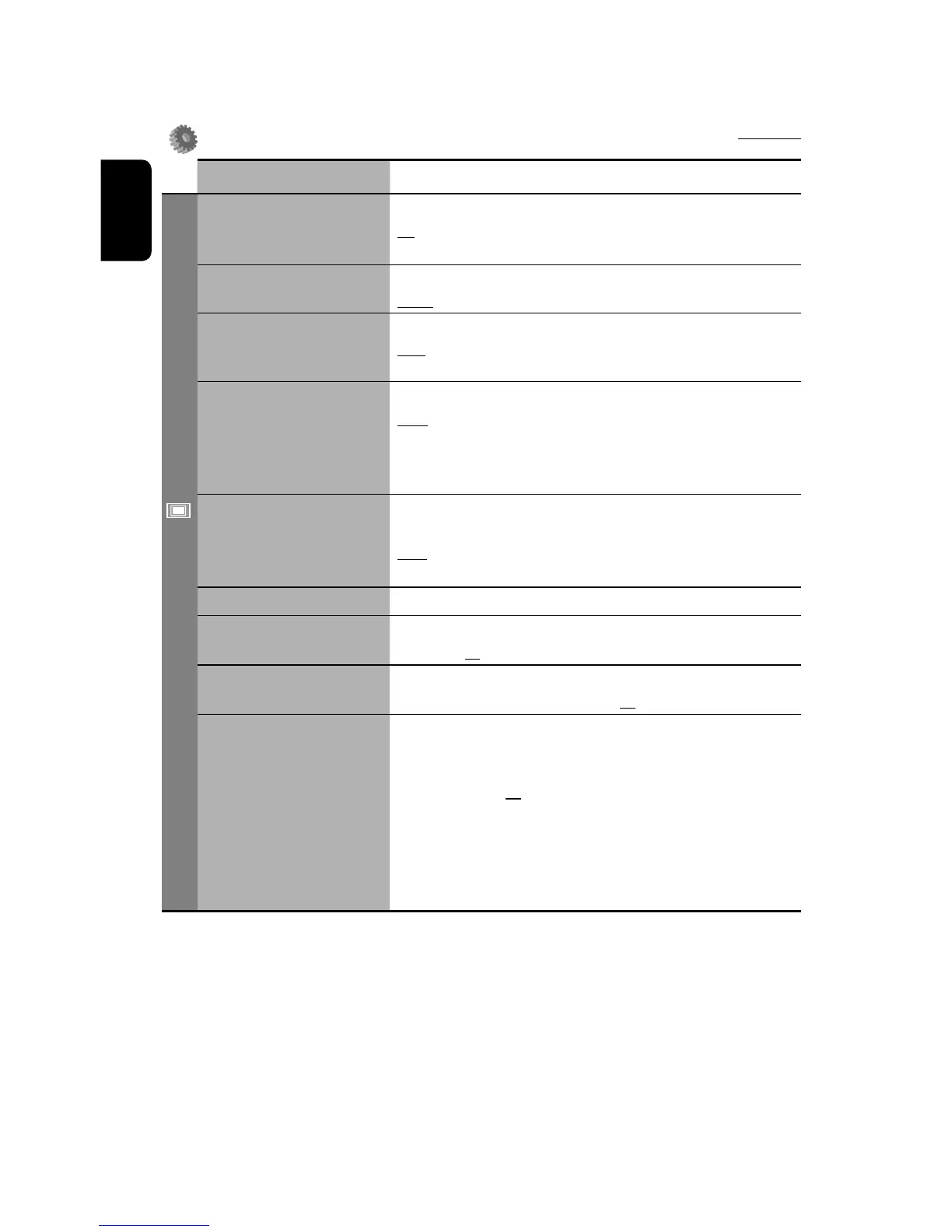60
ENGLISH
Initia l: Underlined
Setup
Menu items Selectable settings, [reference page]
Demonstration Off
Display
: Cancels.
On: Activates the demonstration on the screen. To stop it temporarily,
touch the screen.
Wall Paper You can select the background picture of the screen.
Metal, Sky, Bright, Plain
Color You can select the color of the background picture.
Blue, Light-Blue, Red, Orange, Yellow, Green, Purple, Dark-Blue,
Dark-Green, Brown, Light-Brown, Black
Scroll Off : Cancels.
Once: Scrolls the disc information once.
Auto: Repeats scrolling (5-second intervals).
• Touching an information bar scrolls the text regardless of this setting.
☞ [22]
Dimmer Off : Cancels.
On: Activates dimmer.
Auto
1
: Dims the monitor when you turn on the headlights.*
Dimmer Time Set
: Activates the Dimmer Time setting below.
Dimmer Time Set Sets the Dimmer On/Off times.
Dimmer Level You can select the brightness for dimmer.
01 (bright), 02 (middle), 03(dark)
Bright You can adjust brightness of the screen.
–15 (darkest) to +15 (brightest); Initial 00
2
Picture Adjust * You can adjust the following to make the screen clear and legible for
watching the playback picture. The setting will be stored—one for
“DISC/SD/USB” (common) and the other for “AV-IN.”
–15 to +15; Initial 00
Bright : Adjust if the picture is too bright or too dark.
Contrast: Adjust the contrast.
Color: Adjust the color of the picture—lighter or darker.
• Press [5] or [ ∞] to adjust.
• You cannot adjust < Tint>. (fixed)
1
* The ILLUMINATION CONTROL lead connection is required. (☞ Installation/Connection Manual)
2
*
Adjustable only when the source is “DISC/SD/USB” (the media must contain pictures or movies) or “AV-IN.”
EN_KW-AVX810[E]f.indb 60EN_KW-AVX810[E]f.indb 60 08.1.25 7:46:08 PM08.1.25 7:46:08 PM
