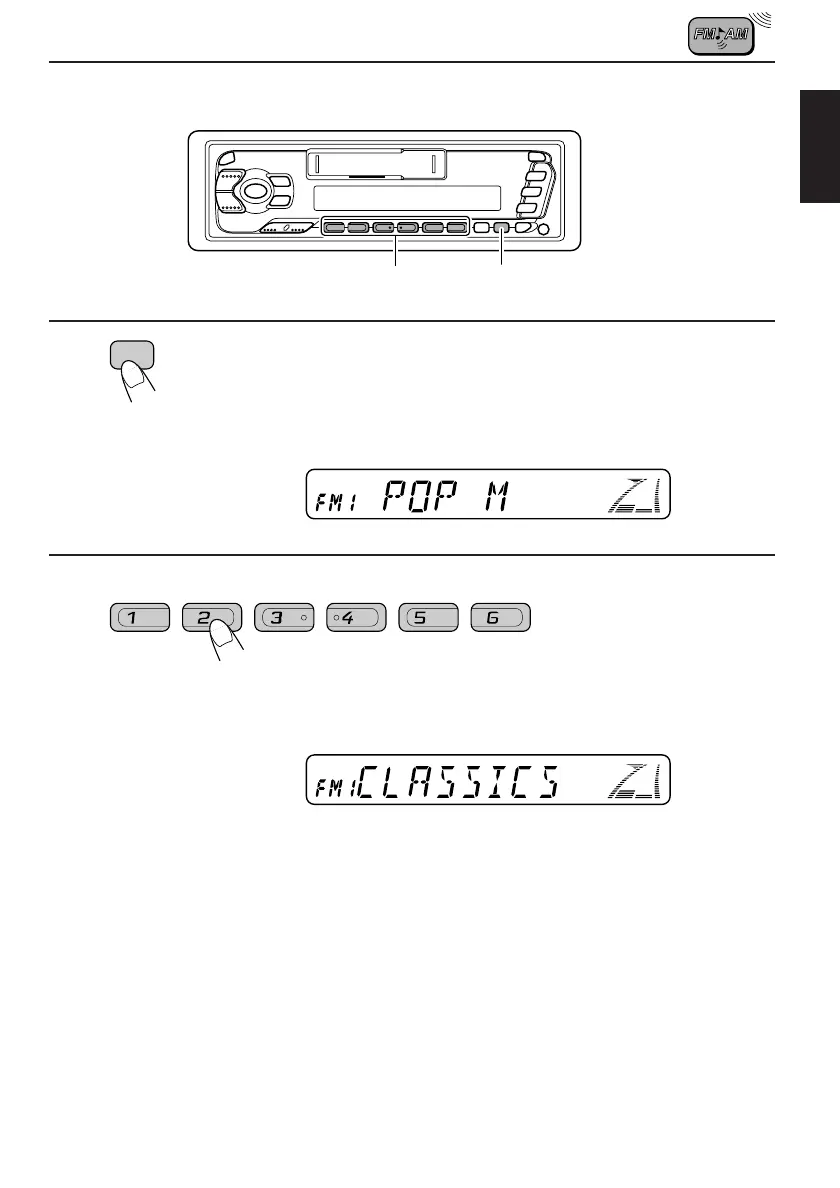13
ENGLISH
1
Press and hold PTY for more than 1 second
while listening to an FM station.
The last selected PTY code appears.
2
Select one of the PTY codes stored in the
preset number buttons (1 – 6).
PTY search for your favorite programme starts after 5
seconds.
• If there is a station broadcasting a programme of the same PTY code you selected, that
station is tuned in.
• If there is no station broadcasting a programme of the same PTY code you selected, the
station will not change.
Note:
In some areas, the PTY search will not work correctly.
To search your favorite programme type
PTY
2
1
Ex. When “CLASSICS” is stored in the preset number button 2
EN.04-15KS-FX740R/640/540R[E]/F 98.11.6, 3:38 PM13