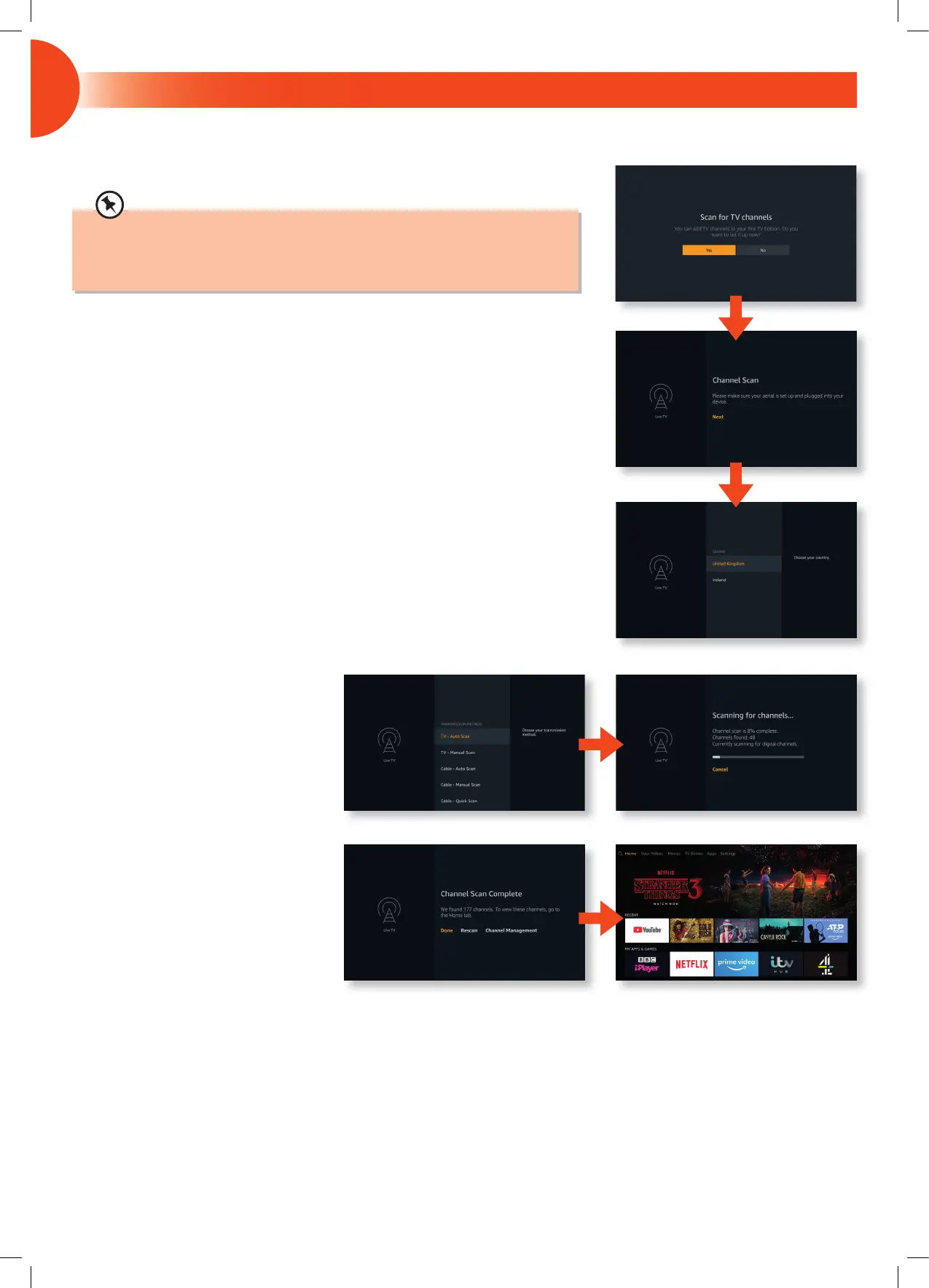9
Tuning in Your TV
1. To tune in your TV, highlight YES and press SELECT.
3. Select your Country then press SELECT.
If you View TV Through a Set Top Box
If you have attached a Set top box such as Sky/Virgin or BT via a HDMI cable then highlight NO
and press SELECT. This will mean your TV will not try to tune any channels in and will got straight
to the Home page. To view your set top box select the Input that you have connected it to.
2. Make sure your aerial is connected then press SELECT.
4. Select AIR - AUTO SCAN then press SELECT.
5. Your TV will now start scanning for all the
available TV channels.
6. Once the Scan is complete you will see the
number of TV channels found, press SELECT.
7. Your TV is now setup and ready to watch.
JVC 40'_49'_55' Amazon Fire LED Smart 4K HDR TV LT-40CF890 LT-49CF890(A) LT-55CF890 Quick Start Guide.indd 7 13/11/2019 16:08
