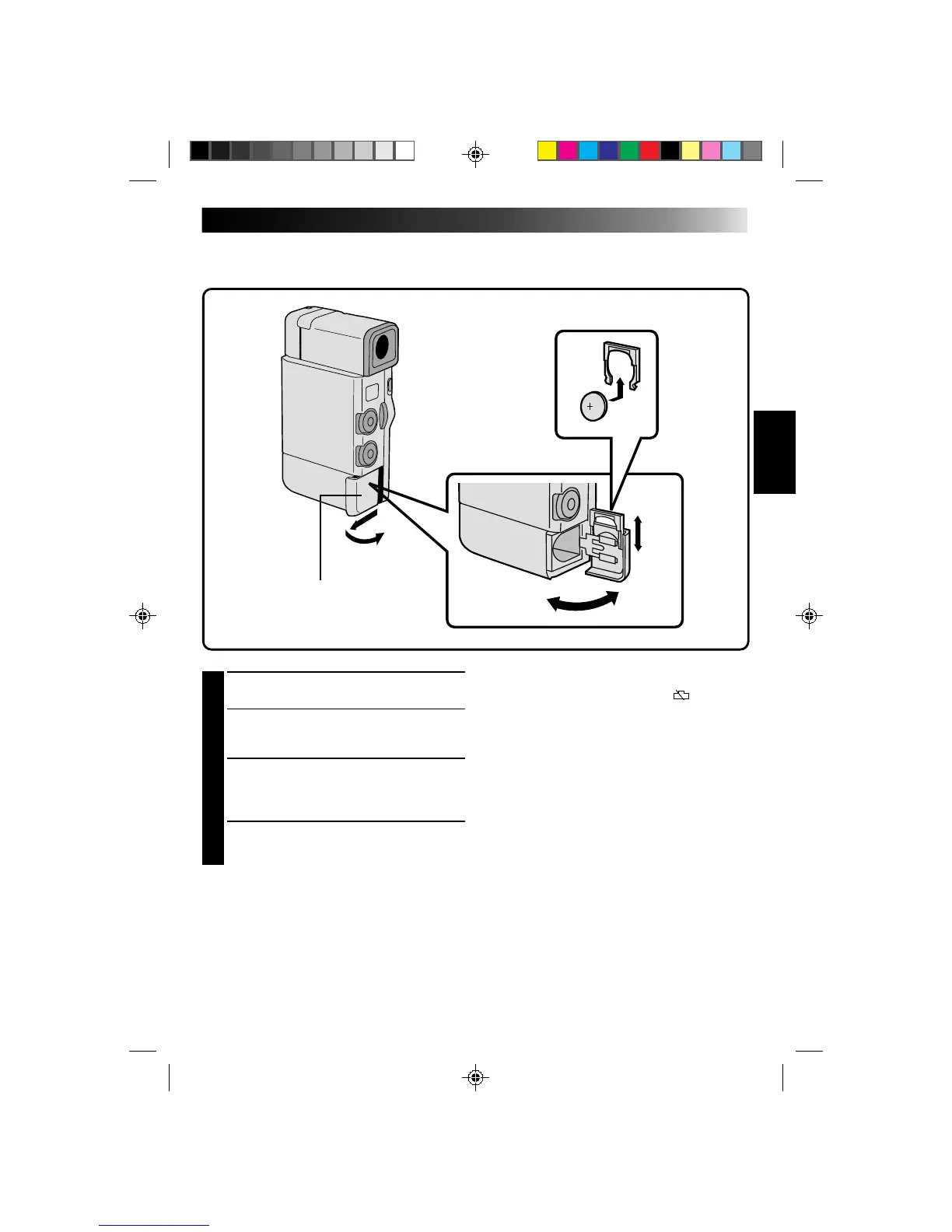13
Clock (Lithium) Battery CR2025 Insertion/Removal
This battery is necessary to operate the clock and to perform date/time settings.
NOTES:
●
When the battery is depleted, the “ ” indicator
appears in the viewfinder after you turn the power
on.
●
See “SAFETY PRECAUTIONS” on page 2 for
information on safe handling of lithium batteries.
●
After changing the lithium battery, reset the date
and time (
Z
pg. 14).
1
OPEN BATTERY COVER
Slide off as shown in the illustration.
2
REMOVE OLD BATTERY
Pull the battery holder out as shown, and slide
the battery down and out of the holder.
3
INSERT NEW BATTERY
Insert the battery, with the “+” side showing, in
the holder. Then insert the battery holder in the
battery cover.
4
CLOSE BATTERY COVER
BATTERY COVER