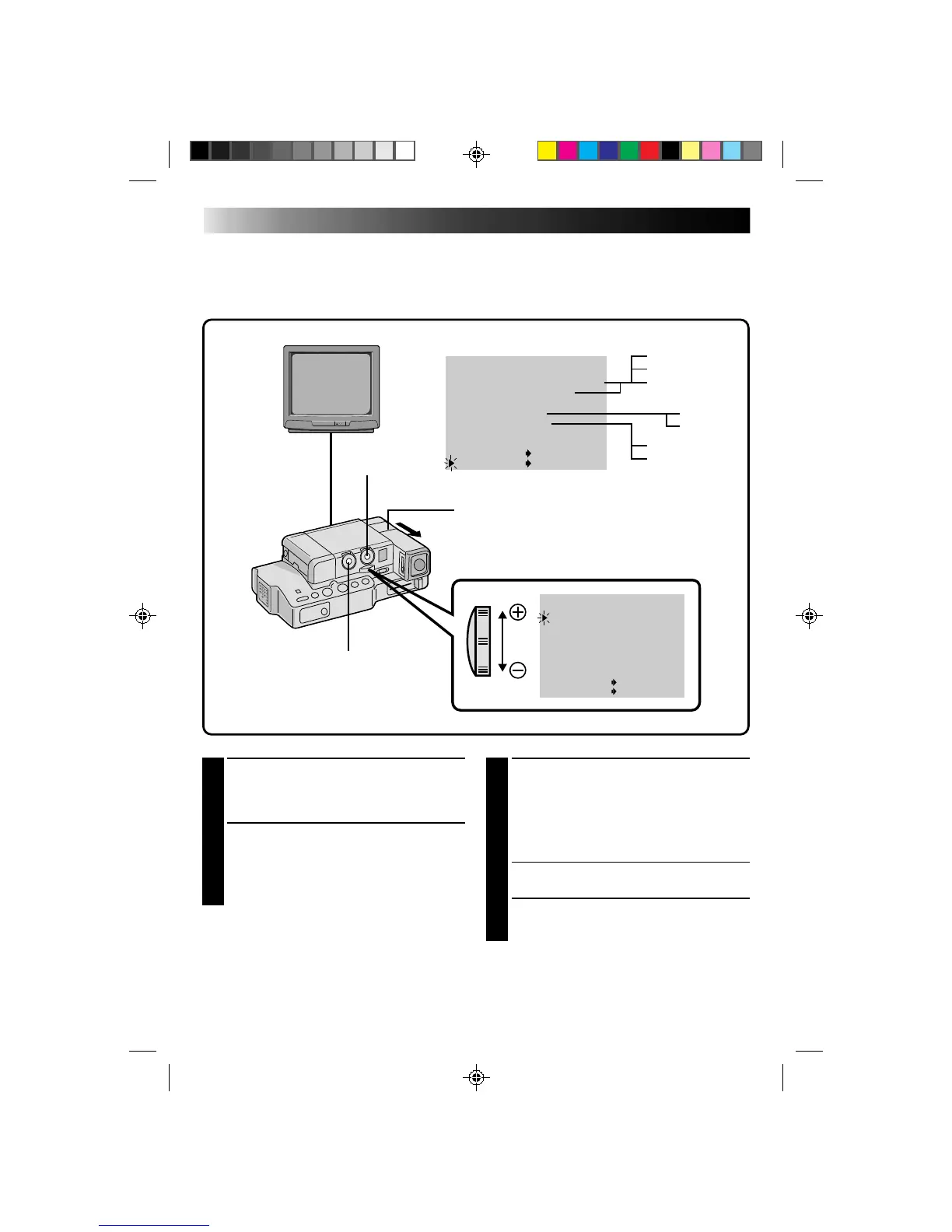48
T
W
48
kHz
MODE
32
kHz
MODE
SYNCHRO
DISPLAY
T I ME CODE
END
FU LL SOUND
SOUND
1
0.0
ON
OFF
ITEM ZOOM SW .
SET SET BUTTON
48
kHz
MODE
32
kHz
MODE
SYNCHRO
DISPLAY
T I ME CODE
END
FULL SOUND
SOUND
1
0.0
ON
OFF
ITEM ZOOM SW.
SET SET BUTTON
Menú de reproducción
El menú de reproducción le permite ajustar los siguientes parámetros:
el sonido de reproducción (48 kHz,
32 kHz), Componente sincronizado, indicación y código de tiempo. El siguiente procedimiento se aplica a
todos exceptuando el componente sincronizado
(Z pg. 57 y 58)
.
3
AJUSTE DE LOS PARAMETROS DE
FUNCION
Deslice el mando del zoom para circular por
los ajustes disponibles de la función
seleccionada y deténgase cuando visualice el
ajuste deseado. Presione SET y el cursor se
moverá automáticamente hasta “END”.
•Para ajustar los parámetros de otras
funciones, repita los pasos 2 y 3.
4
CIERRE DEL MENU
Presione SET otra vez y el menú desaparecerá.
1
ACCESO AL MENU DE
REPRODUCCION
Presione MENU. Aparecerá el menú de
reproducción en el visor y en el TV conectado.
2
SELECCION DE FUNCION
Coloque el cursor próximo a la función
deseada deslizando el mando del zoom y
luego presione SET. El cursor deja de
parpadear indicando que la función ha sido
seleccionada.
DISCO DE
ALIMENTACION
MANDO DEL ZOOM
BOTON DE MENU
BOTON SET
REPRODUCCION (cont.)
ON
OFF
ON
OFF
MENU DE REPRODUCCION
SOUND 2
SOUND 1
FULL SOUND