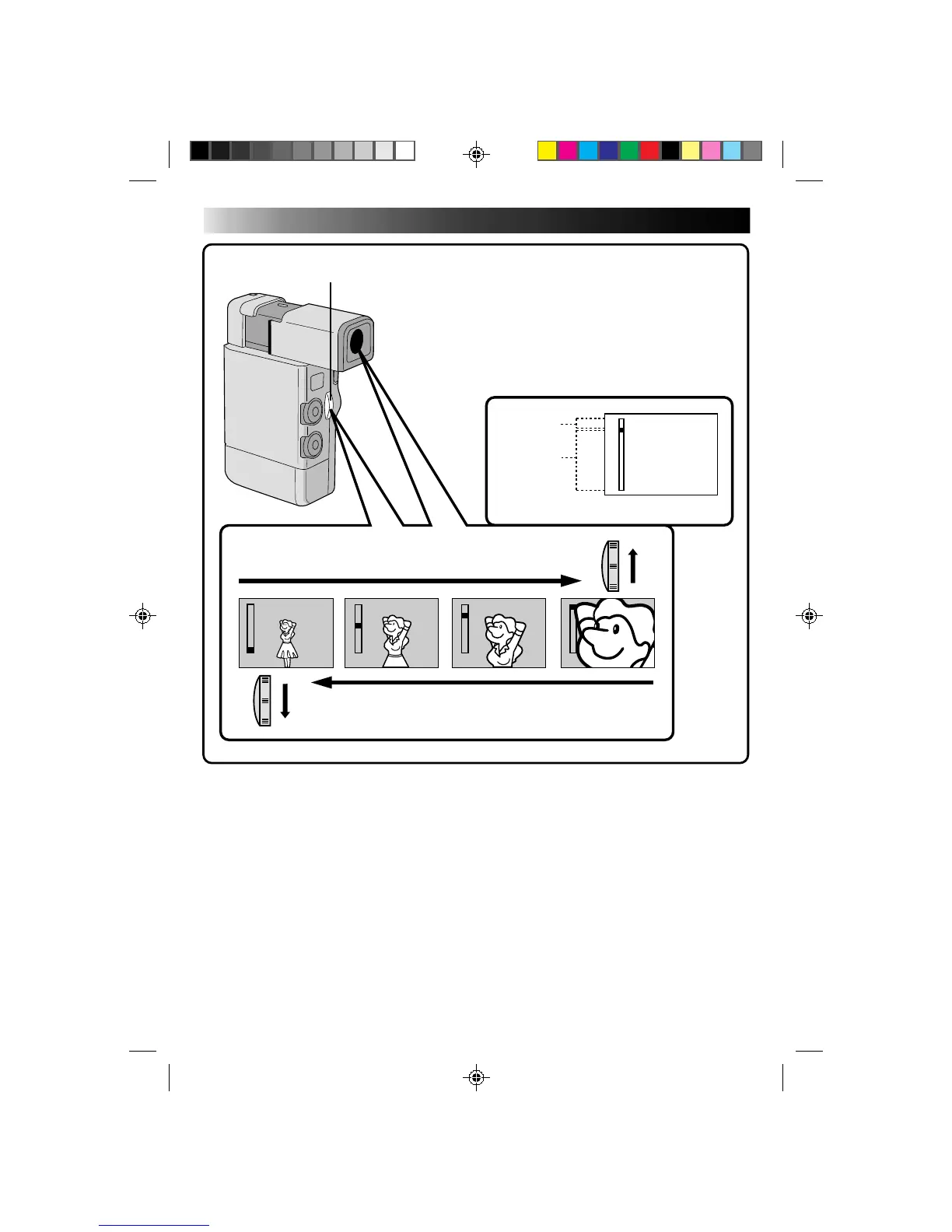26
Zoom
Seleccione cualquiera de los tres aumentos para
“acercar” el sujeto (Z pg. 20).
Simplemente deslice el mando del zoom (hacia
“+”), para aproximar la imagen y hacia (“–”) para
alejar la imagen. La velocidad del zoom es variable,
y cuanto más rápidamente deslice el mando del
zoom, más rápida será la acción del mismo.
NOTA:
El zoom digital (20 y 100 aumentos) no puede ser
utilizado con el efecto de eco de video (
Z
pg. 37),
la función de reemplazo/disolución de imagen
(
Z
pg. 33) ni con el modo 5SD (
Z
pg. 27),
activados.
T
W
T
W
D
T
W
T
D
W
T
D
W
T
D
W
T
D
W
Mando del zoom
APROXIMACION DE LA IMAGEN (T:Primer plano)
ALEJAMIENTO DE LA IMAGEN (W: Granangular)
GRABACION
Funciones avanzadas (cont.)
Zona del zoom
digital
Zona del zoom
de 10 aumentos
INDICACION DEL ZOOM