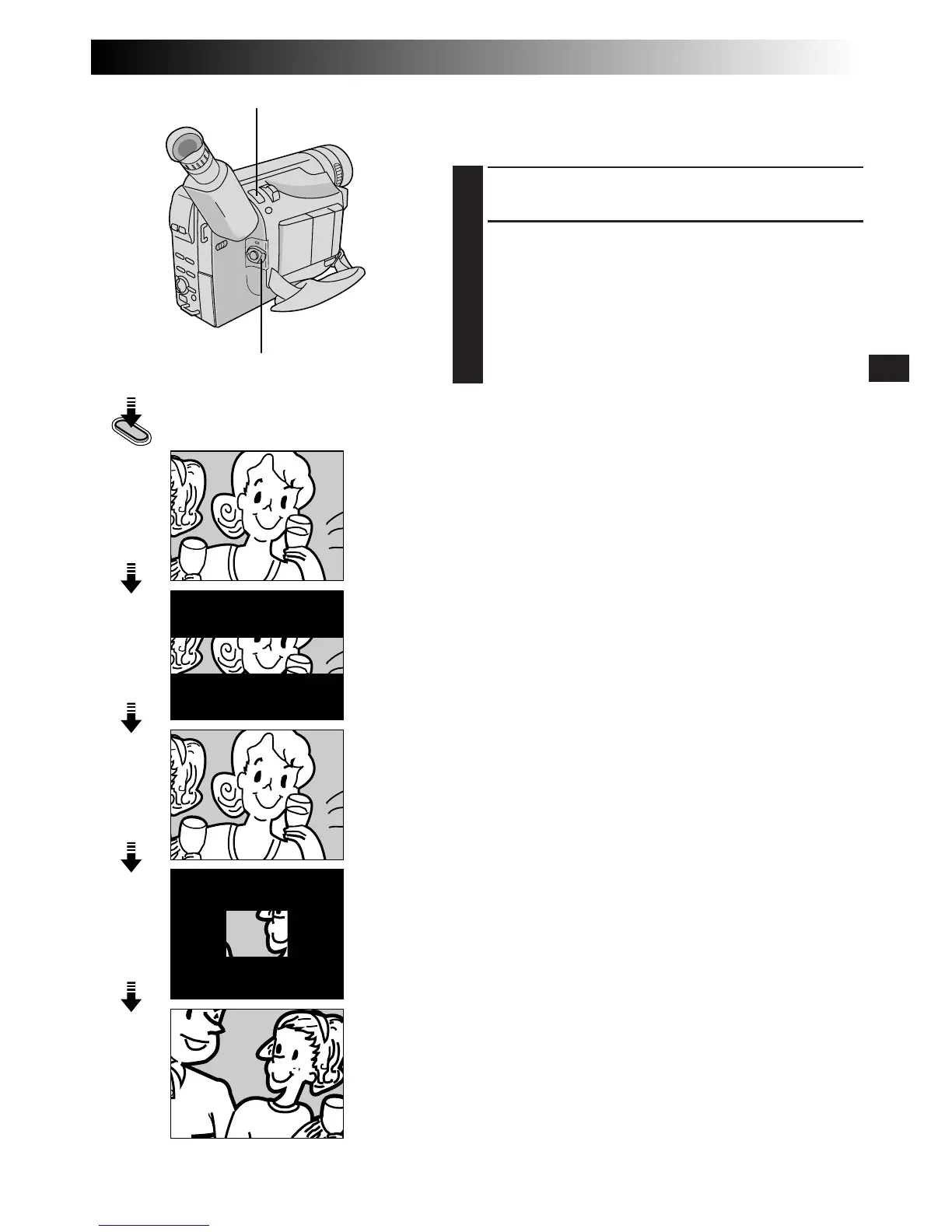EN21
Snapshot (GR-SXM46/SX41 only)
Use your camcorder like a regular camera and take a
snapshot, or several of them in succession.
1
Set the Power Switch to “AUTO” or “PRO.”.
2
Press SNAPSHOT.
If you press during Record-Standby . . .
.... a still image will be recorded for approx. 6
seconds, then the camcorder re-enters the
Record-Standby mode.
If you press during Recording . . .
.... a still image will be recorded for approx. 6
seconds, then the normal recording resumes.
NOTES:
●
After SNAPSHOT is pressed, there is a momentary
camera shutter-type blackout together with the sound
effect of a shutter closing, which is recorded together with
the image.
●
Snapshot is available during playback as well. However,
the shutter sound is not heard.
Power Switch
SNAPSHOT Button
Display
SNAPSHOT
