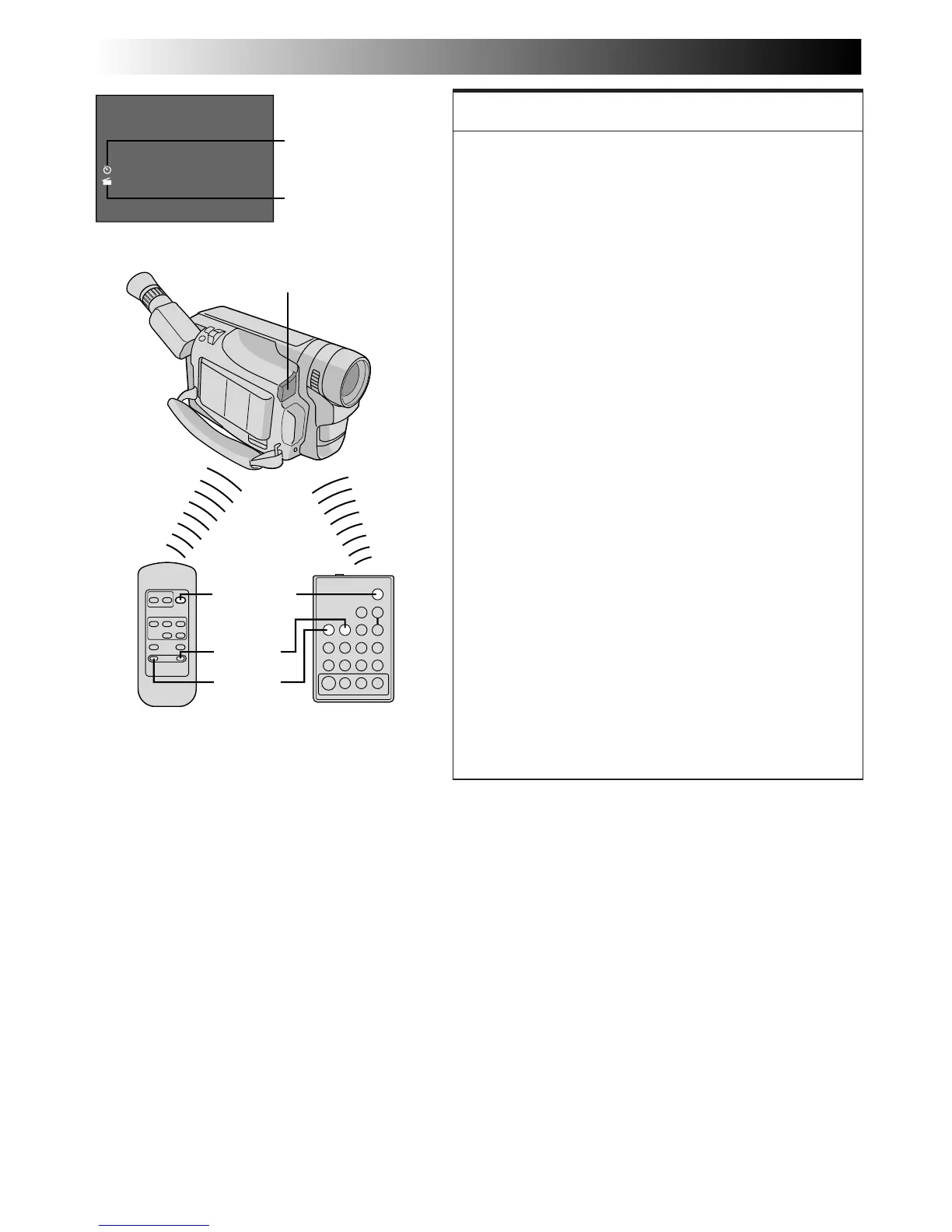40 EN
USING THE REMOTE CONTROL UNIT
(cont.)
1
1
M
/
I
2
N
S
START/STOP
INT. TIME
REC. TIME
FEATURE:
Animation and Time-Lapse
PURPOSE:
The remote control lets you set/release Interval Time
and Recording Time without using the Menu Screen.
OPERATION:
Animation
1) Set
Instead of performing steps 1 and 2 on pg. 28
(“Animation”), press REC TIME on the remote
control. Each time REC TIME is pressed, the
Recording Time indicator appears, changing in the
following order: 1/4S, 1/2S, 1S, 5S and no indication
(off).
2) Release
Instead of using the Menu in step 5 on pg. 28, press
REC TIME on the remote control until the Recording
Time indicator disappears.
Time-Lapse
1) Set
Instead of performing steps 1 through 3 on pg. 29
(“Time-Lapse”), press REC TIME and INT. TIME on
the remote control. Each time REC TIME is pressed,
the Recording Time indicator appears, changing in
the following order: 1/4S, 1/2S, 1S, 5S and no
indication (off). Each time INT. TIME is pressed, the
Interval Time indicator appears, changing in the
following order: 15S, 30S, 1MIN, 5MIN and no
indication (off).
2) Release
Instead of using the Menu in step 5 on pg. 29, press
REC TIME and INT. TIME on the remote control until
the indicators disappear.
NOTE:
Also refer to pgs. 28 and 29.
Interval time
indicator
Recording time
indicator
Remote sensor
RM-V715U
(provided with
GR-SXM46/
SX41 only)
RM-V700U
(optional)
OR