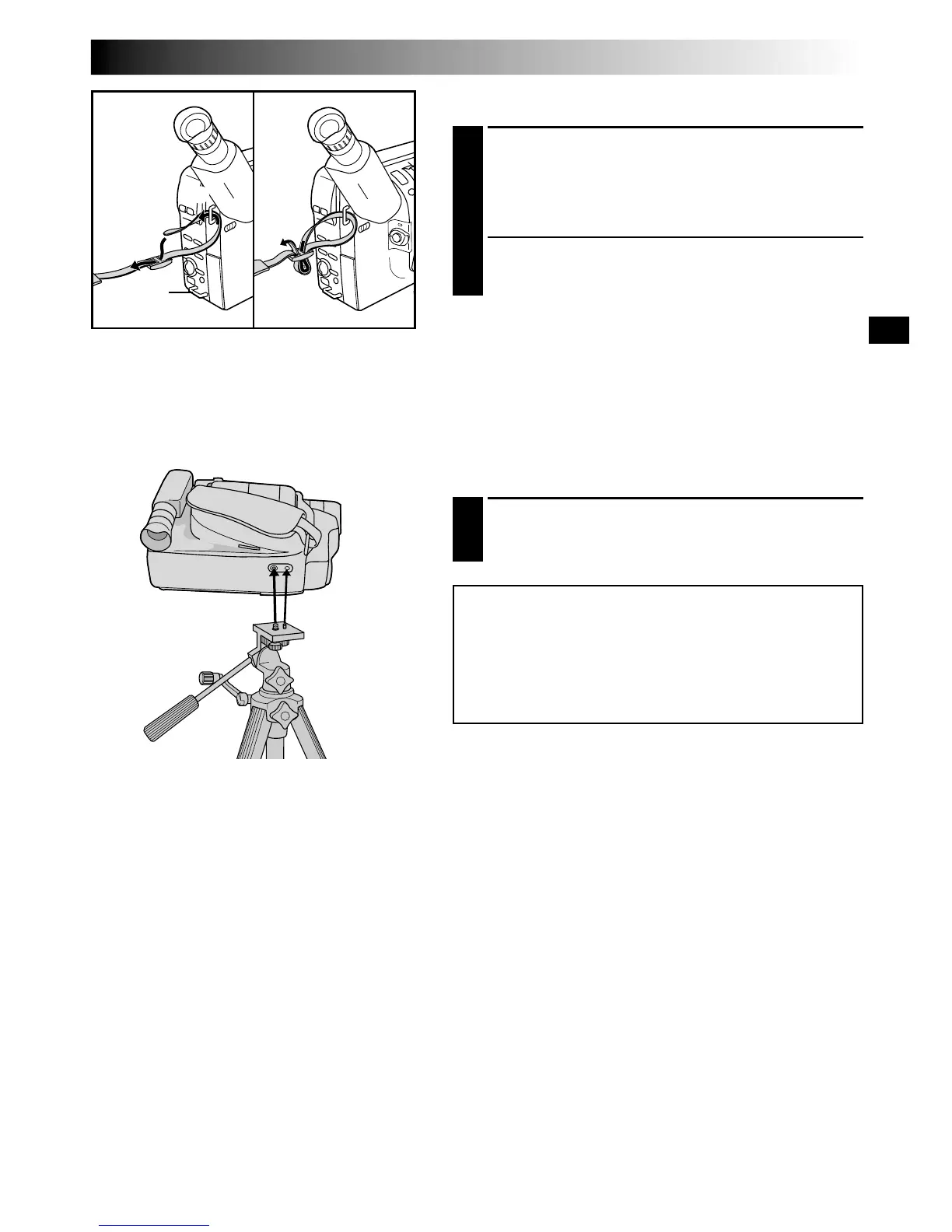EN15
Shoulder Strap Attachment
1
Following the illustration, thread the strap through the
eyelet 1, then fold it back and thread it through the
buckle 2. Repeat the procedure to attach the other
end of the strap to the other eyelet 3, making sure
the strap is not twisted.
2
Adjust as shown in the illustration 4.
CAUTION:
When using a tripod, be sure to open and extend
its legs fully to Stabilise the camcorder. To
prevent damage to the unit caused by falling
over, do not use a small-sized tripod.
Tripod Mounting
1
Align the screw and camera direction stud on the
tripod with the camera’s mounting socket and stud
hole. Then tighten the screw.
2
3
1
