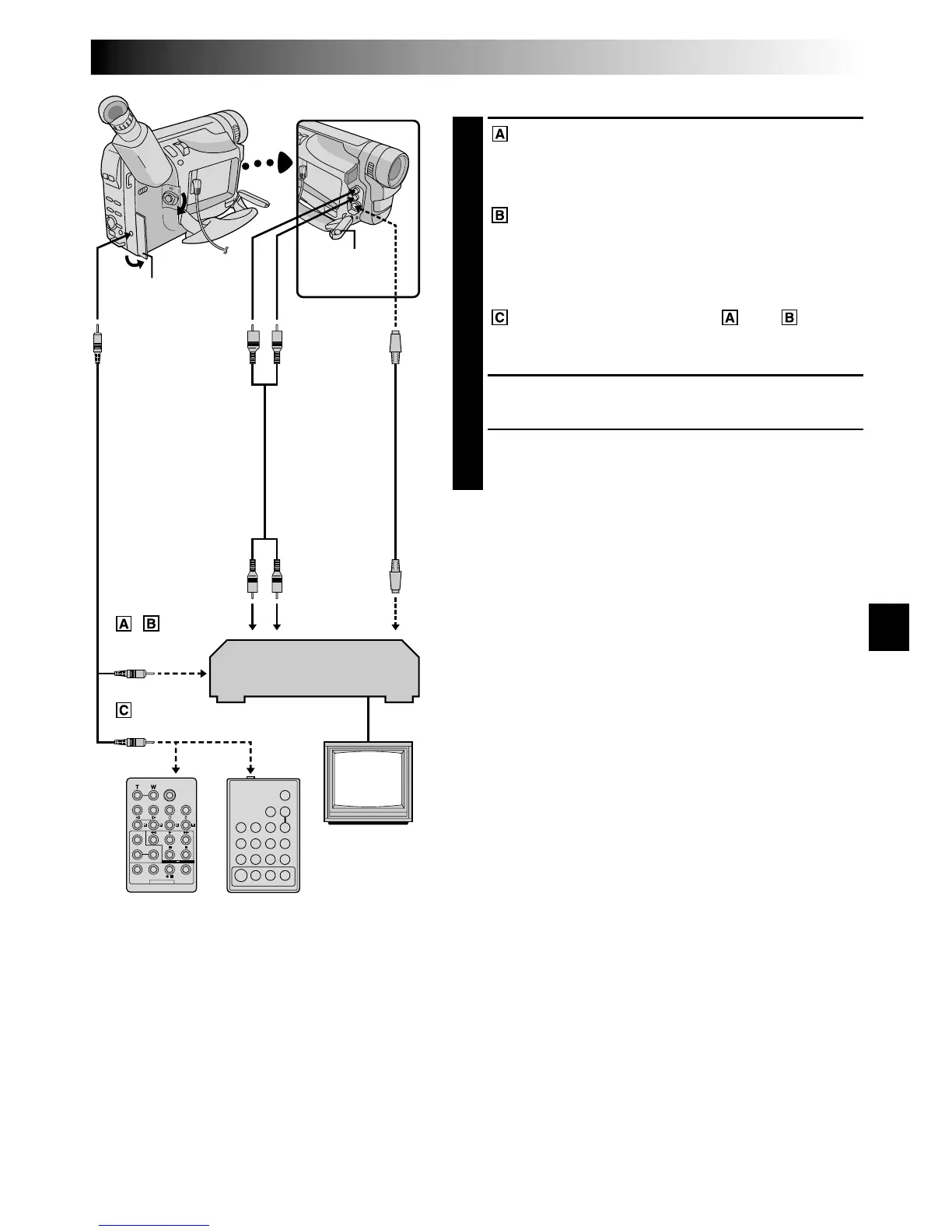EN45
MAKE CONNECTIONS
1
JVC VCR EQUIPPED WITH REMOTE
PAUSE TERMINAL
Connect the editing cable to the Remote PAUSE
terminal.
JVC VCR NOT EQUIPPED WITH REMOTE
PAUSE TERMINAL BUT EQUIPPED WITH
R.A. EDIT CONNECTOR
Connect the editing cable to the R.A.EDIT
connector.
VCR OTHER THAN TYPE OR
Connect the editing cable to the RM-V716U/RM-
V700U’s PAUSE-IN connector.
2
Insert a recorded tape into the camcorder and set the
Power Switch to “PLAY”.
3
Turn the VCR power on, insert a recordable tape and
engage the AUX mode (refer to the VCR’s
instructions).
NOTE:
If your VCR has an S-Video input connector or a SCART
connector compatible with Y/C signals, connect the
camcorder and the VCR using the provided S-Video cable.
This can improve the dubbed picture quality.
S-Video cable
(provided)
To J
terminal
(JLIP)
Open the cover.
To Video
output and
Audio
output
connectors
To S-Video
output
connector
Open the
cover.
To Remote
PAUSE
RM-V700U
(optional)
VCR
TV
To PAUSE-IN
Editing cable*
To AUDIO
(L/MONO),
VIDEO and
S-VIDEO IN
connectors
* Provided with GR-SXM91A/SXM81A/SX51A/
SXM92ED/SXM82ED/SX52ED only.
Audio/Video
(A/V) cable
(provided)
CONTINUED ON NEXT PAGE.
RM-V716U
(provided with
GR-SXM91A/
SXM81A/SX51A/
SXM92ED/
SXM82ED/
SX52ED only)
OR
