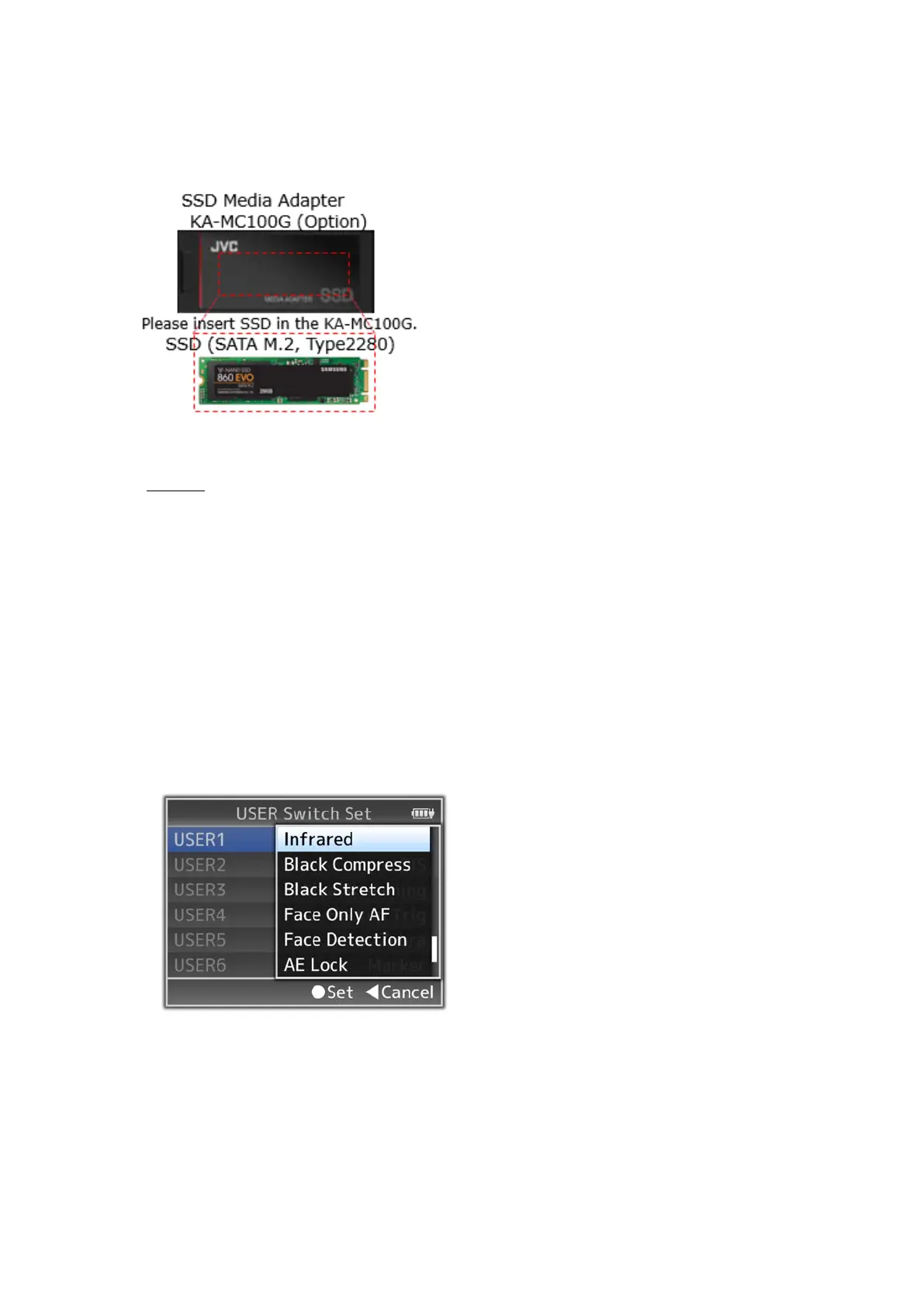*Required optional KA-MC100 and recommended SSD media
Memo
* Record Set is fixed “Normal”
* Not available following functions
View Remote control from PC, Clip Cutter
* When changed setting , it may needed reboot of unit.
* In case of selecting “Backup EXT” in [Slot Mode]
Selectable “HDMI” or “SDI” in [V/A set] > [Video Set] > [HDMI/SDI OUT]
7. Assignable ” Infrared shooting SW “ to any favorite USER button
“Infrared” can be assigned to any user button.
[Camera Function] > [USER Switch Set] Select “Infrared”
