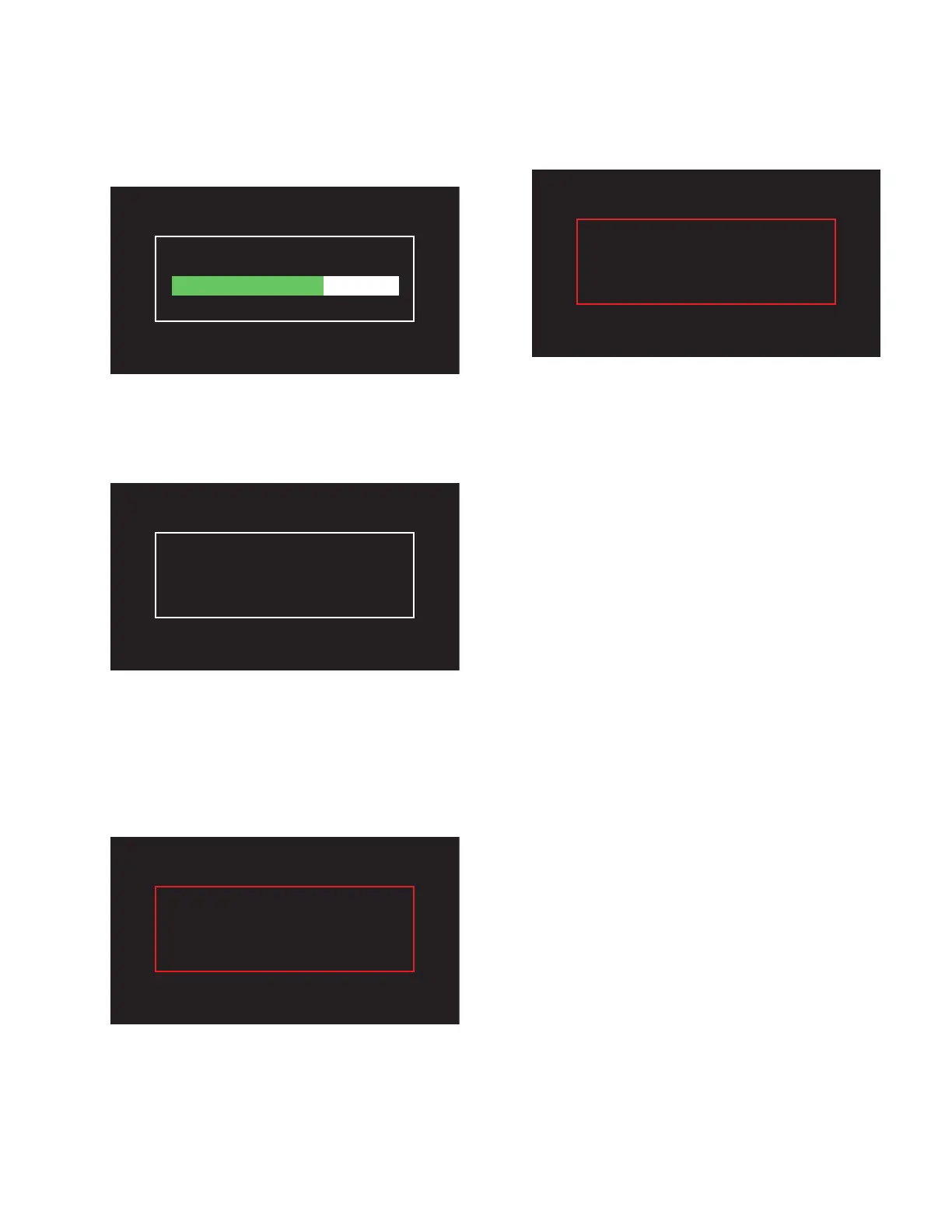(No.HC047<Rev.001>)1-25
(3) The updating is started automatically, after the SD/SDHC
memory card was inserted.
• A progress bar is displayed on VF during update.
• SLOT A LED goes out and SLOT B LED carries out red
blink irregularly.
VF screen
(4) After update is completed, it is displayed on VF as "Com-
plete". (Update time is about 3 minutes.)
SLOT A LED and SLOT B LED carry out green blink simul-
taneously slowly.
VF screen
(5) Remove the SD/SDHC memory card.
(6) Update is ended. Remove an AC adaptor and a battery.
Turn OFF the power and turn it ON again.
5.2.3 When update cannot be performed
When update cannot be performed by a certain cause, it is dis-
played to VF as "Update can't be Executed !".
SLOT A LED and SLOT B LED blink by turns.
VF screen
In this case, check whether an update file is a thing of an appli-
cable model.
5.2.4 Update error
When update cannot be performed by a certain cause, it is dis-
played to VF as "Update Error !".
SLOT A LED and SLOT B LED blink by turns.
VF screen
In this case, there is possibility of failure of apparatus.
Updating
Don't Turn Power Off
...
Firmware Update
Complete
Update can't be Executed !
Update Error !
