19
ENGLISH
When Using a microSD Card
If you want to record to a microSD card,
the following three operations need to be
performed.
•
Operations are certified on the following
microSD cards.
Video recording: Class 4 or higher
compatible microSDHC card (4 GB)
Still image recording: Panasonic, TOSHIBA,
SanDisk, ATP microSD card (256 MB to
2 GB) or microSDHC card (4 GB)
•
If other media are used, they may fail to
record data correctly, or they may lose data
that had already been recorded.
•
MultiMediaCards are not supported.
•
Cards used to record video on this camera
cannot be played back on other devices.
Q Insert a microSD card
Preparation:
Close the LCD monitor to turn off the camera.
1
Open the microSD card cover.
Bottom of the
Camera
2
Firmly insert the card with its clipped
edge first.
3
Close the microSD card cover.
L
To remove a microSD card
Push the microSD card once.
After the card comes out a little, pull it out.
NOTES
•
Insert and remove the microSD card only
while the power is turned off. Otherwise,
data on the card may be corrupted.
•
Do not touch the terminal on the reverse
side of the label.
R Change the recording medium
The camera is programmed to record on the
built-in hard disk when it is shipped from the
factory. You can change the recording medium
to microSD card.
Set [REC MEDIA FOR VIDEO] and [REC
MEDIA FOR IMAGE] to [SD]. (p. 66)
S Format a microSD card when using it
for the first time
This will also ensure stable speeds and
operation when accessing the microSD card.
Select [FORMAT SD CARD] to format
the card. (p. 67)
Clipped Edge
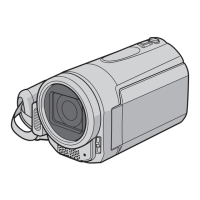
