56
Playing Back Files on the PC
Preparation:
•
Install the software from the provided CD-
ROM. (p. 52)
•
Connect the camera to the PC with the USB
cable. (p. 53)
1
Open the LCD monitor to turn on the
camera.
2
On the camera, select
[PLAYBACK ON PC].
Although a dialog box appears on the PC,
you do not need to use it. PowerCinema
starts automatically.
3
Click [Browse Videos] (for video
playback) or [Browse Pictures] (for
still image playback).
4
Click the media that contains the
desired files.
5
Click the desired file.
If you click Sort by/Filter by/View by,
searching options are displayed. Use them
to search a file quickly.
•
Sort by:
The order of files is rearranged
according to item that you selected.
•
Filter by:
Files are filtered according to the item
that you selected.
•
View by:
You can change the number of
thumbnails on a screen.
For more information on detailed operations
of the software, see the Tutorials (p. 58) or
CyberLink web site (p. 52).
Other Windows
®
PC Operations
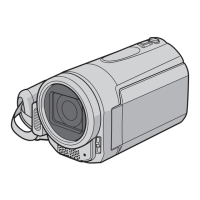
