Changing the Menu Settings
3
Select the desired setting.
For details on each menu, see below.
L To return to the previous screen
Select @.
L To quit the screen
Touch the MENU button.
NOTE
The menu items vary depending on mode
(video/still image).
MENU SETTINGS
Menus Settings: [ ] = Factory-preset
8 SHUTTER MODE
[RECORD ONE SHOT]: Records one still image at a
time.
CONTINUOUS SHOOTING
: Records still images
continuously while the SNAPSHOT button is
pressed.
BRACKETING
: Activates the bracket shooting function.
In addition to an image with the exposure set
by the camera, two other images are recorded
with exposure values shifted to the + 0.3 EV and
– 0.3EV sides. You can select the image that has a
suitable exposure after shooting.
NOTES
•
The interval between recording still images is approx.
1 seconds.
•
Continuous shooting may not work well depending on the
recording medium.
•
The continuous shooting speed will drop if this function is
used repeatedly.
•
If you conduct bracket shooting or continuous shooting
when the image size is set to [3072 x 2304] the recorded
image size will be [2592 x 1944].
COLOR MODE
Adjusts the colour tone of images
when recording.
NATURAL: Reproduces natural tones of a subject.
[VIVID]
: Enhances the colour of images.
n VIDEO QUALITY
Enables you to set the picture quality
for videos.
ULTRA FINE / [FINE] / NORMAL / ECONOMY
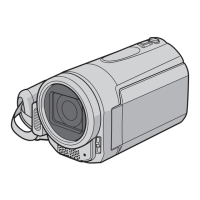
