30
To Play Back MPG Files
!
MPG files (demonstration files, etc.) are
stored in the EXTMOV folder.
Follow the procedure below to play back the
MPG files in the EXTMOV folder.
Preparation:
•
Slide the mode switch to select ! mode.
•
Press the SELECT PLAY/REC button to
select playback mode.
1
Touch the MENU button.
2
Select [PLAYBACK MPG FILE].
L To return to the normal file playback
mode
Select @.
NOTE
An MOD file is created in the EXTMOV folder
when management information is corrupted.
Playing Back Files (Continued)
Playback with Special Effects
Wipe or fader effects
Add effects at the beginning and end of
videos. These effects cannot be set for still
images.
Playback effects
Add effects that, for example, alter the colour
tones of images.
Preparation:
•
Slide the mode switch to select ! or #
mode.
•
Press the SELECT PLAY/REC button to
select playback mode.
The following screen illustrations are
examples when setting [EFFECT] to
[SEPIA].
1
Touch the MENU button.
2
Select [WIPE/FADER] (! mode only)
or [EFFECT].
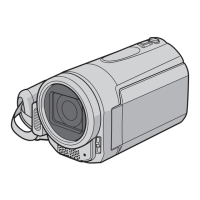
