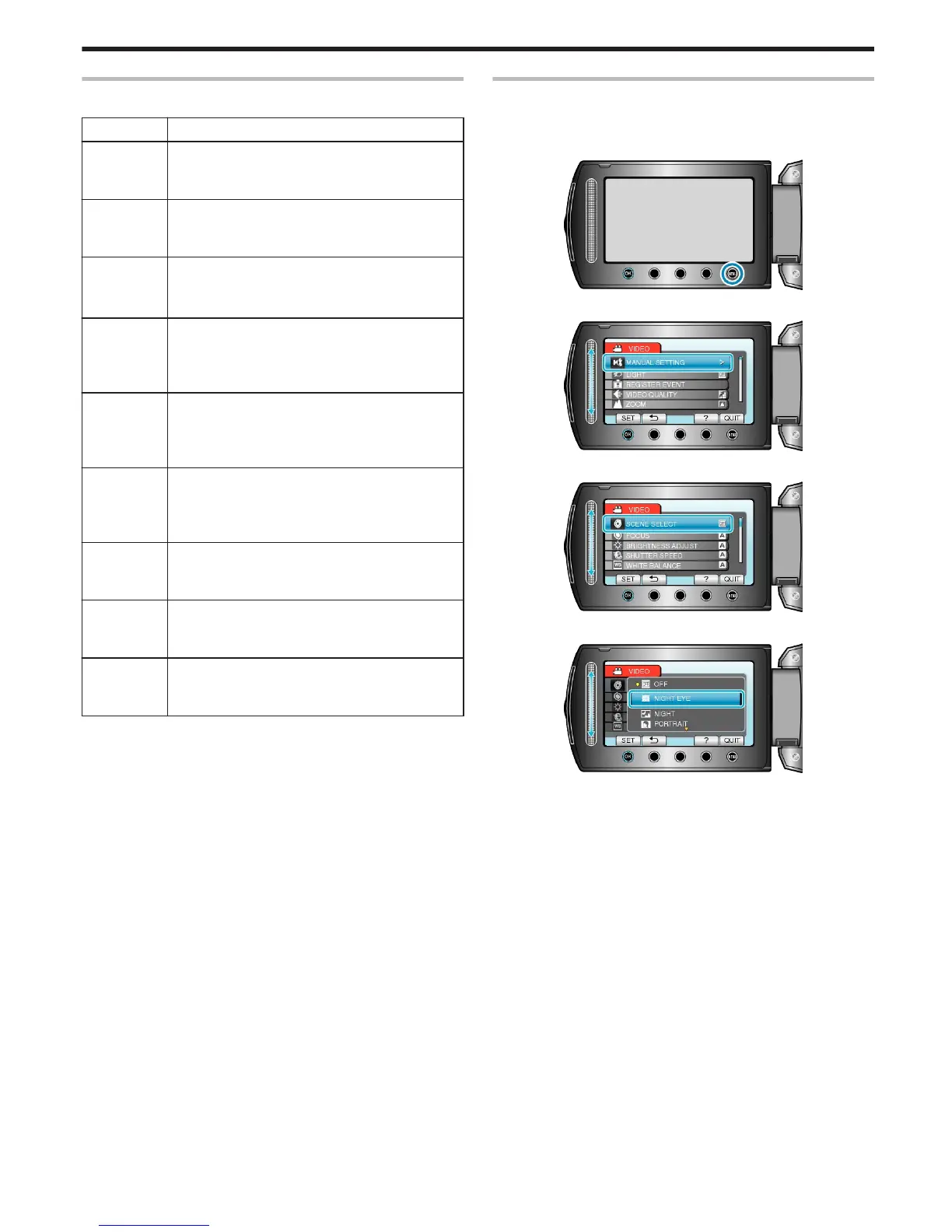Manual Recording Menu
The following items can be set.
Name Description
SCENE SE-
LECT
●
Recordings that suit the shooting conditions can be
performed easily.
"Scene Selection" (A P.25)
FOCUS
●
Use manual focus if the subject is not focused auto-
matically.
"Adjusting Focus Manually" (A P.26)
BRIGHT-
NESS AD-
JUST
●
Overall brightness on the screen can be adjusted.
●
Use this when recording in a dark or bright location.
"Adjusting Brightness" (A P.27)
SHUTTER
SPEED
●
Shutter speed can be adjusted.
●
Use this when shooting a fast-moving subject or to
emphasize the subject's movement.
"Setting Shutter Speed" (A P.27)
WHITE BAL-
ANCE
●
Overall color on the screen can be adjusted.
●
Use this when the color on the screen appears dif-
ferently from the actual color.
"Setting White Balance" (A P.28)
BACKLIGHT
COMP.
●
Corrects the image when the subject appears dark
due to backlight.
●
Use this when shooting against the light.
"Setting Backlight Compensation" (A P.28)
METERING
AREA/ TYPE
●
Brightness of a specified area can be set as the
standard.
"Setting Metering Area" (A P.29)
EFFECT
●
Images that look like old photographs or black-and-
white movies can be taken.
"Recording with Effects" (A P.29)
TELE MAC-
RO
●
Use this to take close-up (macro) shots of the sub-
ject.
"Taking Close-up Shots" (A P.30)
Scene Selection
Common scenes that are often encountered can be recorded with the
most suitable settings.
1
Touch D to display the menu.
.
2
Select “MANUAL SETTING” and touch C.
.
3
Select “SCENE SELECT” and touch C.
.
4
Select the scene and touch C.
.
●
After setting, touch D.
Recording
25
