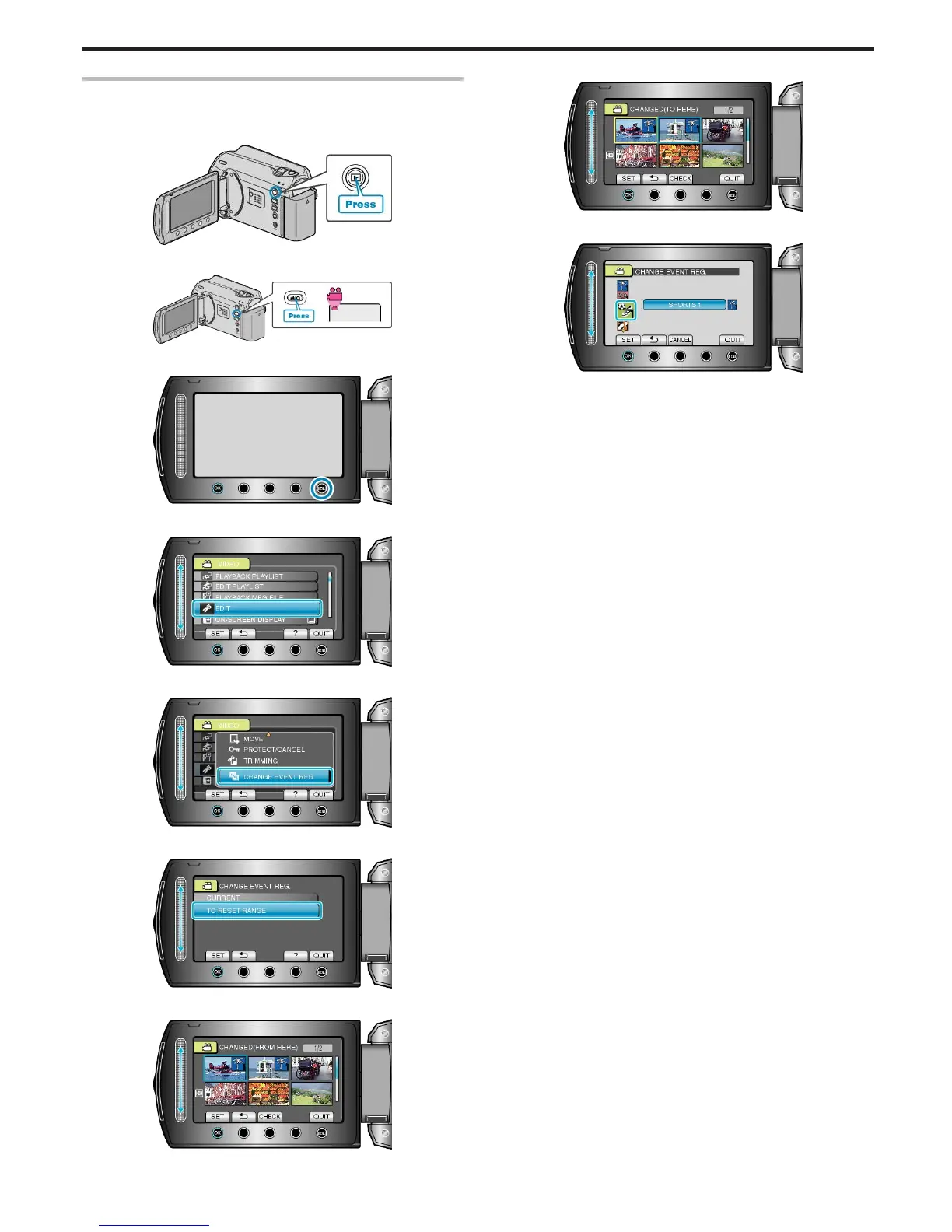Changing the Event of the Selected Files
Changes the event of multiple files by specifying a range.
1
Select the playback mode.
.
2
Select video mode.
.
3
Touch D to display the menu.
.
4
Select “EDIT” and touch C.
.
5
Select “CHANGE EVENT REG.” and touch C.
.
6
Select “TO RESET RANGE” and touch C.
.
7
Select the first file of the range and touch C.
.
●
Touch “CHECK” to check the selected file.
8
Select the last file of the range and touch C.
.
9
Select a new event and touch C.
.
●
You can cancel the registered event by touching “CANCEL”.
●
After setting, touch C.
●
To exit the screen, touch D.
Editing
51
