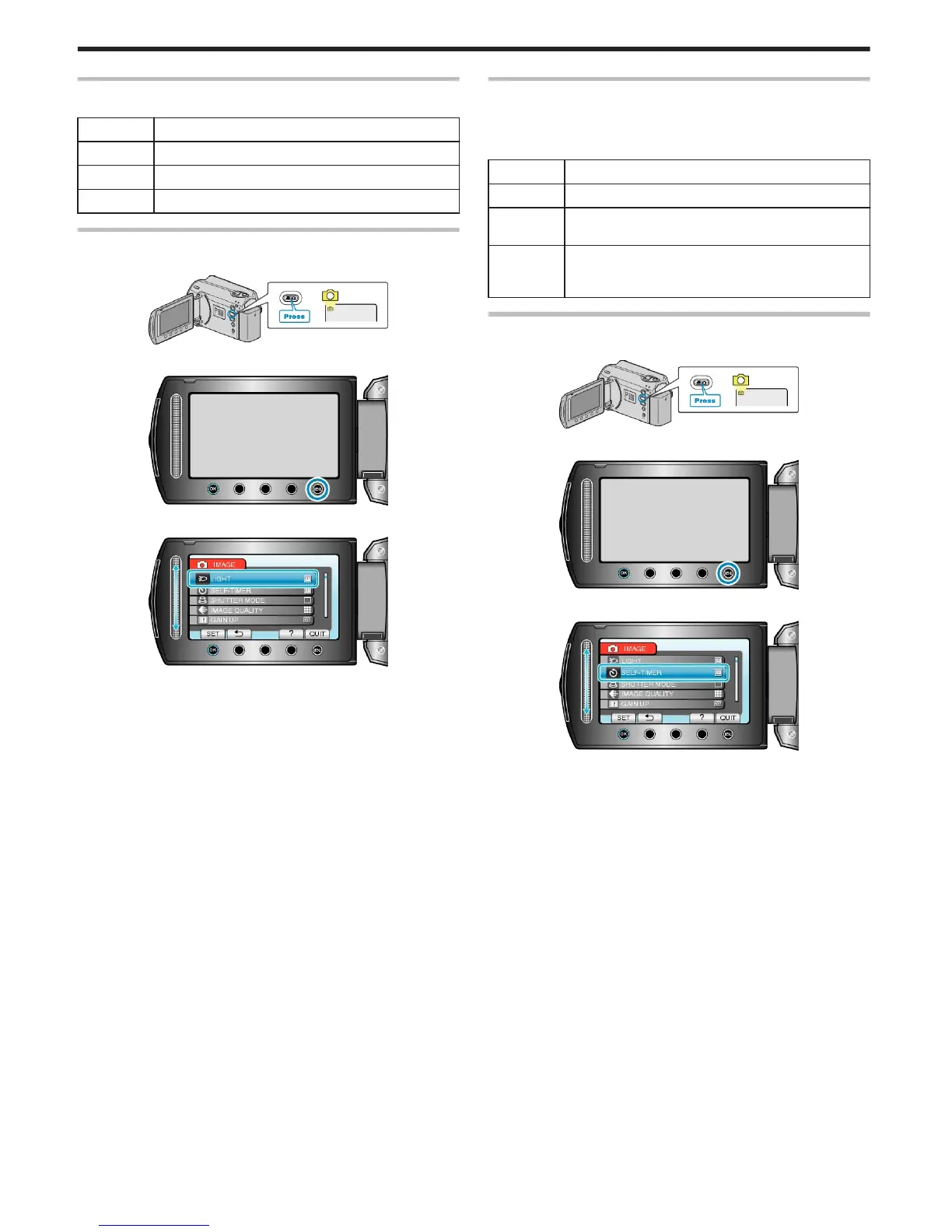LIGHT
Turns on/off the light.
Setting Details
OFF Does not light up.
AUTO Lights up automatically when the surrounding is dark.
ON Lights up at all times.
Displaying the Item
1
Select still image mode.
.
2
Touch D to display the menu.
.
3
Select “LIGHT” and touch C.
.
SELF-TIMER
It is convenient to use the 10-second self-timer when taking a group pho-
to.
Using the 2-second self-timer also helps to prevent camera shake caused
by pressing the SNAPSHOT button.
Setting Details
OFF Deactivates the self-timer.
2SEC Starts recording 2 seconds after the SNAPSHOT button
is pressed.
10SEC Starts recording 10 seconds after the SNAPSHOT but-
ton is pressed.
This setting is suitable for taking group photos.
Displaying the Item
1
Select still image mode.
.
2
Touch D to display the menu.
.
3
Select “SELF-TIMER” and touch C.
.
Menu Settings
88
