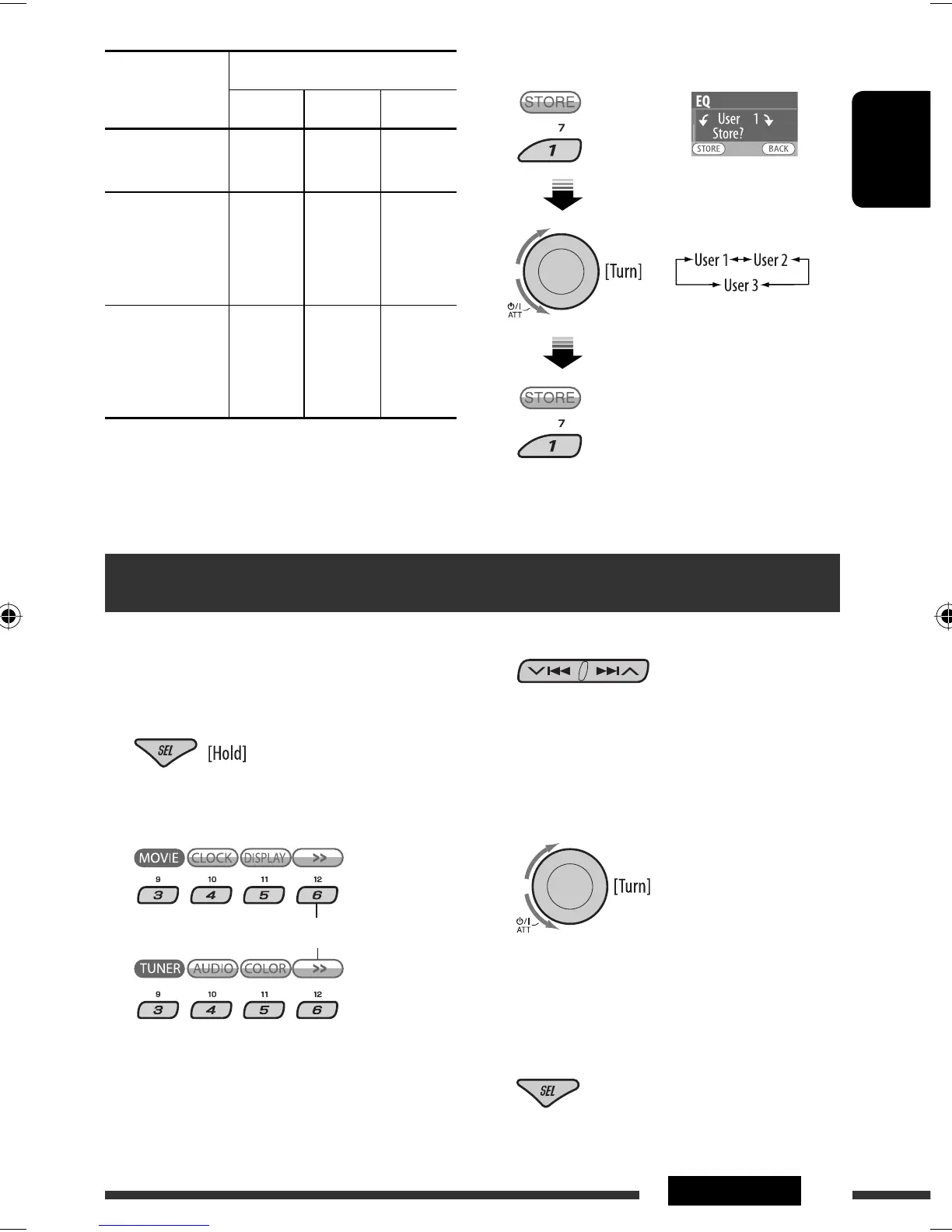ENGLISH
35SETTINGS
Continued on the next page
6 Store the adjustments.
Sound
elements
Range/selectable items
Low Mid High
Level –06 to
+06
–06 to
+06
–06 to
+06
FREQ
(Frequency)
60 Hz
80 Hz
100 Hz
200 Hz
500 Hz
1 kHz
1.5kHz
2.5kHz
10 kHz
12.5kHz
15 kHz
17.5kHz
Q (Band width) Q1.0
Q1.25
Q1.5
Q2.0
Q0.5
Q0.75
Q1.0
Q1.25
Fix
5 Repeat steps 3 and 4 to adjust other
frequency ranges.
You can change PSM (Preferred Setting Mode) items
listed in the table on pages 36 – 38.
1 Enter the PSM settings.
2 Select a PSM category.
General settings — PSM
3 Select a PSM item.
By pressing either one of the buttons repeatedly,
you can also move to the item of the other
categories.
4 Select or adjust the selected PSM item.
5 Repeat steps 2 to 4 to adjust other PSM
items if necessary.
6 Exit from the setting.
To display the rest
EN34-43_KD-BT1_003A_3.indd 35EN34-43_KD-BT1_003A_3.indd 35 2/2/07 4:33:06 PM2/2/07 4:33:06 PM