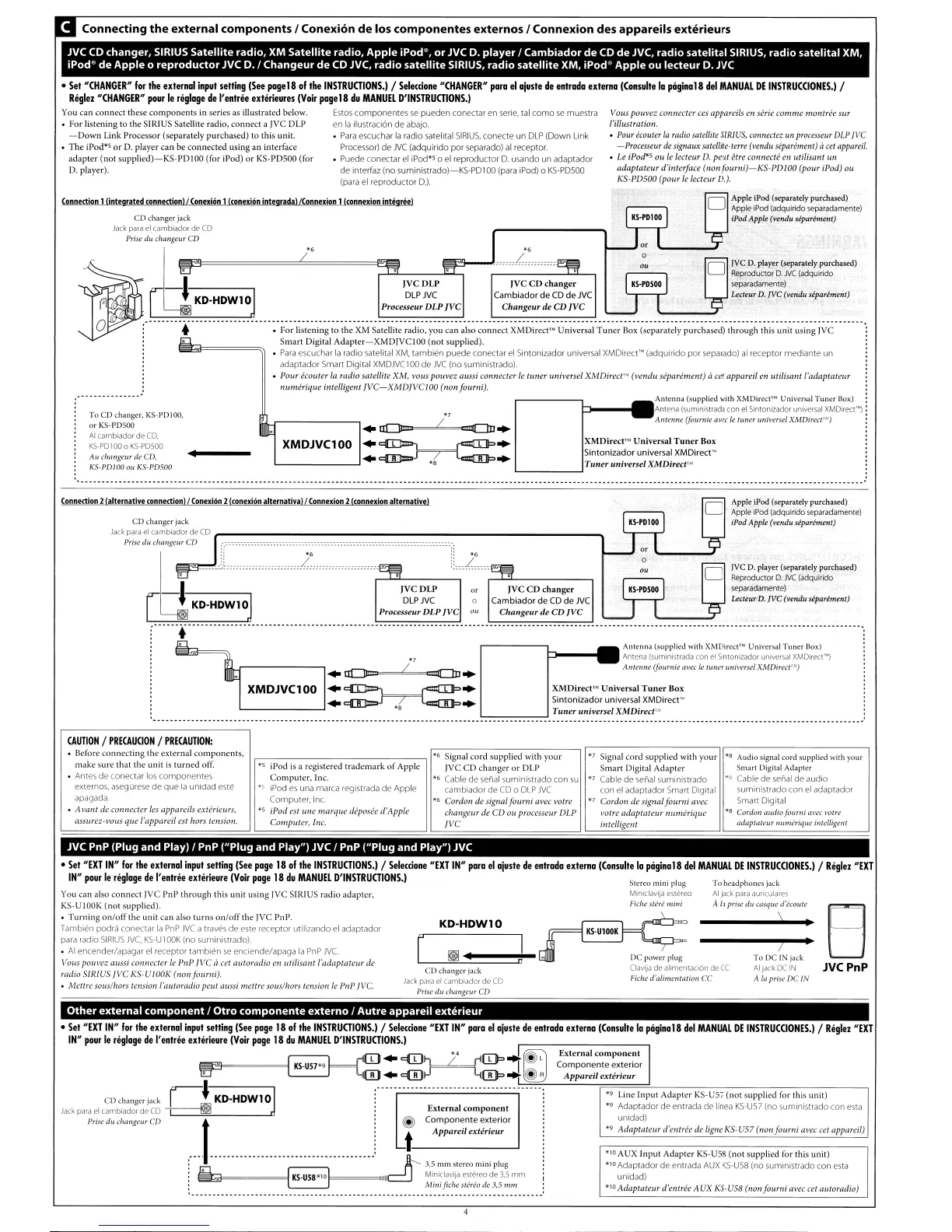Connecting
the
external
components
I Conexi6n
de
los
componentes
externos
I Connexion des appareils
exterieurs
JVC
CD
changer,
SIRIUS
Satellite
radio,
XM
Satellite radio, Apple
iPod@,
or
JVC
D.
player
I
Cambiador
de
CD
de
JVC,
radio
satelital
SIRIUS,
radio
satelital
XM,
iPod"
de
Apple 0
reproductor
JVC
0./
Changeur
de
CD
JVC,
radio
satellite
SIRIUS,
radio
satellite
XM,
iPod®
Apple
ou
lecteur
D.
JVC
VOLIS
pOllvez connecter
ces
appareils
en
serie comme montree
sur
l'illustration.
•
Pour
ecouter
la
radio
satellite
SIRIUS,
eonneetez
un
proeesseur
DLP
JVC
-Processeur
de
signaux satellite-terre (vendu separemenl) a
eet
apparei/.
•
Le
iPod*s
ou
Ie
leeteur
D.
peut etre eonneete
en
utilisant
un
adaptateur d'i"terface (non fourni)-KS-PDlOO (pour iPod) ou
KS-PD500
(pour
Ie
feetellr
D.).
•
Set
"(HANGER"
for
the
external
input
setting
(See
page
18
of
the
INSTRUClIONS.)
/
Sele«ione
"(HANGER"
pora
el
ajuste
de
entrada
externa
(ansulte
10
pcigina18
del
MANUAL
DE
INSTRUWONES.)
/
Reglez
"(HANGER"
pour
Ie
reglage
de
I'
entree
exterieures
(Voir
page
18
du
MANUEL
D'INSTRU<lIONS.)
You
can connect these components
in
series
as
illustrated below. Estos componentes se pueden conectar
en
serie.
tal
como se muestra
• For listening to the SIRIUS Satellite radio. connect a
Jve
DLP
en
la
ilustraci6n
de
abajo.
-Down
Link Processor (separately purchased) to this unit. • Para escuchar
la
radio satelital
SIRIUS,
coneete
un
DLP
(Down
Link
• The iPod*s
or
D.
player can be connected using
an
interface Processor)
de
JVe
(adquirido per separado)
al
receptor.
adapler
(no'
supplied)-KS-PDIOO
(for
iPod)
or
KS-PDSOO
(for
• Puede conectar el
iPad*'
ael reproduclOr
D.
usanda un adaptador
D. player).
de
interfaz
(na
suminisrrada)-KS-PDl
00 (para iPod) a
KS-PDSOO
(para el
reproductor
0.).
Apple iPod (separately purchased)
Apple iPod (adqufrido separadamente)
iPod ApplL
(vendu
separement)
CD
changer
jack
Jack
para
el
cambiador de
CD
Prise
aU.
dumgeur
CD
~
~
*6
0 JVCD.player(separatelypurchased)
Reproductor D
NC
(adqUindo
.1.
IYC
DLP
JYC
CD
changer
separadamente)
I:t
.,
KD-HDW10 DLP
JVC
Camblador
de
CD
de
JVC
Leerellr
D /VC (vendu sepa,emenr)
P Processeur DLP IVC Changeur
de
CD
IVC
O
",.-------------------------------------------------------------------------------------------------------------------------------------------------------------------------
:...
•
For
lIstenmg
to
the
XM Satellite radIO,
yOll
can
also
connect
XMDlrect™
Umversal
Tuner
Box (separately
purchased)
through
thIS lImt
uS1I1g
Jve
:
Smart
DIgItal
Adaptcr-XMDJVCIOO
(not
supphed).
: •
Para
escuchar
la
radio satelital
XM,
tambien
puede
conectar
el
Sintonizador universal XMDirect'M (adquirido
par
separado)
al
receptor mediante un
: adaptadar Smart Digital
XMDJVCIOO
de
JVC
(na
,umini'tradal.
: • Pour eeouter
fa
radio satellite XM, vous potlvez aussi eonllecter
Ie
tuner universe!
XMDirect','1
(vendu separement) a
cet
appareil en uti{isant l'adaptateur
: Iwnuirique intelligent
jVC-XMDjVCIOO
(noll
fourni).
Connection
1(integrated (onnectionl/Conexion 1
((onexion
integrada) "onnexion 1
((onnexion
integree)
Antenna (supplied with
XMDirect™
Universal Tuner Box)
Antena (suministrada con
el
Sintonizador universal XMDirect"')
Alltelllle (foun/ie avec
le
tuner
universel XMDirect
r
,,)
XMDJVC100
Li:.LJ-------,.~
..
.~.
XMDirecP·
...
Universal
Tuner
Box
~
Sintonizador
universal XMDirect"·
'-
--'.
*8
• TuneruniverseIXMDirec:l""
'-------'
To
CD changer, KS-PDIOO,
or KS-PD500
AI
cambiador de
CD.
KS-PD
100 0
KS-PD5oo
All
c1lallgeur
de CD,
KS-PDJOOoII
KS-PDSOO
IYC D. player (separately purchased)
Reproduetor
D.
NC
(adquirido
separadamente)
Lecteur
D.
JVC
(vendu
separement)
Apple iPod (separately purchased)
Apple iPod (adquirido separadamente)
iPod
Apple
(vendu
separbnent)
Ir
L
""",
~
r-----.-----------------------------------------------
----------------------------------------------------------------------------------------------------------------':
.
r-----~:J---_l
••
Antenna (supplied with XMDirect
T
"
Universal
Tuncr
Box) ,
I Antena (suministrada con
el
Sintonizador universal XMDirect"')
lU..r-------,
/*7
Ameline
(foun/ie /lvee
Ie
tuner
universel XMDireet"")
.~
..
.~.
XMDirect''''
Universal
Tuner
Box
Sintonizador
universal XMOirect'"
'--------'.
*.
..
••••
_
••••
_
••
_
••••••••••••
_
••••
_
••
_
••••
_
••••
_
••
•
••
__
••••••
_
••
_
••
_
•••••
_L.
__
-_-
__
-_-
__
..,_-
__
-_-
__
-_..J
••
~~~
~~~'.~i.v~~~~~~~.~~~~'.t~~
__
..
_.
__
..
~
.....
_
...•..
_
....
_
...
~._
..
_
..
__
..
_
..
#
CD changer jack
Jack
para
el
cambiadordeCD
r--------------------------------"'\
Prise
du
dlangeur
CD
Connection
21alternative (onnectionl/Conexion 2
((onexion
alternatiya) /
Connexion
2
((onnexion
alternative)
CAUTION
/
PRECAU(ION
/
PRECAUTION:
• Before
connecting
the
external
components,
make
sure
that
the
unit
is
turned
off.
• Antes
de
conectar los
componentes
externos, asegurese
de
que
la
unidad est€
apagada.
• A
vallt
de
COl/fleeter
les
appareils exterieurs,
assurez-volls que I'appareil esl hors tension.
*5 iPod
is
a registered
trademark
of
Apple
Computer,
Inc.
·S
iPod
es
una marca registrada
de
Apple
Computer, Inc.
*5
iPod est
IUle
marque deposee d'Apple
Computer,
Inc.
*7
Signal
cord
supplied
with
your
Smart
Digital
Adapter
*7
Cable
de
serial suministrado
can
el
adap,adar Smart Digital
*7
Cordon designaljourni avec
votre adaptateur
1I1111uirique
intelligellt
*8
Audio signal cord supplied
with
your
Smart Digital Adapter
*8
Cable de senal de audio
suministrado con
el
adaptador
Smart Digital
*8
Cordon
audio
IVI/TIli
alICe
votre
adaptateur flllmeriqlle intelligent
JVC
PnP (Plug
and
Play) / PnP ("Plug
and
Play")
JVC
/ PnP ("Plug
and
Play")
JVC
B
JVC
PnP
\
)
To
DC IN jack
AljackOCIN
A
fa
prisl?
DC
IN
To headphones jack
AI
jac para auriculares
A
la
prise dll casque
d'tcoute
Stereo mini plug
Mlnictavija estereo
Ficllesteremifli
KD-HDW10
CD
changer
jack
Jack
para
el
cambiador
de
CD
Prise dll c}ul1Igellr CD
•
Set
"EXT
IN"
for
the
external
input
setting
(See
page
18
of
the
INSTRU<lIONS.)
/
Seleeeione
"EXT
IN"
para
el
ajuste
de
entrada
extema
(onsulle
10
pcigina18
del
MANUAL
DE
INSTRUWONES.)
/
Reglez
"EXT
IN"
pour
Ie
reglage
de
I'
entree
exterieure
(Voir
page
18
du
MANUEL
D'INSTRU<lIONS.)
You
can
also
connect
Jve
PnP
through
this
unit
using
Jye SIRIUS
radio
adapter,
KS-UIOOK
(not
supplied).
•
Turning
on/offthe
unit
can
also
turns
on/offthe
Jye PnP.
Tambien podra coneclar
la
PnP
NC a traves
de
este receptor utilizando el adaprador
para radia
SIRIUS
JVC,
KS-Ul
OOK
(na
sumlnlStrada).
• Al encender/apagar el receptor tambien
se
enciende/apaga
la
PnP
NC.
VOIlS
pouvez allssi
COI/flecter
Ie
PnP
/VC
tl
eet
autorlldio en lItilisant 1'1Idaptateur de
radio SIRIUS
j\fC
KS-U
lOOK
(11011 fourl/i).
• Mettre
sOlls/hors
twsiolll'autoradio pellt allssi mettre
sOfls/llors
tension
Ie
PIIP
jVc.
Other
external
component
/
Otro
componente
externo
/
Autre
appareil
exterieur
External
component
Componente
exterior
Appareil exterieur
*10
AUX Input'
Adapter
KS·U58
(not
supplied
for
this
unit)
*10
Adaptador
de
entrada
AUX
KS-U5B
(no suministrado can
esta
unidadl
*10
Adaptateur d'entree AUX KS-U58 (nofljourtli avec
eet
autoradio)
*9
Line
Input
Adapter
KS-U57
(not
supplied
for this
unit)
*9
Adaptador
de
entrada
de
linea
KS-U57
(no suministrado can esta
unidad)
*9
Adaptateur d'e1ttree
de
ligne KS-U57 (Ilofljoumi avec
eel
appareil)
•
Sel
"EXT
IN"
for
the
exlernal
input
setting
(See
page
18
of
the
INSTRU<lIONS,)
/
Seleeeione
"EXT
IN"
para
elajuste
de
entrada
externa
(onsulte
10
pcigina18
del
MANUAL
DE
INSTRUWONES.)
/
Reglez
"EXT
IN"
pour
Ie
reglage
de
I'
enlree
exterieure
(Voir
page
18
du
MANUEL
D'INSTRUC1IONS.)
~.~(D=>,~
~.effi~""~
CDch,ngerl'ck
~.
KD-HDW10]
i---------------------------------------'
Jack
para
el
camblador de
CD
~
_
External
component
Prisedu
cJ"mgeurCD
--f---------------------.---------------..!
ct
t
C~;~~;e~fn:;t~;::.:~ar
3.5
mm
stereo
mini
plug
~
~
1111
Miniclavija estereo de
3,5
mm
~
MillificIJestereode3,S1/lm
