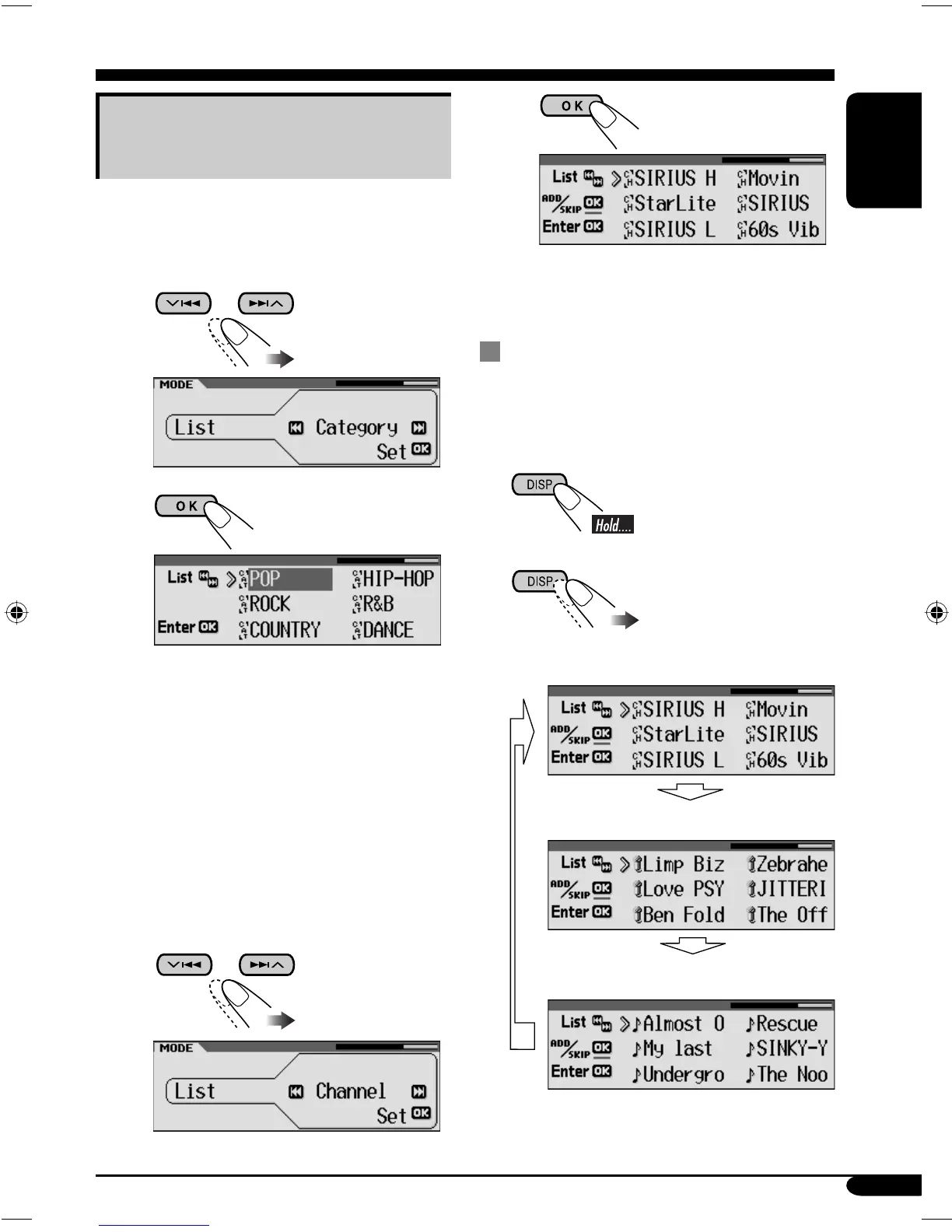41
ENGLISH
Selecting a category/channel on
the list
1 Enter the MODE Menu (see page
5).
2 • To select a category.
1
2
• You can move to the other lists by
pressing 4/¢ (5/∞).
The first channel of the selected
category is tuned in.
• If you select the current category
(highlighted on the display), its
Channel List appears.
• Holding 5/∞ can also show the
category list while listening to a
channel.
• To select a channel.
1
2
• You can move to the other lists by
pressing 4/¢ (5/∞).
Selecting your favorite from the list
While displaying the channel list or preset list
(see page 40 and left column)....
1 Enter the list information mode.
• You will hear a
beep sound before
proceeding.
2 • If no operation is done
within 5 seconds, list
information mode is
canceled.
Channel list (Channel name)
Channel list (Artist name)
Channel list (Song title)
To be continued....
EN38-45_KD-AR860[J]f.indd 41EN38-45_KD-AR860[J]f.indd 41 12/17/04 5:43:17 PM12/17/04 5:43:17 PM
