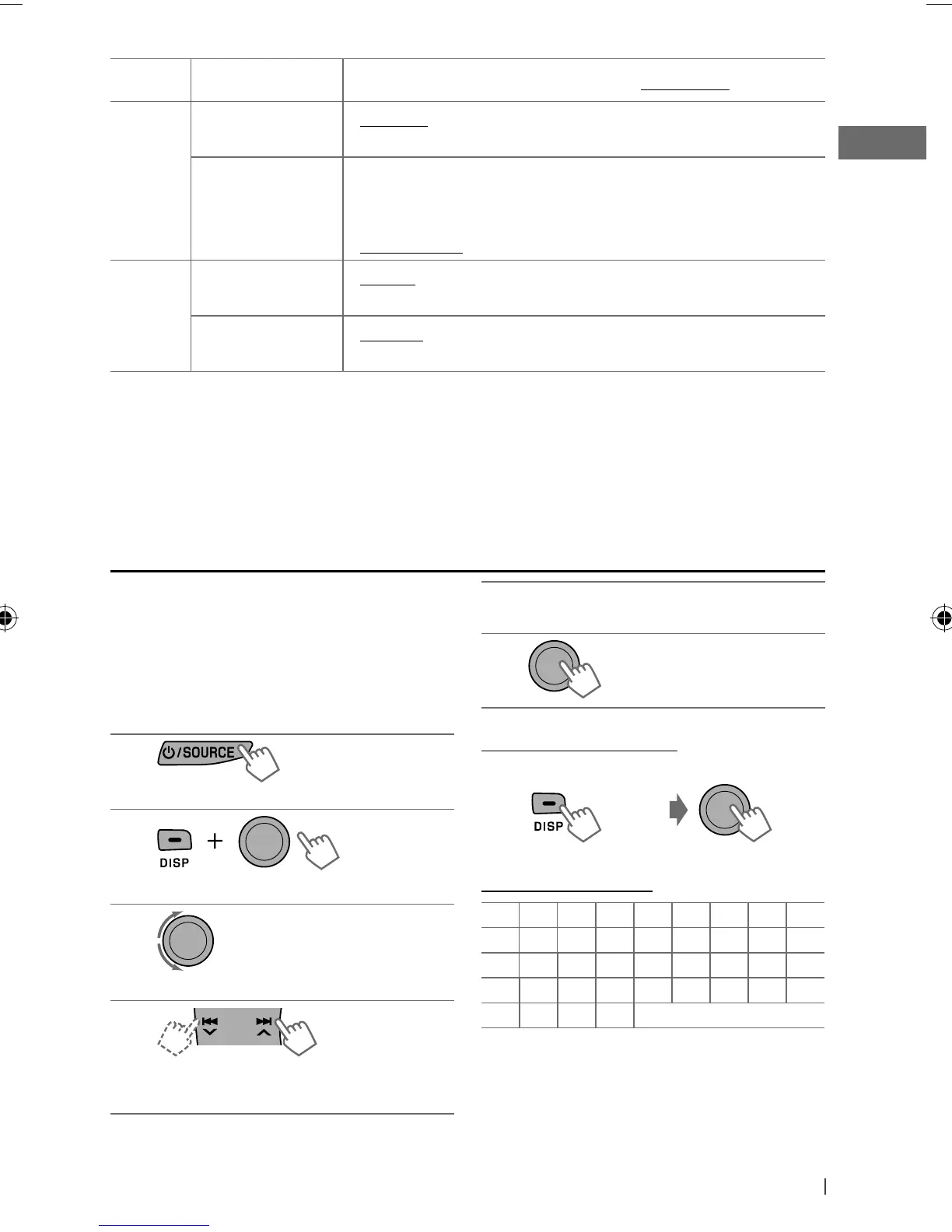15ENGLISH
Category
Menu item Selectable setting, [ Initial: Underlined ]
AUDIO
BEEP • BEEP ON
• BEEP OFF
: Activates the keypress tone.
: Deactivates the keypress tone.
AMP GAIN *
7
Amplifier gain
control
• LOW POWER
• HIGH POWER
: VOLUME 00 – VOLUME 30 (Select if the
maximum power of each speaker is less than
50 W to prevent damaging the speakers.)
: VOLUME 00 – VOLUME 50
SRC SELECT
AM *
8
AM station
• AM ON
• AM OFF
: Enable “AM” in source selection.
: Disable “AM” in source selection.
AUX IN *
9
Auxiliary input
• AUX ON
• AUX OFF
: Enable “AUX IN” in source selection.
: Disable “AUX IN” in source selection.
*
7
The volume level automatically changes to “VOLUME 30” if you change to <LOW POWER> with the
volume level is set higher than “VOLUME 30.”
*
8
Displayed only when any source other than “AM” is selected.
*
9
Displayed only when any source other than “AUX IN” is selected.
You can assign titles to 30 station frequencies
(FM and AM) using 8 characters (maximum) for
each title.
• If you try to assign titles to more than 30
station frequencies, “NAME FULL” appears.
Delete unwanted titles before assignment.
1
]
“FM” or “AM”
2
]
Show the title entry screen.
3
]
Select a character.
4
]
Move to the next (or previous)
character position.
[Hold]
[Hold]
Title assignment
5
Repeat steps 3 and 4 until you have
finished entering the title.
6
To erase the entire title
In step 2 on the left column...
Available characters
ABCDEFGH I
J KLMNOPQR
STUVWXYZ0
123456789
—/ <> Space
EN10-17_KD-R416_001A_2.indd 15EN10-17_KD-R416_001A_2.indd 15 10/2/09 3:20:56 PM10/2/09 3:20:56 PM
