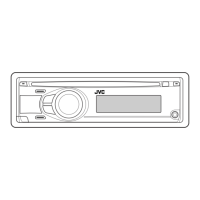How to fix JVC KD-R325 when no sound is coming from speakers?
- PPaul RothAug 20, 2025
If you cannot hear any sound from the speakers of your JVC Car Receiver, make sure to adjust the volume to an audible level, ensure the unit is not muted or paused, and verify that all cords and connections are properly secured.