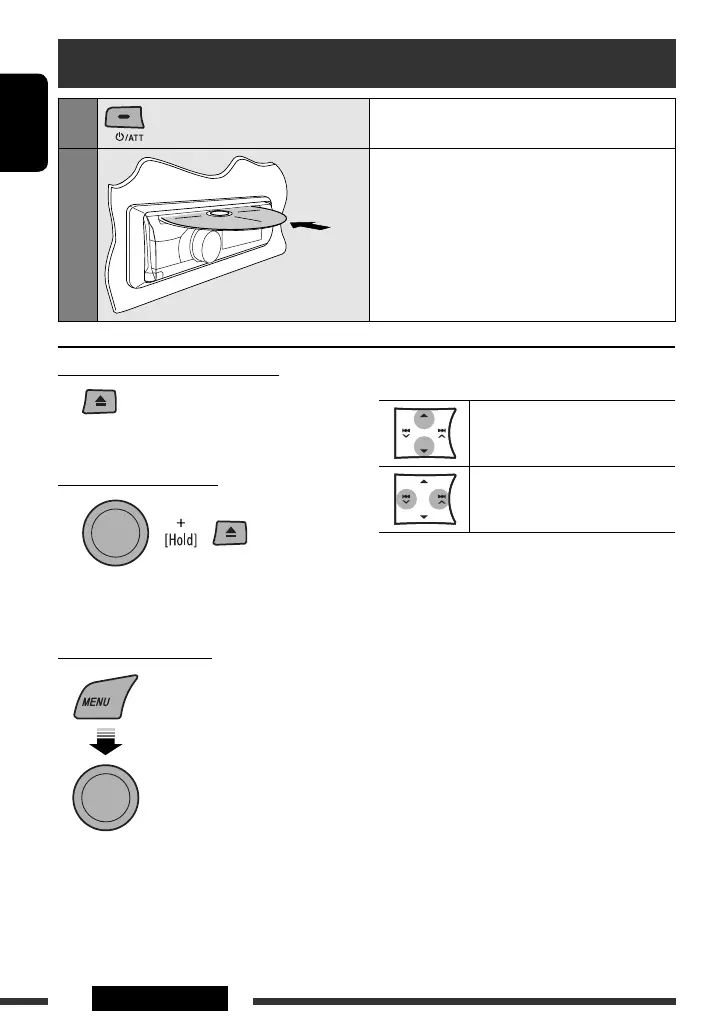ENGLISH
10
OPERATIONS
Pressing (or holding) the following buttons allows you
to...
MP3/WMA: Select folder
[Press] Select track
[Hold] Reverse/fast-forward track
Disc operations
1
Turn on the power.
2
Insert a disc.
All tracks will be played repeatedly until you change
the source or eject the disc.
Stop playing and ejecting the disc
• “NO DISC” appears.
Press SRC to listen to another
playback source.
Prohibiting disc ejection
To cancel the prohibition, repeat the same
procedure.
Selecting a track/folder
• For MP3/WMA discs, select the desired folder, then
the desired track by performing the control dial.
• To return to the previous menu, press BACK.
[Turn] = [Press]
EN10-17_KD-R303_006A_2.indd 10EN10-17_KD-R303_006A_2.indd 10 22/8/08 9:50:38 AM22/8/08 9:50:38 AM
