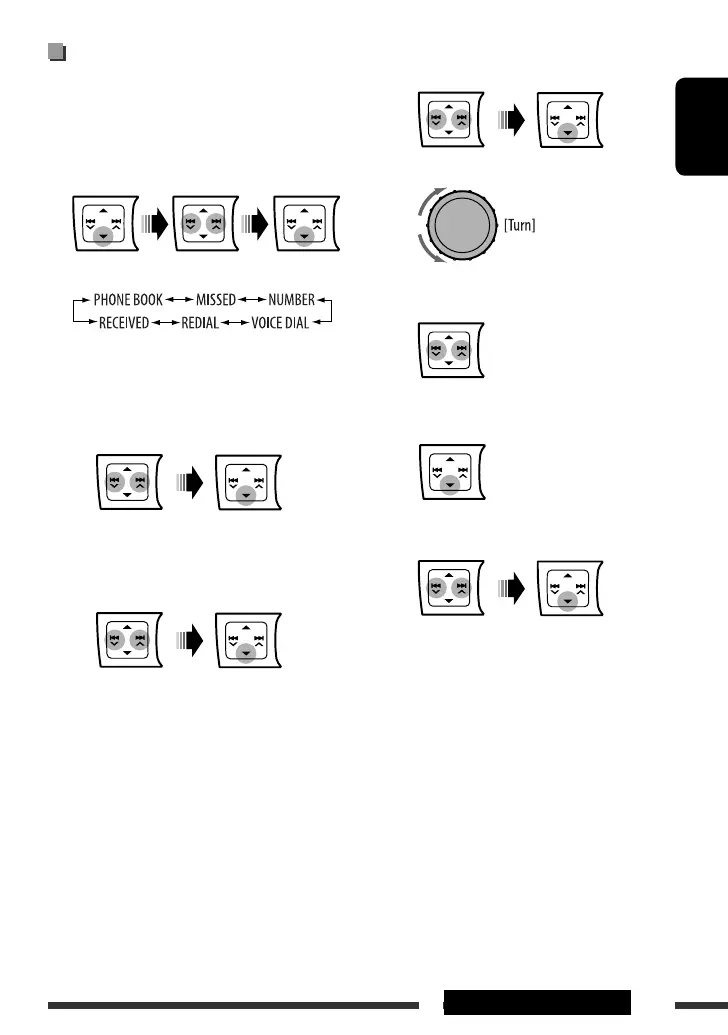ENGLISH
17
EXTERNAL DEVICES
Making a call
You can make a call using the following methods.
Select “BT-PHONE,” then follow the following steps to
make a call:
• To return to the previous menu, press 5.
1 Enter the “DIAL” menu.
2 Select a calling method.
Call history:
1 Select a call history (REDIAL*, RECEIVED*,
MISSED*).
2 Then select a name (if it is acquired) or phone
number.
Phone book:
1 Select “PHONE BOOK*”.
The list of phone number appears.
2 Select a name from the list.
* Displays only when your cellular phone is equipped
with these functions and is compatible with this unit.
Direct dialing:
1 Select “NUMBER.”
2 Select a number.
3 Move to the next (or previous) number
position.
4 Repeat steps 2 and 3 until you finish
entering the phone number.
5
Voice dialing:
1 Select “VOICE DIAL.”
“SAY NAME” appears on the display.
2 Speak the name you want to call.
• If your cellular phone does not support the
voice recognition system, “ERROR” appears
on the display.
• Using “VOICE DIAL” may be difficult in a
noisy environment or during an emergency.
Continued on the next page
EN14-25_KD-R601_003A_4.indd 17EN14-25_KD-R601_003A_4.indd 17 19/12/08 11:33:13 AM19/12/08 11:33:13 AM