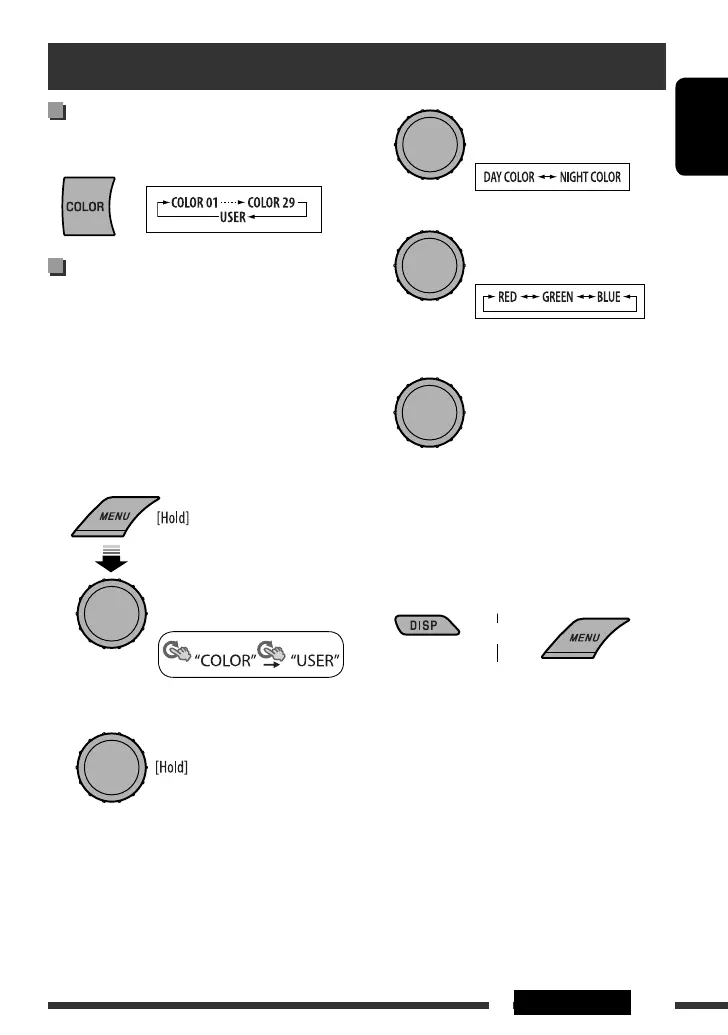ENGLISH
31
SETTINGS
3
4 Select a primary color.
5 Adjust the level (00 to 31) of the selected
primary color.
If “00” is selected for all the primary colors, nothing
appear on the display.
6 Repeat steps 4 and 5 to adjust other primary
colors.
7 Exit from the setting.
Select “USER” to show your own colors for the
buttons and display.
Selecting a preset color
You can select a preset color for the buttons and display.
• See also page 28.
Creating your own color
—USER Color
You can create your own colors—“DAY COLOR” or
“NIGHT COLOR.”
DAY COLOR: Color for the display and buttons.
NIGHT COLOR: Color for the display and buttons
when the display is dimmed.
To dim the display, see
“DIMMER” on page 27.
1 Select “USER.”
2 While “USER” is shown on the display...
Color settings
[Turn] = [Press]
[Turn] = [Press]
[Turn] = [Press]
[Turn] = [Press]
or
EN26-35_KD-R601_003A_4.indd 31EN26-35_KD-R601_003A_4.indd 31 19/12/08 11:28:26 AM19/12/08 11:28:26 AM