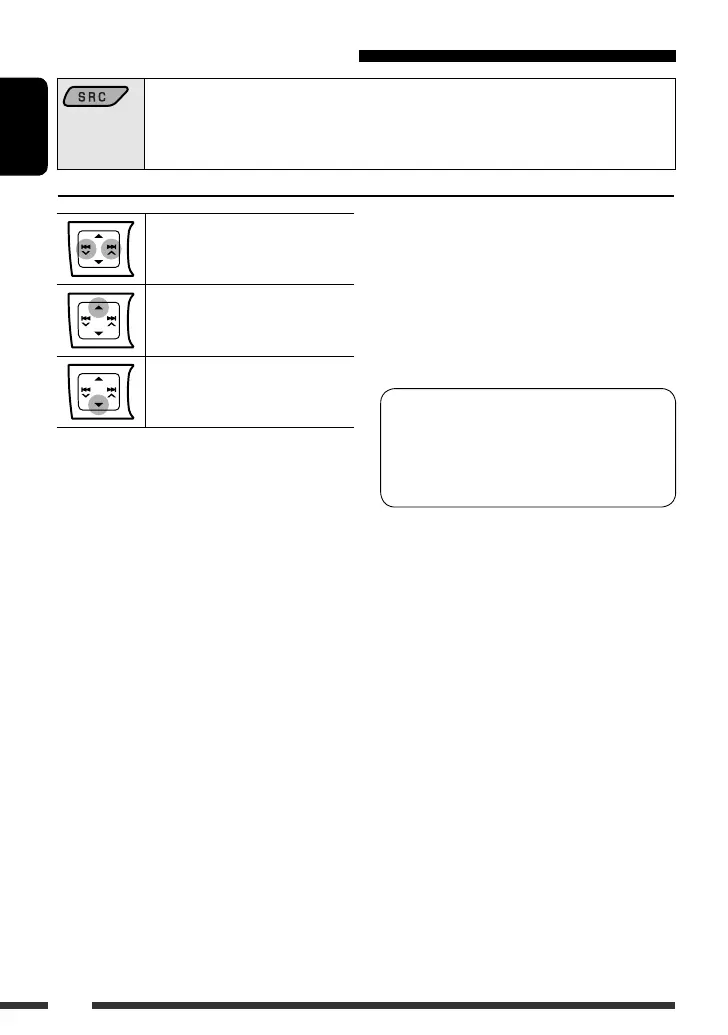ENGLISH
18
Select “BT-AUDIO.”
If playback does not start, operate the Bluetooth audio player to start playback.
• Operate the Bluetooth audio player to pause (if playback does not pause when you change the
source).
Using the Bluetooth audio player
Reverse skip/forward skip
Pause/start playback*
Enter the Bluetooth menu (see
page 26)
*
Operation may be different according to the connected
Bluetooth audio player.
• Refer also to pages 15 and 16 for connecting/
disconnecting/deleting a registered device.
• If the sound is stopped or interrupted while using a
Bluetooth device, turn off, and turn on the unit again
to restore the sound.
If this does not work, reconnect the device (see pages
15 and 16).
Bluetooth Information:
If you wish to receive more information about
Bluetooth, visit the following JVC web site:
<http://www.jvc.co.jp/english/car/> (English
website only)
EN14-25_KD-R601_003A_4.indd 18EN14-25_KD-R601_003A_4.indd 18 19/12/08 11:33:14 AM19/12/08 11:33:14 AM
