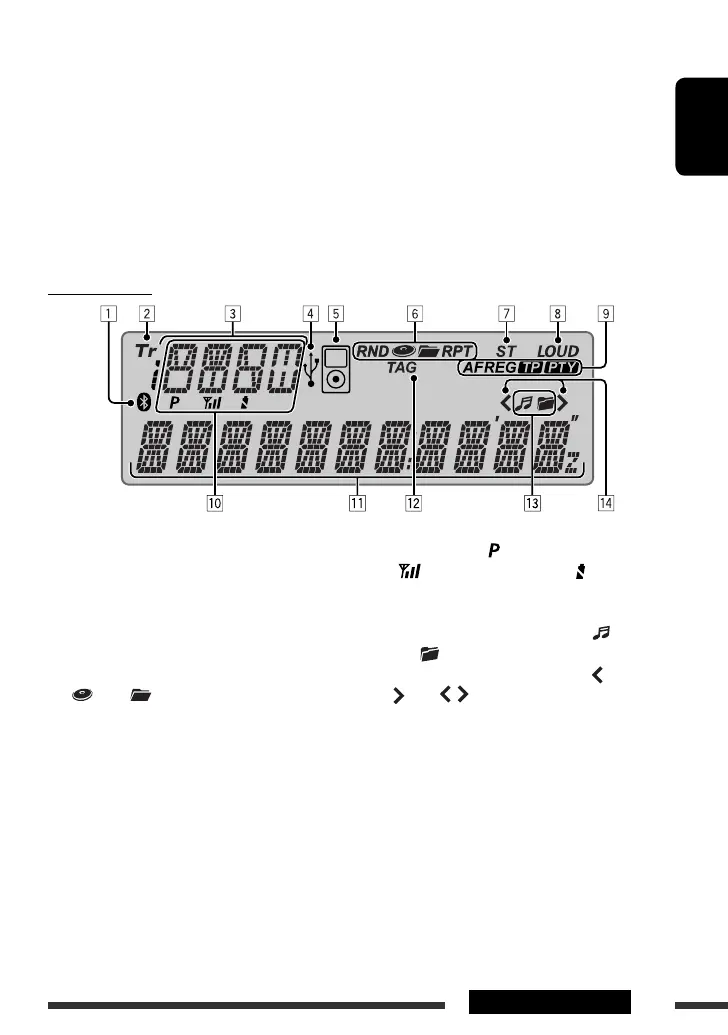ENGLISH
5OPERATIONS
Display window
1 Bluetooth indicator
2 Tr (track) indicator
3 Source display / Disc number / Track number /
Folder number / Time countdown indicator /
Setting and list operation information
4 USB indicator
5 iPod indicator
6 Playback mode / item indicators— RND (random),
(disc), (folder), RPT (repeat)
7 ST (stereo) indicator
8 LOUD (loudness) indicator
9 Radio Data System indicators—AF, REG, TP, PTY
p Status of Bluetooth device
(Device number, [ : 1 – 5]; signal strength,
[ : 0 – 3]*; battery reminder, [ : 0 – 3]*)
q Main display
w TAG (Tag information) indicator
e Disc/device information indicators— (track/
file), (folder)
r Menu hierarchy position indicator— (bottom),
(top), (middle)
* As the number increases, the signal/battery power
becomes stronger.
*
1
Also known as “Control dial” in this manual.
*
2
You cannot select these sources if they are not ready or not connected.
*
3
When connecting the iPod/iPhone to the USB input jack for the first time, “USB” appears on the display first, then
“USB-IPOD.”
*
4
You cannot select these sources if they were disabled in the Menu (see “ SRC SELECT” in “Menu operations” on
page 30).
*
5
You can use this function only when “ IPOD MODE” is available for the connected iPod (see page 35).
*
6
You can still adjust the volume during pause when the selected source is CD/USB/USB-IPOD.
Before resume playback, check to be sure that you have not raise the volume level too much.
Continued on the next page
EN02-13_KD-R601_003A_4.indd 5EN02-13_KD-R601_003A_4.indd 5 19/12/08 11:31:18 AM19/12/08 11:31:18 AM
