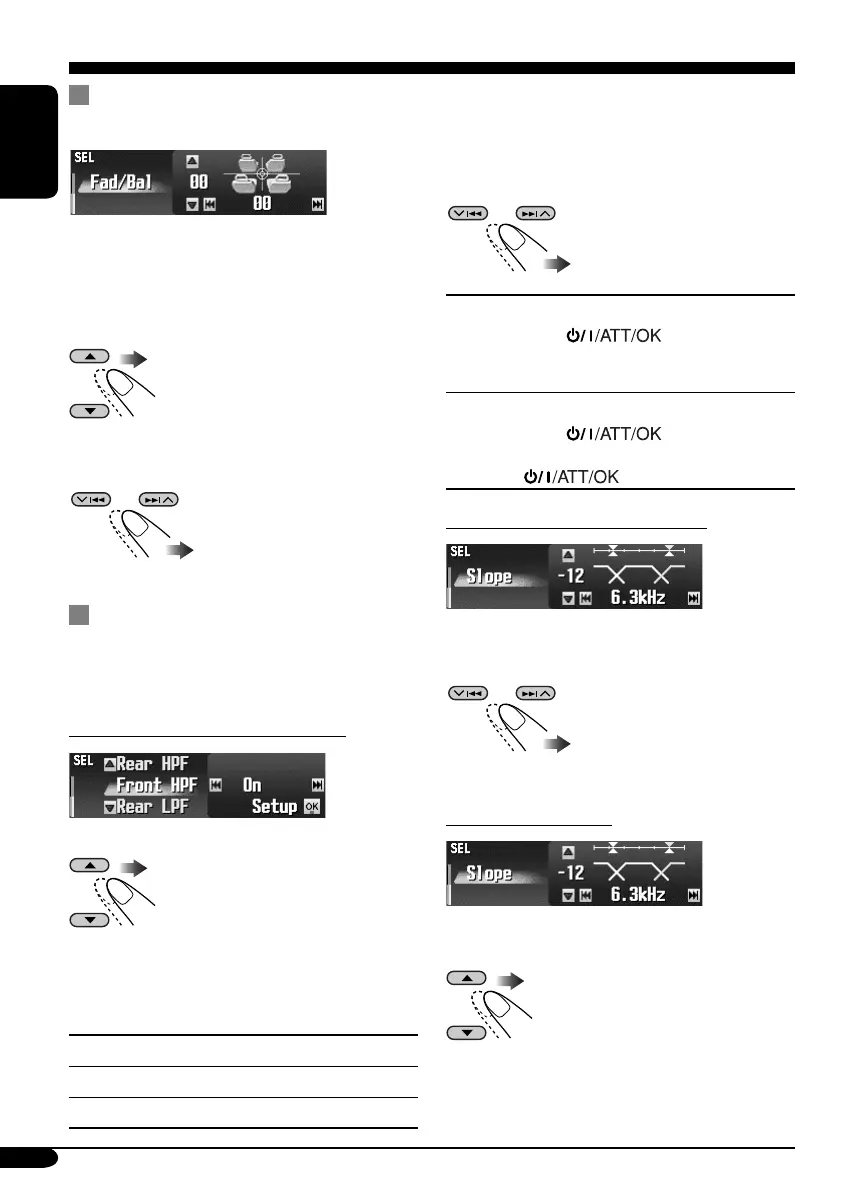34
ENGLISH
Select “ON” or “OFF.”
• If you connect high-range speakers to
Front or Rear output, select “ON” for the
corresponding HPF; otherwise, the speakers
may be damaged.
• ON / OFF
ON:
Activates the filter.
\ Press
to adjust
reproduced frequency level and
slope (see below).
OFF:
Deactivates the filter.
\ Press
.
“Filter Off OK?” appears, then press
again.
To select the cutoff frequency
Select an appropriate cutoff frequency level
according to speakers.
• 1.6 kHz to 16 kHz:
For Front HPF and Rear
LPF
• 31.5 Hz to 200 Hz:
For Rear HPF
To adjust the slope
Adjust the slope—continuity of sound among
speakers.
• –18 / –12 / –6 (dB)
• As the number becomes higher, the
reproduced band width shared among
speakers becomes wider.
To adjust fader and balance
—Fad/Bal
Adjust the fader*—speaker output balance
between the front and rear speakers.
* When crossover network is activated, speaker
output balance between high-range and mid-
range speakers is adjusted.
• F12: Upmost—front only
• R12: Downmost—rear
only
Adjust the balance—speaker output balance
between the left and right speakers.
• L12: Leftmost—left only
• R12: Rightmost—right
only
To adjust reproduced frequency
level—Crossover
• This setting is available only when crossover
network (see page 32) is activated.
To activate the fi lters (HPF/LPF)
Select an item.
• Front HPF / Rear LPF /
Rear HPF
• For Front HPF and Rear HPF: Frequencies
lower than the selected level are cut off.
• For Rear LPF: Frequencies higher than the
selected level are cut off.
Front HPF:
Adjusts HPF for front speakers.
Rear LPF:
Adjusts LPF for rear speakers.
Rear HPF:
Adjusts HPF for rear speakers.
EN32-35_KD-SHX851[EX_EU]f.indd 34EN32-35_KD-SHX851[EX_EU]f.indd 34 05.4.8 8:49:38 PM05.4.8 8:49:38 PM
