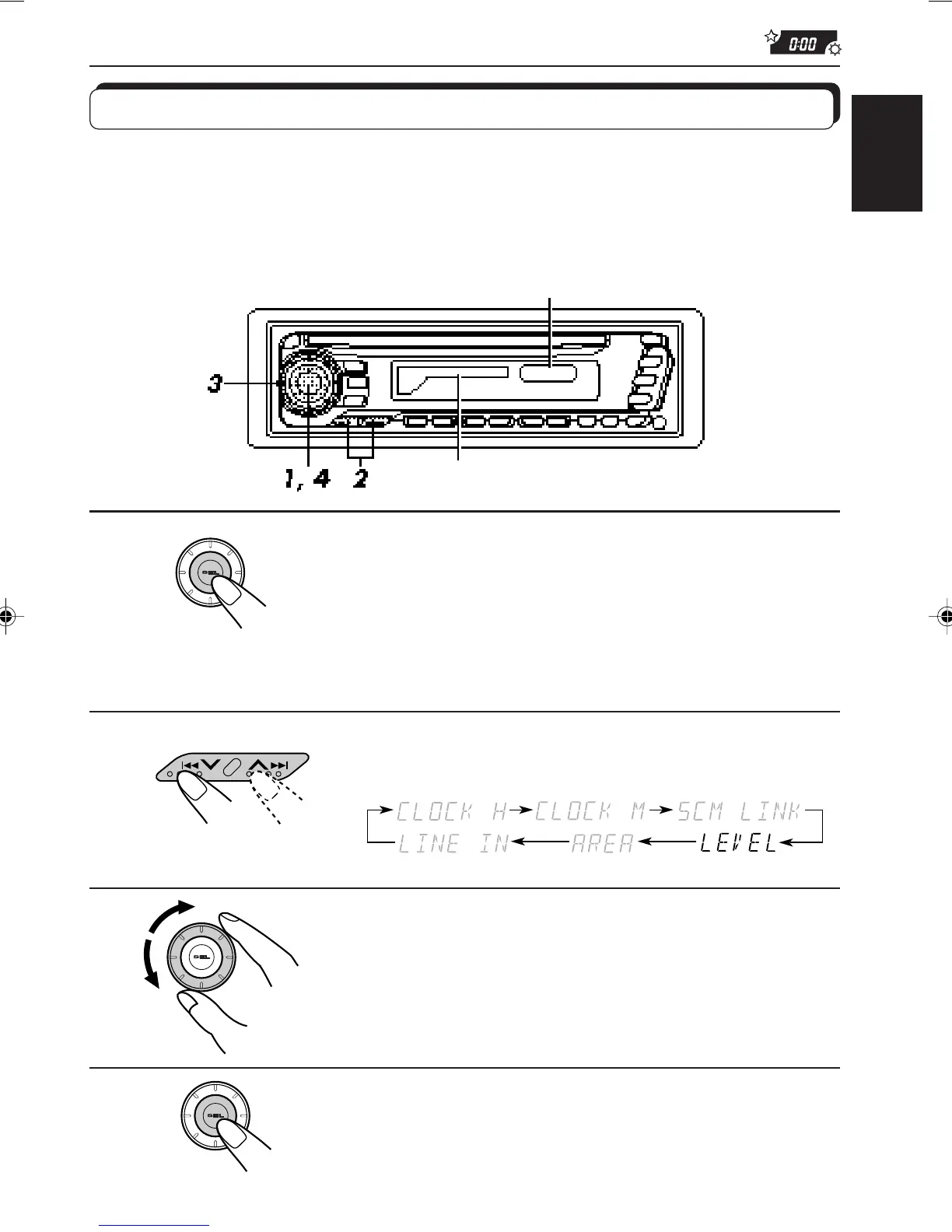21
ENGLISH
1
Press and hold SEL for more than 2 seconds.
“CLOCK H,” “CLOCK M,” “SCM LINK,” “LEVEL,” “AREA” or
“LINE IN*” appears on the display.
* Displayed only when one of the following sources is selected —
FM, AM and CD.
2
Select “LEVEL” if not shown on the display.
3
Select the desired mode —“AUDIO1”,
AUDIO2” or “OFF”.
4
Finish the setting.
Selecting the level display
You can select the level display according to your preference.
When shipped from the factory, “AUDIO 2” is selected.
AUDIO1: Shows the audio level indicator and the equalization pattern indicator.
AUDIO2: Alternates “AUDIO 1” setting and illumination display.
OFF: Erases the audio level indicator and the equalization pattern indicator.
Equalization pattern indicator
Level indicator
EN19-22.KD-SX650[J]/f 99.10.25, 2:58 PM21
