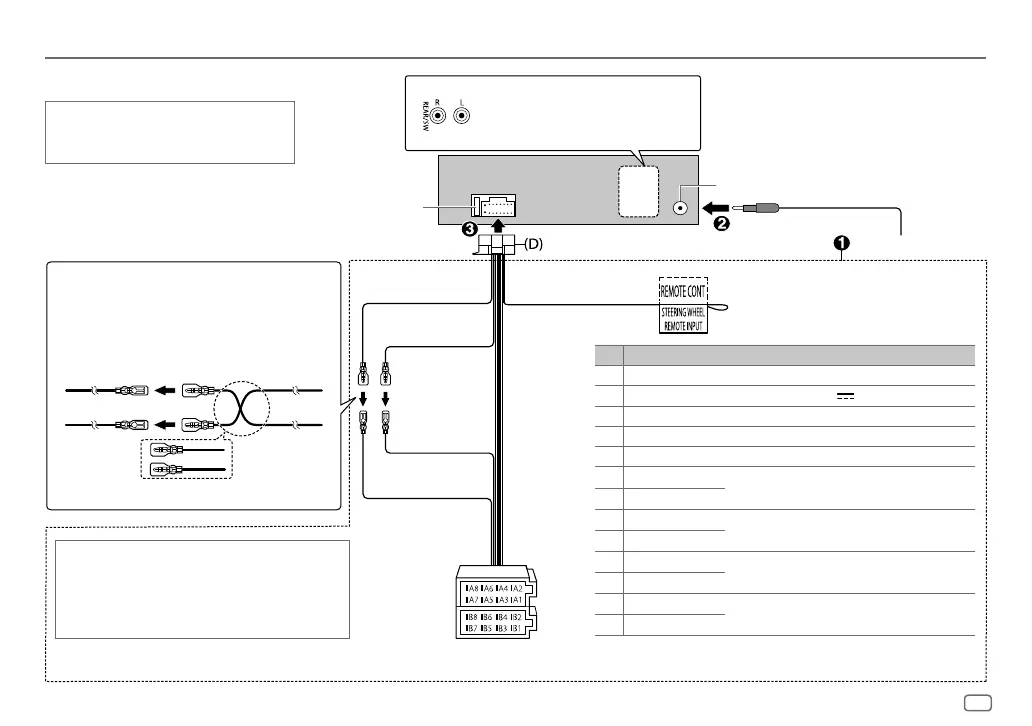ENGLISH
19
Data Size: B6L (182 mm x 128 mm)
Book Size: B6L (182 mm x 128 mm)
INSTALLATION/CONNECTION
When connecting to an external amplifier, connect
its ground wire to the car’s chassis to avoid
damaging the unit.
Wiring connection
Fuse (10 A)
Antenna terminal
To the steering wheel remote control adapter
Yellow (A4)
Red (A7)
Yellow (Battery wire)
Pin Color and function
A4 Yellow : Battery
A5 Blue/White : Power control (12 V
350 mA)
A6 Orange/white : Car light control switch
A7 Red : Ignition (ACC)
A8 Black : Earth (ground) connection
B1
Purple
]
: Rear speaker (right)
B2
Purple/black
[
B3
Gray
]
: Front speaker (right)
B4
Gray/black
[
B5
White
]
: Front speaker (left)
B6
White/black
[
B7
Green
]
: Rear speaker (left)*
B8
Green/black
[
* You can also connect a subwoofer speaker directly without an external
subwoofer amplifier. For setting, see page 12.
Unit
Connecting the ISO connectors on some VW/
Audi or Opel (Vauxhall) automobiles
You may need to modify the wiring of the supplied wiring
harness as illustrated below.
Vehicle
A7 (Red)
Ignition wire
(Red)
A4 (Yellow)
Default wiring
Battery wire
(Yellow)
ISO connectors
If your car does not have an ISO terminal
We recommend installing the unit with a commercially
available custom wiring harness specific for your car and
leave this job to professionals for your safety. Consult your
car audio dealer.
Red (Ignition wire)
Light blue/yellow
(Steering remote
control wire)
Rear/subwoofer output
JS_JVC_KD_X262_E_EN_3.indd 19JS_JVC_KD_X262_E_EN_3.indd 19 8/14/2018 11:35:15 AM8/14/2018 11:35:15 AM
