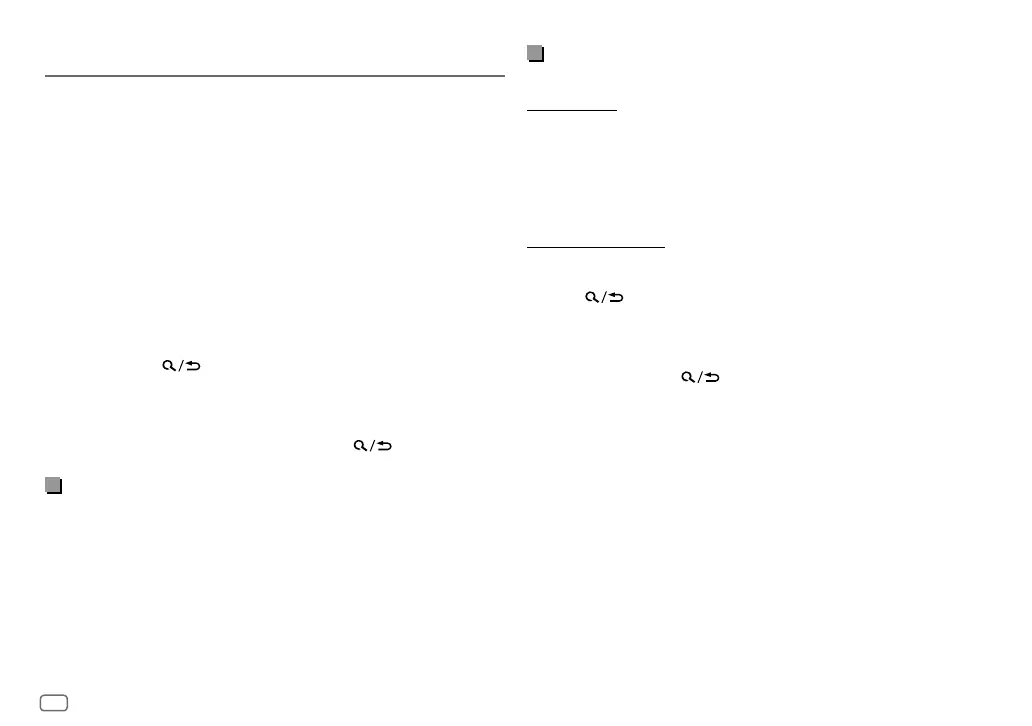6
Data Size: B6L (182 mm x 128 mm)
Book Size: B6L (182 mm x 128 mm)
Digital Radio
About DAB (Digital Audio Broadcasting)
DAB is one of the digital radio broadcasting systems available today. It can
deliver digital quality sound without any annoying interference or signal
distortion. Furthermore, it can carry text, pictures and data.
In contrast to FM broadcast, where each program is transmitted on its own
frequency, DAB combines several programs (called “services”) to form one
“ensemble”.
The “primary component” (main radio station) is sometimes accompanied
by a “secondary component” which can contain extra programs or other
information.
Preparation:
1 Connect a DAB antenna (commercially available) to the DAB antenna
jack. (Page3)
2 Press B SRC repeatedly to select DAB.
3 Press and hold DAB to start the Service List update.
“DAB SORTING” appears and update starts.
Updates take up to 3 minutes. No interruption (such as traffic
information) is possible during updates.
To cancel the Service List update: Press and hold
DAB again.
Search for an ensemble
1 Press B SRC repeatedly to select DAB.
2 Press S / T to search for an ensemble automatically.
(or)
Press and hold S / T until “M” flashes, then press repeatedly to
search for an ensemble manually.
3 Press S / T to select a service (either primary or secondary) to
listen to.
Settings in memory
You can store up to 18 services.
Store a service
While listening to a service....
Press and hold one of the number buttons (1 to 6).
(or)
1 Press and hold the volume knob until “PRESETMODE” flashes.
2 Turn the volume knob to select a preset number, then press the knob.
“MEMORY” appears once the service is stored.
Select a stored service
Press one of the number buttons (1to6).
(or)
1 Press DAB to enter DAB search select mode.
2 Turn the volume knob to select
[PRST]
(preset service), then press the
knob.
3 Turn the volume knob to select a preset number, then press the knob.
To cancel, press and hold
DAB.
JS_JVC_QSG_KD_X472DBT_E_EN_int1.indd 6JS_JVC_QSG_KD_X472DBT_E_EN_int1.indd 6 9/5/2019 11:10:56 AM9/5/2019 11:10:56 AM
