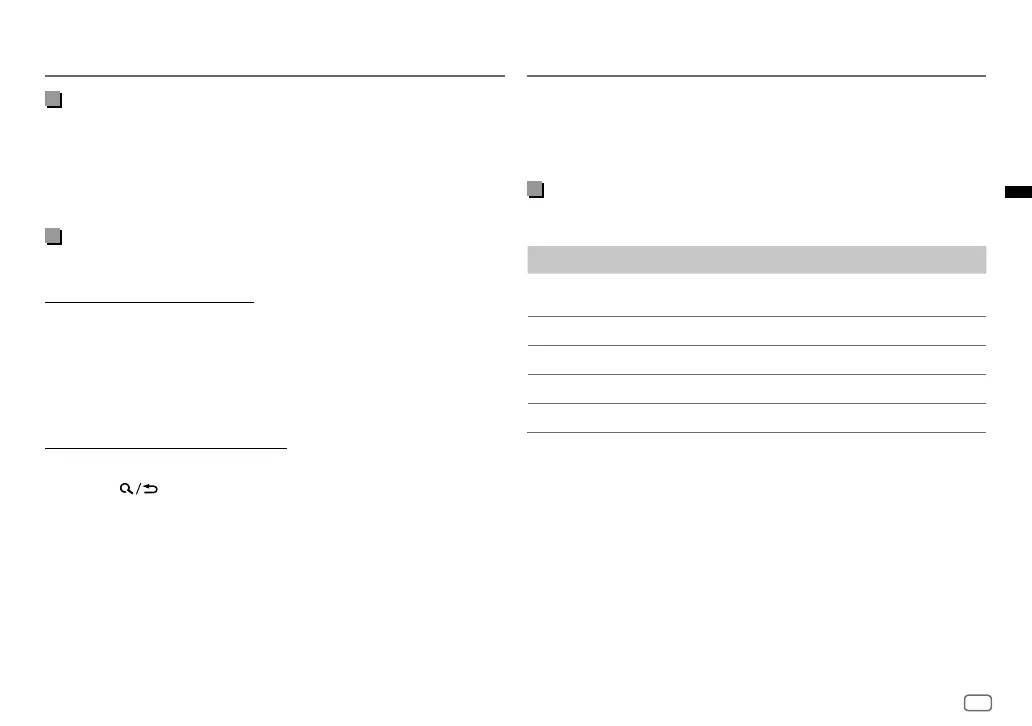7
Data Size: B6L (182 mm x 128 mm)
Book Size: B6L (182 mm x 128 mm)
Radio analogica
Ricercare una stazione
1 Premere B SRC sino a selezionare FM o AM.
2 Premere S / T per ricercare automaticamente le stazioni.
(o)
Premere a lungo S / T sino a quando “M” inizia a lampeggiare, quindi
premerlo quante volte necessario sino a individuare manualmente la
stazione desiderata.
Impostazioni in memoria
Con questo apparecchio è possibile salvare in memoria sino a 18 stazioni FM e
sino a 6 stazioni AM.
Per salvare una stazione in memoria
Mentre si ascolta una stazione....
Premere a lungo uno dei tasti numerici (da 1 a 6).
(o)
1 Premere a lungo manopola del volume sino a quando “PRESET MODE”
inizia a lampeggiare.
2 Ruotare la manopola del volume sino a selezionare il numero di
preimpostazione desiderato e quindi premerla.
Quando la stazione è stata salvata, appare “MEMORY”.
Selezionare le stazioni salvate in memoria
Premere uno dei tasti numerici (da 1 a 6).
(o)
1 Premere .
2 Ruotare la manopola del volume sino a selezionare il numero di
preimpostazione desiderato e quindi premerla.
USB/iPod
Sorgenti selezionabili:
• KD-X472DBT: USB/iPod USB o iPod BT
• KD-X272DBT/KD-X172DB: USB
(Con il modello KD-X172DB premere USB per
selezionare direttamente la sorgente USB)
Avviare la riproduzione
La sorgente cambia automaticamente e la riproduzione inizia quando si collega
un dispositivo (dispositivo USB/ iPod/iPhone) al terminale di ingresso USB.
Per Dal frontalino
Avanzare o retrocedere
rapidamente
Premere a lungo
S / T.
Selezionare un file
Premere
S / T.
Seleziona una cartella
Premere 2
J / 1 K.
Ripetizione
Premere 4
quante volte necessario.
Riproduzione casuale
Premere 3
quante volte necessario.
JS_JVC_QSG_KD_X472DBT_E_IT.indd 7JS_JVC_QSG_KD_X472DBT_E_IT.indd 7 24/10/2019 10:30:29 AM24/10/2019 10:30:29 AM
