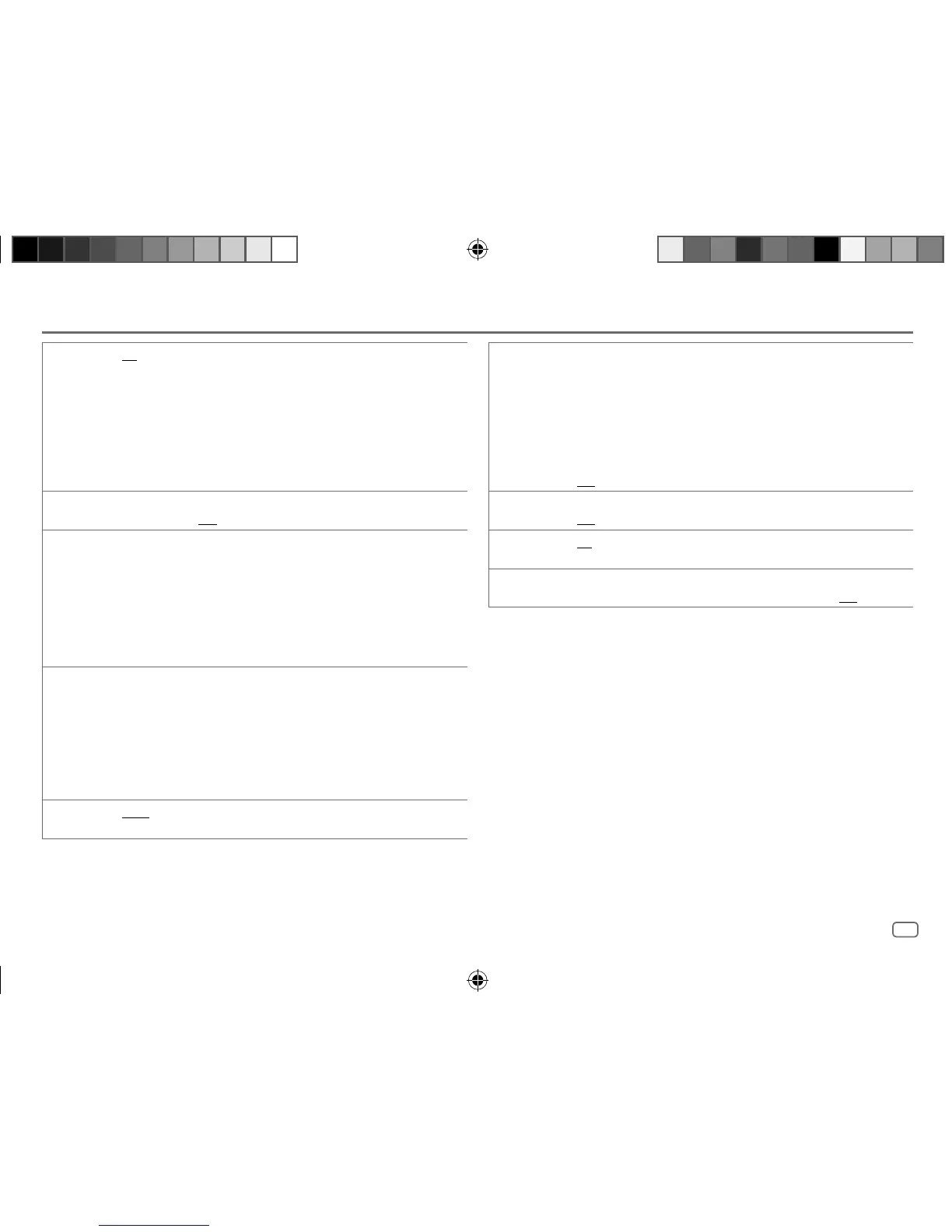ENGLISH
7
Data Size: B6L (182 mm x 128 mm)
Book Size: B6L (182 mm x 128 mm)
DIGITAL RADIO
(for
KW-DB92BT
)
AF SET ON
:
While listening to DAB...
Automatically switch to FM broadcasting the same program if the DAB signal
becomes weak. It will switch back to DAB sound when the signal becomes
strong again.
While listening to FM...
Automatically switch to DAB source broadcasting the same program (if
available).;
OFF
:Cancels.
TI SET ON
:Allows the unit to temporarily switch to Traffic Information if available
(“TI” lights up).;
OFF
:Cancels.
PTY SEARCH
Select a PTY code (see below).
If there is a station broadcasting a program of the same PTY code as you have
selected, that station is tuned in.
PTY code
:
NEWS
,
AFFAIRS
,
INFO
,
SPORT
,
EDUCATE
,
DRAMA
,
CULTURE
,
SCIENCE
,
VARIED
,
POP M
(music),
ROCK M
(music),
EASY M
(music),
LIGHT M
(music),
CLASSICS
,
OTHER M
(music),
WEATHER
,
FINANCE
,
CHILDREN
,
SOCIAL
,
RELIGION
,
PHONE IN
,
TRAVEL
,
LEISURE
,
JAZZ
,
COUNTRY
,
NATION M
(music),
OLDIES
,
FOLK M
(music),
DOCUMENT
DAB
ANNCMNT
TRAVEL
,
WARNINGS
,
NEWS
,
WEATHER
,
EVENT
,
SPECIAL
,
RAD INFO
,
SPORTS
,
FINANCE
: Turn the volume knob to make a selection, then press
the knob.
“
*
” appears in front of the activated announcement type.
Automatically switch from any source to Digital radio ensembles
broadcasting an activated announcement type.
• Multiple announcement can be activated simultaneously.
• To deactivate, press the volume knob again (“
*
” goes off).
DAB UPDATE AUTO
:Automatically update the DAB Service List when the power is turned
on.;
OFF
:Updates the DAB Service List by pressing and holding
DAB
.
PTY-STBY
The unit automatically switch from any source to Digital Radio ensembles
broadcasting the selected type of program.
Program Type:
NEWS
,
AFFAIRS
,
INFO
,
SPORT
,
EDUCATE
,
DRAMA
,
CULTURE
,
SCIENCE
,
VARIED
,
POP
M
(music),
ROCK
M
(music),
EASY
M
(music),
LIGHT
M
(music),
CLASSICS
,
OTHER
M
(music),
WEATHER
,
FINANCE
,
CHILDREN
,
SOCIAL
,
RELIGION
,
PHONE IN
,
TRAVEL
,
LEISURE
,
JAZZ
,
COUNTRY
,
NATION
M
(music),
OLDIES
,
FOLK
M
(music),
DOCUMENT
OFF
:Cancels.
DAB L-BAND ON
:
Receives L-BAND ensemble during digital audio reception.
;
OFF
:
Cancels
DAB ANT PWR ON
:
Supplies power to the DAB antenna.
;
OFF
:
Does not supply power.
Selects when using passive antenna without booster.
RELATED SRV ON
:Enable Soft-Link function to switch to an alternative service which is
different audio program from the current audio program.;
OFF
:Disable.
JS_JVC_KW_R920BT_DB92BT_E_EN_4.indd 7JS_JVC_KW_R920BT_DB92BT_E_EN_4.indd 7 17/11/2015 3:35:05 PM17/11/2015 3:35:05 PM