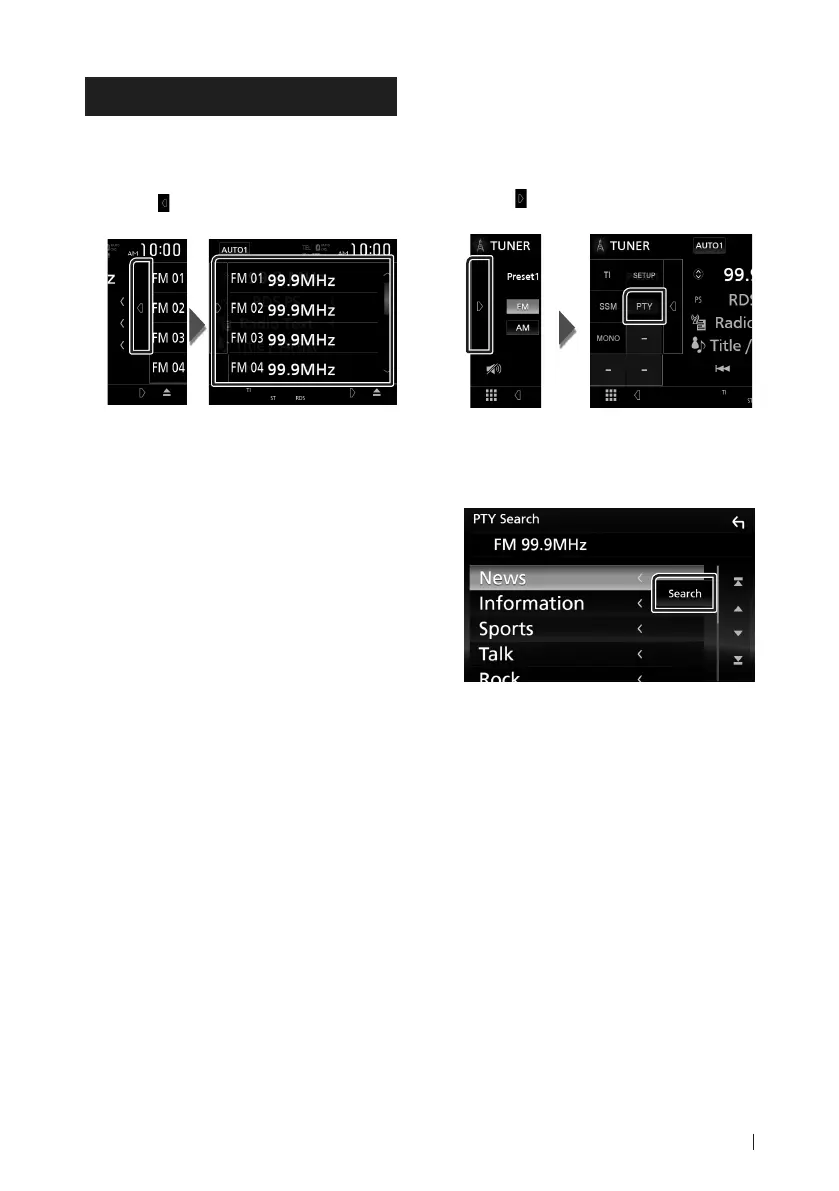Tuner
37English
Selecting Operation
Ñ Preset select
You can list and select memorized station.
1
Touch [ ] on the right side of the screen.
Select a station from the list.
Ñ Search by program type
(FM only)
You can tune to a station with a specific
program type when listening to FM.
1
Touch [ ] on the left side of the screen.
Touch [PTY].
PTY Search screen appears.
2
Select a program type from the list.
3
Touch [Search].
You can search a station of the selected
program type.
!B5A-2303-00b_18KWV-K_En.indb 37 2018/01/09 18:26
