Why the elapsed playing time is not correct on JVC Car Receiver?
- JJoseph WilsonSep 3, 2025
If the elapsed playing time on your JVC Car Receiver is incorrect, this is due to how the tracks are recorded on the disc.

Why the elapsed playing time is not correct on JVC Car Receiver?
If the elapsed playing time on your JVC Car Receiver is incorrect, this is due to how the tracks are recorded on the disc.
Why JVC KW-XR616 tracks do not play in the order I intended?
If tracks on your JVC Car Receiver do not play back in the order you intended, the playback order is determined when the files are recorded.
Why JVC Car Receiver disc cannot be played back?
If your JVC Car Receiver is unable to play a disc, use a disc with MP3/WMA tracks recorded in a format compliant with ISO 9660 Level 1, Level 2, Romeo, or Joliet. Ensure you add the extension code or to the file names.
What does “PLEASE” and “EJECT” mean on my JVC KW-XR616 display?
If your JVC Car Receiver displays “PLEASE” and “EJECT“ alternately, press 0, then insert the disc correctly.
What to do if JVC Car Receiver disc cannot be played back nor ejected?
If your JVC Car Receiver cannot play or eject a disc, unlock the disc. You may also try to eject the disc forcibly.
How to play CD-R/CD-RW on JVC KW-XR616?
If your JVC Car Receiver is not playing CD-R/CD-RW discs or skipping tracks on them, insert a finalized CD-R/CD-RW. Finalize the CD-R/CD-RW with the component used for recording.
How to fix “NOT SUPPORT” error on JVC KW-XR616 Car Receiver?
If your JVC Car Receiver displays “NOT SUPPORT” and skips tracks, skip to the next track encoded in an appropriate format or to the next non-copy-protected WMA track.
What does “NO FILE” mean on JVC KW-XR616 Car Receiver?
If your JVC Car Receiver displays “NO FILE”, the selected folder is empty. Select another folder containing MP3/WMA tracks.
What does “NO DISC” mean on my JVC KW-XR616 Car Receiver?
If your JVC Car Receiver displays “NO DISC”, insert a playable disc into the loading slot.
How to eliminate static noise on JVC Car Receiver radio?
If you are experiencing static noise while listening to the radio on your JVC Car Receiver, ensure the antenna is firmly connected.
| Bluetooth | Yes |
|---|---|
| Display Type | LCD |
| Sub Preamp Output | Yes |
| iPod Compatibility | Yes |
| HD Radio | No |
| Memory Card Slot | No |
| Navigation | No |
| Remote Control | Yes |
| Preamp Outputs | 3 Pairs |
| Compatible Formats | MP3, WMA, WAV |
| DIN Size | 2-DIN |
| RMS Power Output | 22 watts |
| Peak Output | 50 watts |
| RMS Power Output (CTA-2006) | 22 watts |
| Peak Output (CTA-2006) | 50 watts |
| Preamp Outputs (Channels) | 6 |
| Audio Input | Yes |
Provides an overview of the manual's structure and how to read it.
Details precautions for Class 1 laser product operation and maintenance.
Offers crucial safety tips for operating the unit while driving.
Explains the icons and symbols used throughout the instruction manual.
Guides users on resetting the unit and forcibly ejecting a disc.
Instructions to disable the unit's automatic display demonstration.
Steps to set the current time on the unit's clock display.
Covers initial setup, battery replacement, and safety warnings for the remote.
Identifies key buttons like SOURCE, MENU, BACK, and display elements.
Explains how to turn the unit on/off and switch between audio sources.
Details how to control volume, bass, treble, and select sound modes.
Explains how to change the information displayed on the unit's screen.
Covers tuning into FM/AM radio stations and understanding signal strength indicators.
Instructions for enabling mono mode to improve weak FM reception.
Guides on automatically searching and storing strong FM stations.
Details on manually tuning and storing specific radio stations.
How to recall stored radio stations using preset buttons.
Process for naming saved radio frequencies for easier identification.
How to cycle through station name, frequency, and time on the display.
Explains remote control functions for station searching and selection.
Steps to start playback from a disc and how to eject it.
How to enable or disable the feature that prevents disc ejection.
Guides on selecting folders and tracks, including fast search for MP3/WMA discs.
Options for repeating tracks/folders or playing them in random order.
How to change the display content during disc playback.
Using the remote to select playback modes and navigate tracks.
Instructions for connecting USB storage devices and playing MP3/WMA files.
Guidelines for safely removing USB devices and important usage cautions.
Steps to pair devices by initiating connection from the external device.
Explains the two primary methods for registering Bluetooth devices: OPEN and SEARCH.
Steps to pair devices by searching for them from the car unit.
How to manage previously registered Bluetooth devices.
Basic steps for using a connected mobile phone for calls.
How the unit handles incoming calls, including auto-answer settings.
How the unit notifies the user of incoming text messages from a compatible phone.
Procedures for making calls using the phone book, redial, or voice dial.
Using the remote control for Bluetooth audio playback and phone operations.
How to control playback, pause, and skip tracks from a connected audio player.
Options for configuring auto-connect, message info, and mic settings.
Explains settings like AUTO CNNCT, AUTO ANSWER, MSG INFO, MIC SETTING, and VERSION.
Lists common Bluetooth error messages and their solutions.
Provides a web address for additional Bluetooth information.
How to connect an iPod/iPhone via USB and select control modes.
Operating playback, pausing, resuming, and skipping tracks on an iPod/iPhone.
Safety advice and best practices for using iPod/iPhone with the unit.
How to browse and select music by playlists, artists, songs, etc.
Options for repeat play, album shuffle, and song shuffle for iPod/iPhone.
Using the remote to navigate and control iPod/iPhone playback.
How to cycle through album name, track title, and track number displays.
How to connect external devices using the rear expansion port.
Instructions for connecting devices to the front AUX input jack.
Choosing from predefined sound profiles like FLAT, NATURAL, DYNAMIC, etc.
How to adjust EQ settings (Bass, Middle, Treble) and save them as a custom USER profile.
How to enter menus, select items, and navigate between options.
Configuration options for display demo, clock, equalizer, and display dimming.
Settings to control scrolling text and display of MP3/WMA tag information.
Options for SSM, MONO mode, and IF BAND settings for radio reception.
Setting colors for button zones, display zones, and all zones.
How to set specific colors for day and night display modes.
Adjusting front/rear fader and left/right balance, plus loudness feature.
Setting volume offsets for sources and configuring line output for subwoofer/speakers.
Adjusting the cutoff frequency and output level for the subwoofer.
Configuring keypress beep tones and adjusting amplifier gain.
Enabling or disabling sources like AM, EXT IN, and AUX IN for selection.
Adjusting audiobook playback speed and iPod/iPhone control preferences.
Guides on choosing colors for buttons and display zones from presets or USER.
Steps to create custom colors for button and display zones for DAY and NIGHT modes.
Advice on how to handle moisture buildup inside the unit.
Guidelines for handling, cleaning, and storing discs to ensure optimal playback.
Lists of disc types that may cause malfunction or damage.
Recaps on basic operations, power interruption, and menu timeouts.
Information on multi-session discs and reasons why some CD-Rs/CD-RWs may not play.
Warning regarding the non-DVD side of DualDiscs not being standard-compliant.
Lists of MP3 and WMA file types that the unit cannot play.
Details on bit rates, sampling frequencies, and character limits for MP3/WMA files on discs.
Specifications for MP3/WMA files played from USB devices, including bit rates and sampling frequencies.
Constraints on USB devices, partitions, extension cords, and unsupported file types.
Notes on Bluetooth device compatibility, connection conditions, and operation while driving.
Supported iPod/iPhone models, software updates, and feature limitations.
Addresses issues like no sound, "PROTECT" message, and unit non-responsiveness.
Solutions for issues like no sound, static noise, and inability to select AM.
Troubleshooting steps for discs not playing, CD-R/RW issues, and discs stuck in unit.
Solutions for incorrect playback order, missing files, and unsupported characters.
Troubleshooting for USB devices not playing back, incorrect order, and display errors.
Addresses issues like "CANNOT PLAY," "NO USB," and interrupted sound from USB devices.
Solutions for Bluetooth device detection, pairing, echo, noise, and poor phone sound quality.
Solutions for iPod/iPhone not turning on, distorted sound, or playback stopping.
Information on "CANNOT PLAY" and "RESTRICTED" messages related to iPod/iPhone compatibility.
Detailed technical parameters for the unit's audio amplifier section.
Technical details regarding FM and AM tuner performance and sensitivity.
Technical parameters for the CD player and USB interface compatibility.
Overall unit specifications including power requirements, operating temperature, and physical dimensions.
Crucial safety warnings regarding battery disconnection, short circuits, and fuse replacement.
Important notes on connecting power and speaker leads to prevent damage.
Step-by-step guide for installing the unit into a car dashboard.
Common installation problems and their solutions, including checking connections and reset procedures.
Illustrates all external electrical connections, including power, speakers, and remote leads.
Guides on connecting external amplifiers, subwoofers, and audio players using JVC adapters.
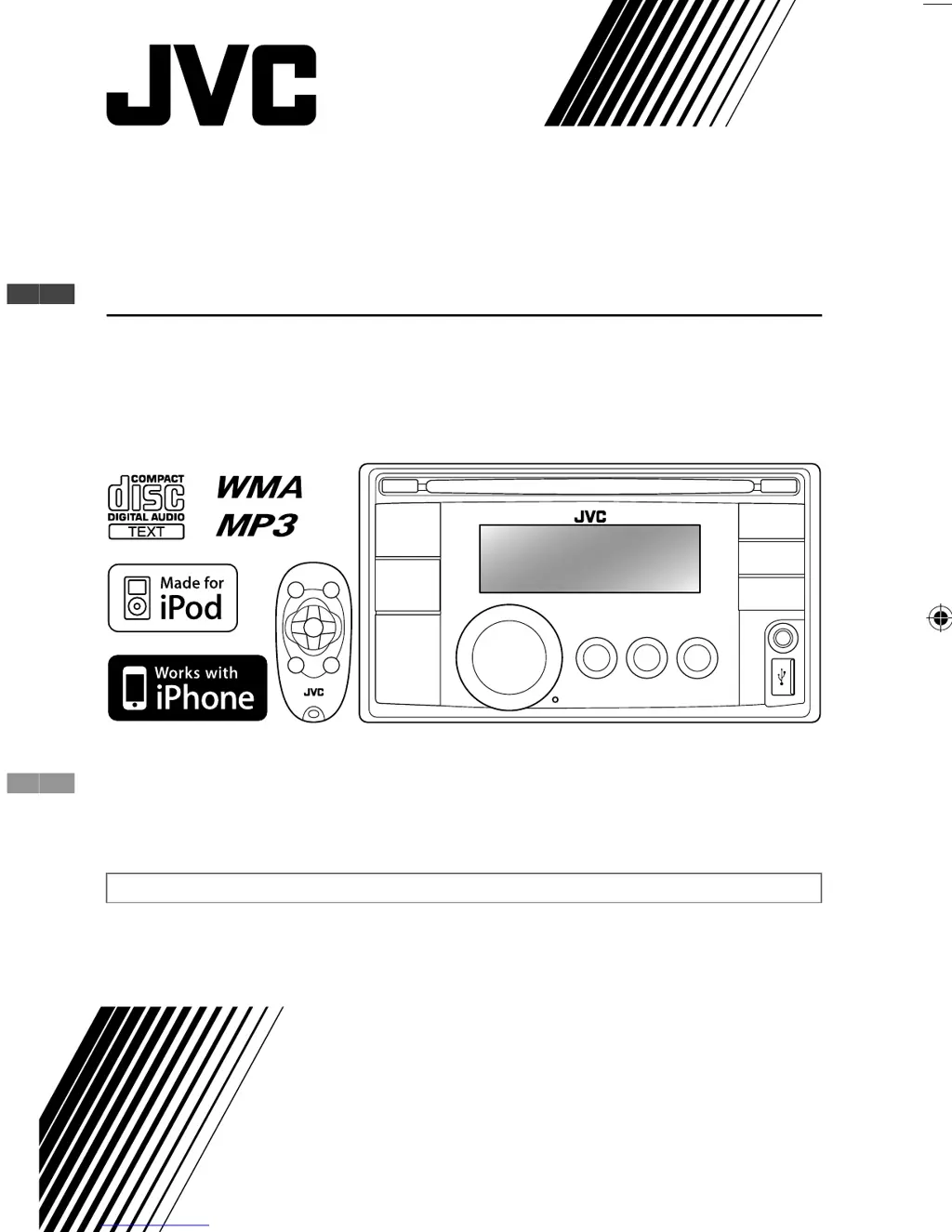